With this growth tool, you can automate the process of replying to comments under posts and reels on your Instagram account*.
The tool will have a positive impact on the development of your project.
- It increases activity on your Instagram account*.
- The funnel will work more efficiently because you will be able to motivate users to check the direct.
- The workload on moderators, who previously responded to comments manually, will be reduced.
Setting up the growth tool
1. Go to the Growth Tools section on the BotHelp platform.
2. Click the New Tool .
3. In the window that appears, click the Reply in comments .
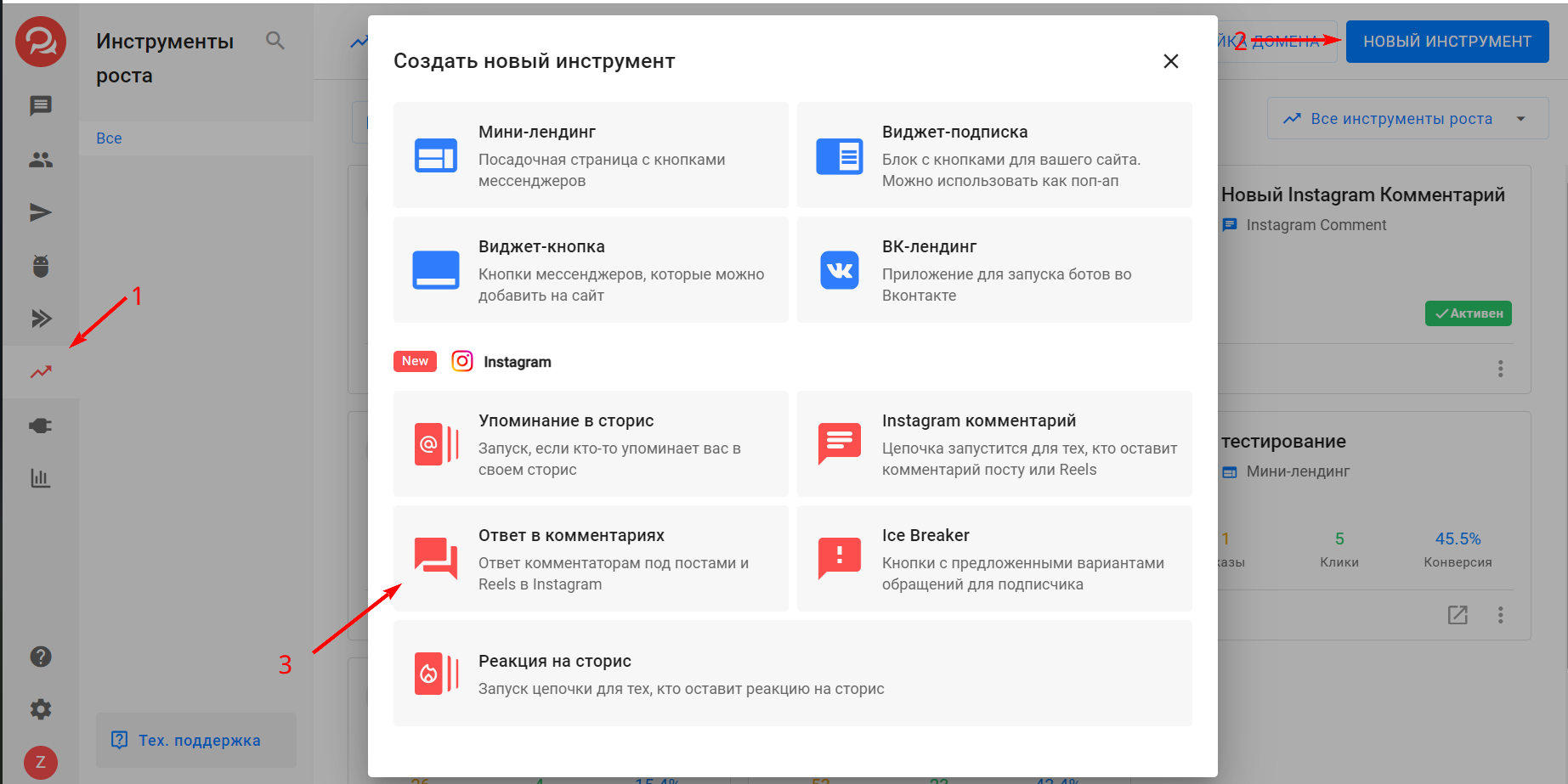
The trigger settings page will open.
4. Select the Instagram account* for which you want to enable automation.
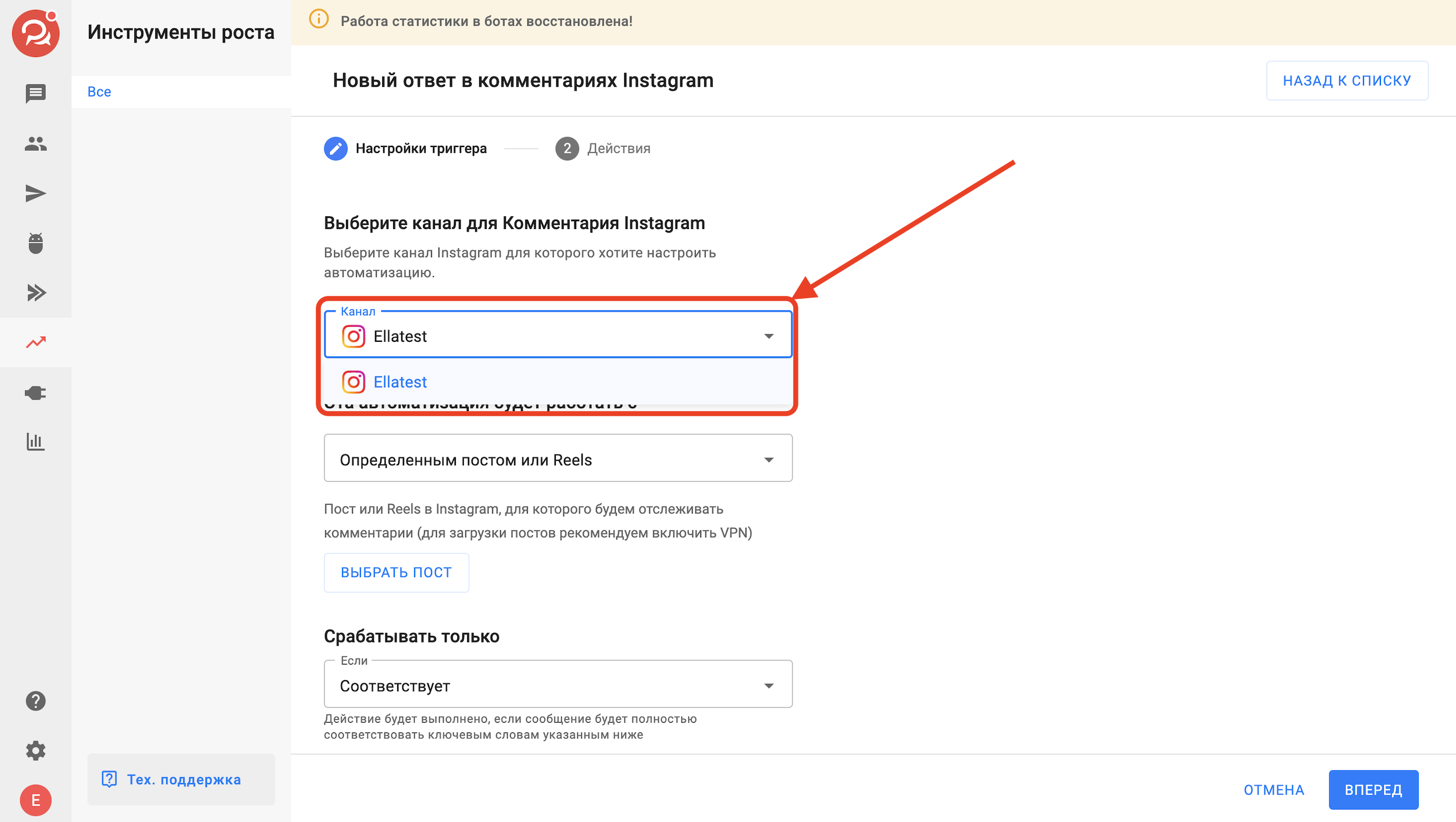
5. To make the automation trigger for a specific post/reel, in “This automation will trigger on…” select “A specific post or Reels” and click the Select Post or Reels .
Or select the "All Posts or Reels" option to have the automation run on all posts and reels in the account.
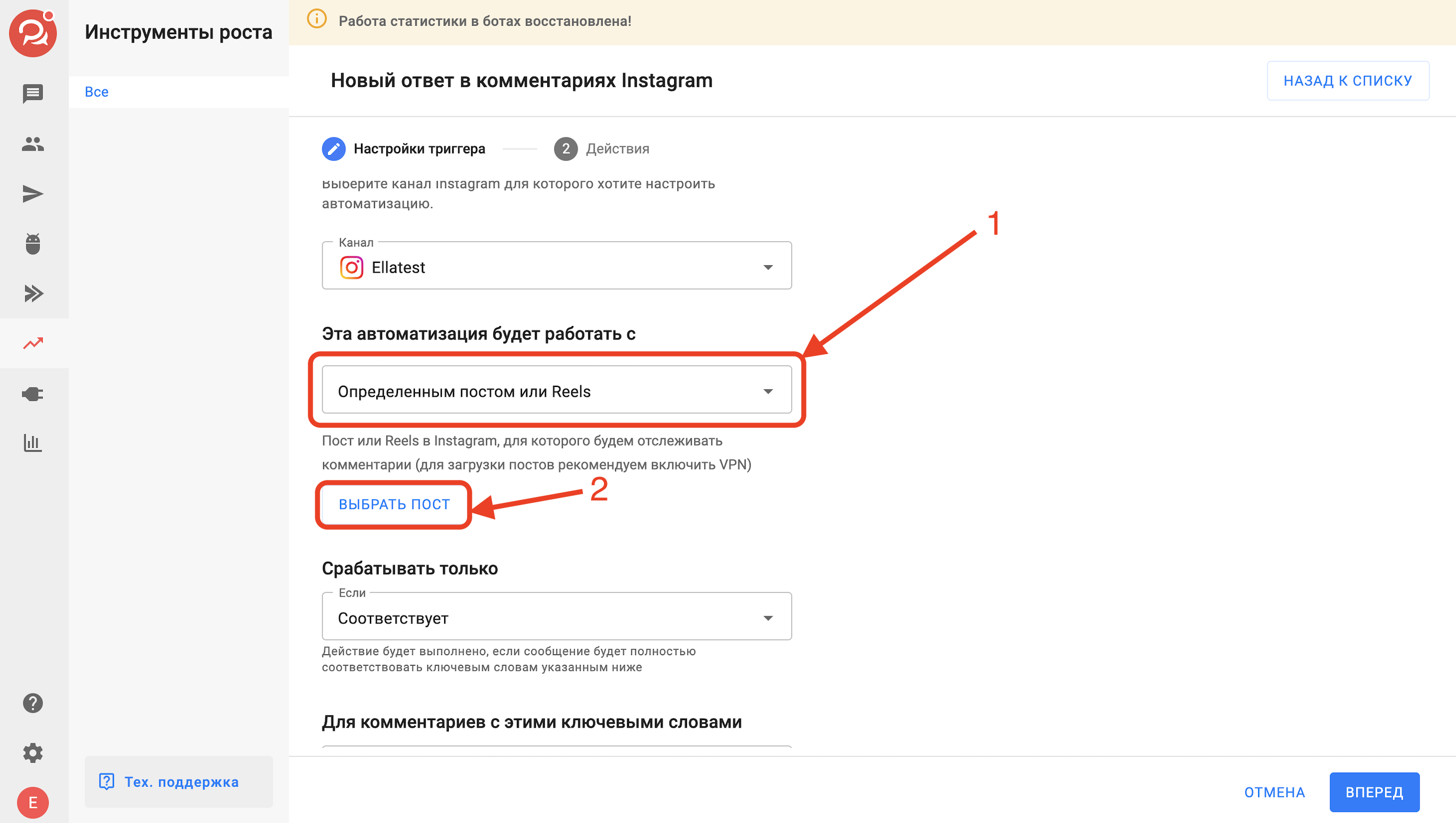
Important: Make sure to turn on your VPN before clicking the Select Post or Reels so that the posts load correctly.
6. To trigger automation on a keyword that matches 100%, in “Trigger only…” select the “Matches” option and enter the keyword.
To make the automation work based on the content of words in the text, select the "Contains" option and enter the keyword. So, if you set the keyword "course", then the automation will work successfully for "I want a course".
You can also exclude comments with certain keywords.
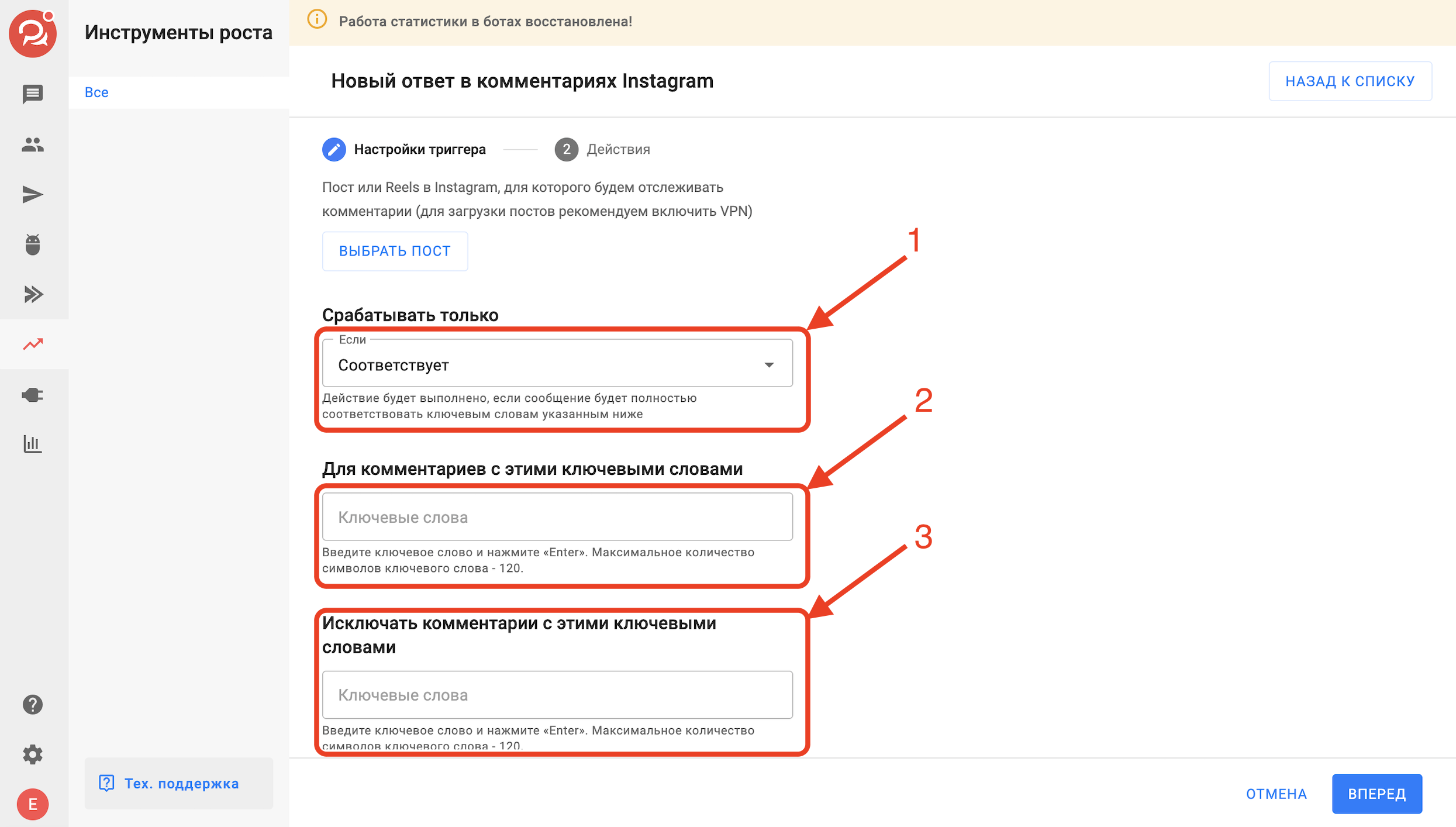
Important! The case of keywords is not taken into account. This means that if the keyword "course" is set, then the automation will work successfully on the comment "Course".
7. After filling in all the fields, click the Next .
The action settings page will open.
8. Fill out up to 20 comment responses. Comment responses will be sent in random order to comments.
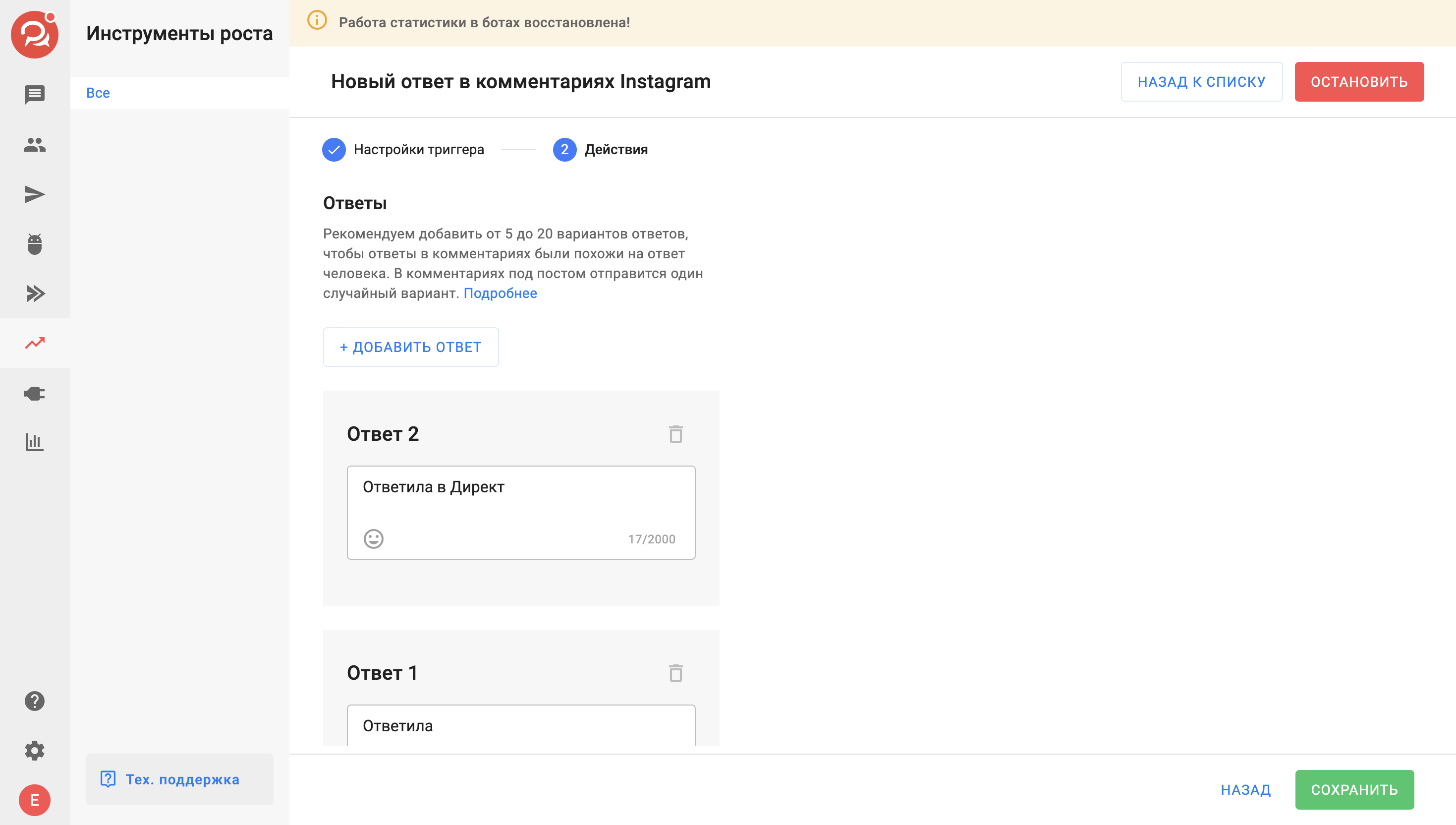
Important! We recommend that you provide at least 5 different answer options so that Instagram* does not ban your page.
9. Once you have set your comments responses, click the Save .
Congratulations! You have successfully set up the growth tool.
We recommend testing this growth tool by leaving a comment under the configured post/reel on behalf of another Instagram account*.
Automation "Reply in comments" does not open a dialog with the user
This means that you will not be able to write a message to the user via the Dialogues section in BotHelp after the automation has been triggered.
To open a dialogue, you can additionally set up automation Reaction to a comment or wait until the user writes you a direct message.
The user for whom the automation has been triggered will be added to the BotHelp account subscriber base.
This means that it will be taken into account when calculating the number of subscribers billed in the account.
Also, in the “Dialogues” section, in a dialogue with such a subscriber, it will be visible that this automation worked for him.
* Belongs to Meta, recognized as extremist and banned in Russia.
If you have not found the answer to your question, ask us in the chat inside your account or write to BotHelpSupportBot or to hello@bothelp.io
Get 14 days of full functionality of the platform for creating mailings, autofunnels and chatbots BotHelp.