Our app is available for iOS, iPadOS and Android users.
You can download our application using the links:
apps.apple.com/kz/app/bothelp/id6448512123 — for iOS, iPadOS users
play.google.com/store/apps/details?id=com.bothelp.bothelp — for Android users
Setting up push notifications
When you first sign into the app, it will ask for permission to send notifications.
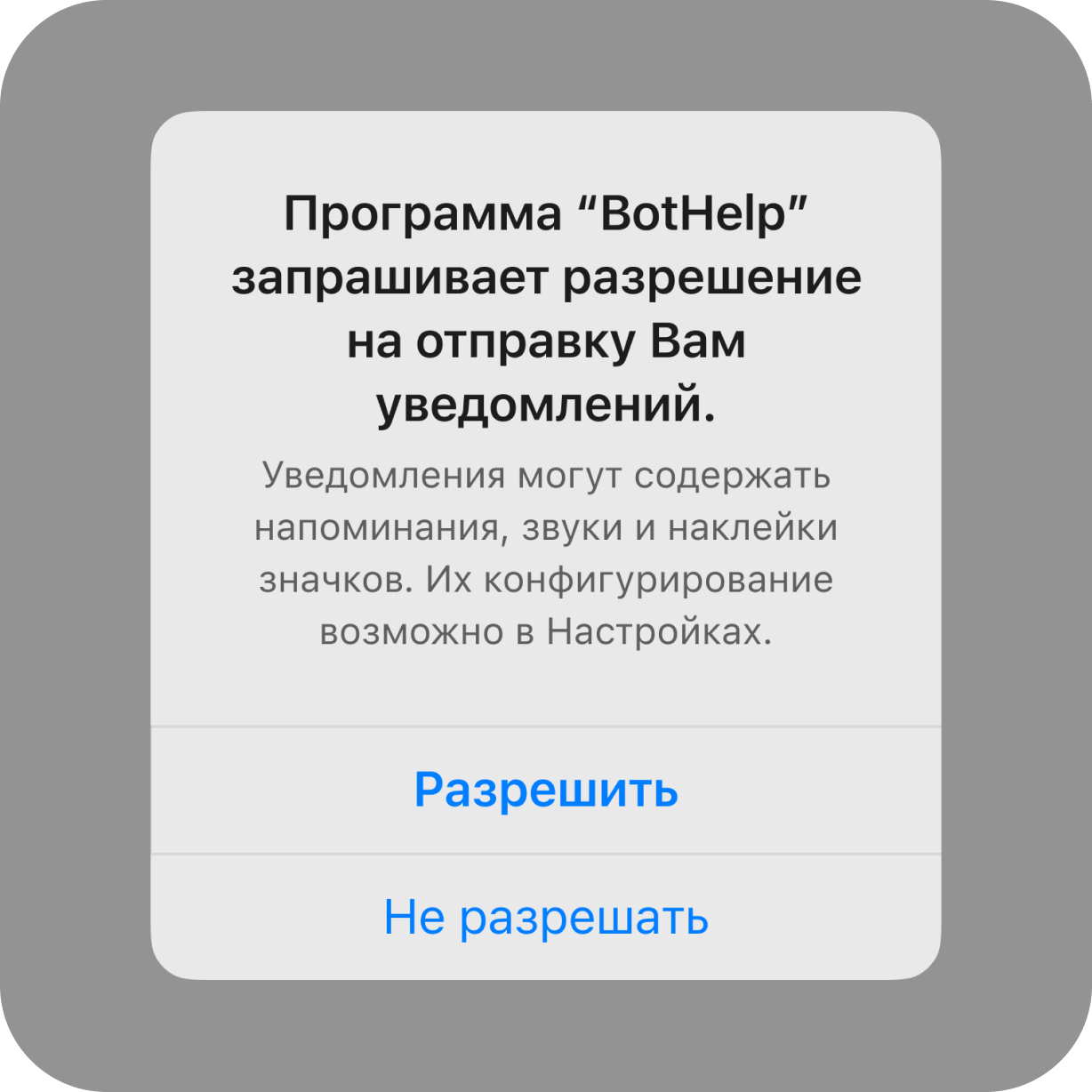
If you opted out of receiving notifications when you first launched the application, you can only enable them through “Settings” — “BotHelp” — “Notifications on your smartphone”.
But if you have enabled notifications and want to disable them, then you need to:
- Go to the “Profile” tab — “Notification settings”.
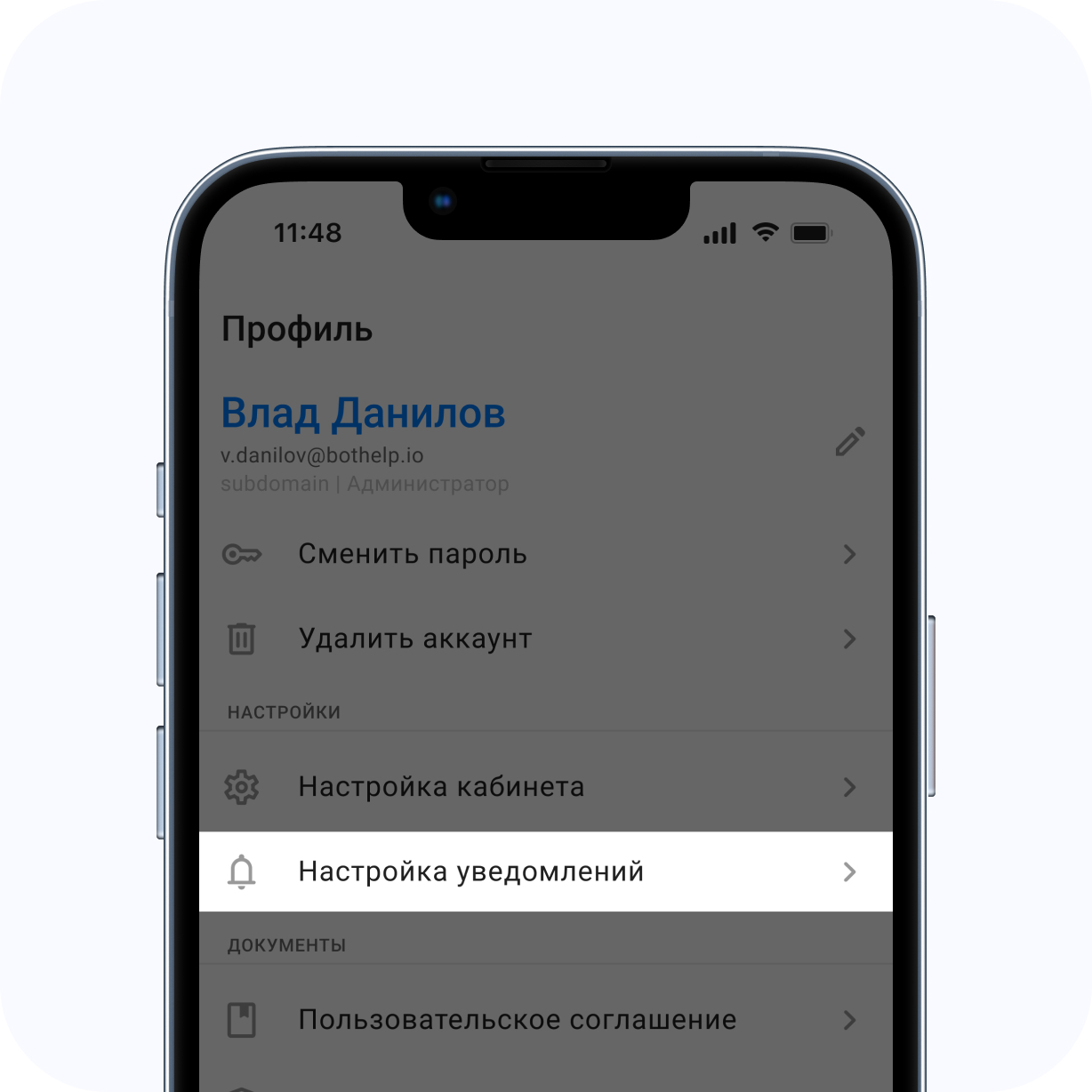
2. Disable the checkbox for receiving notifications about new messages.
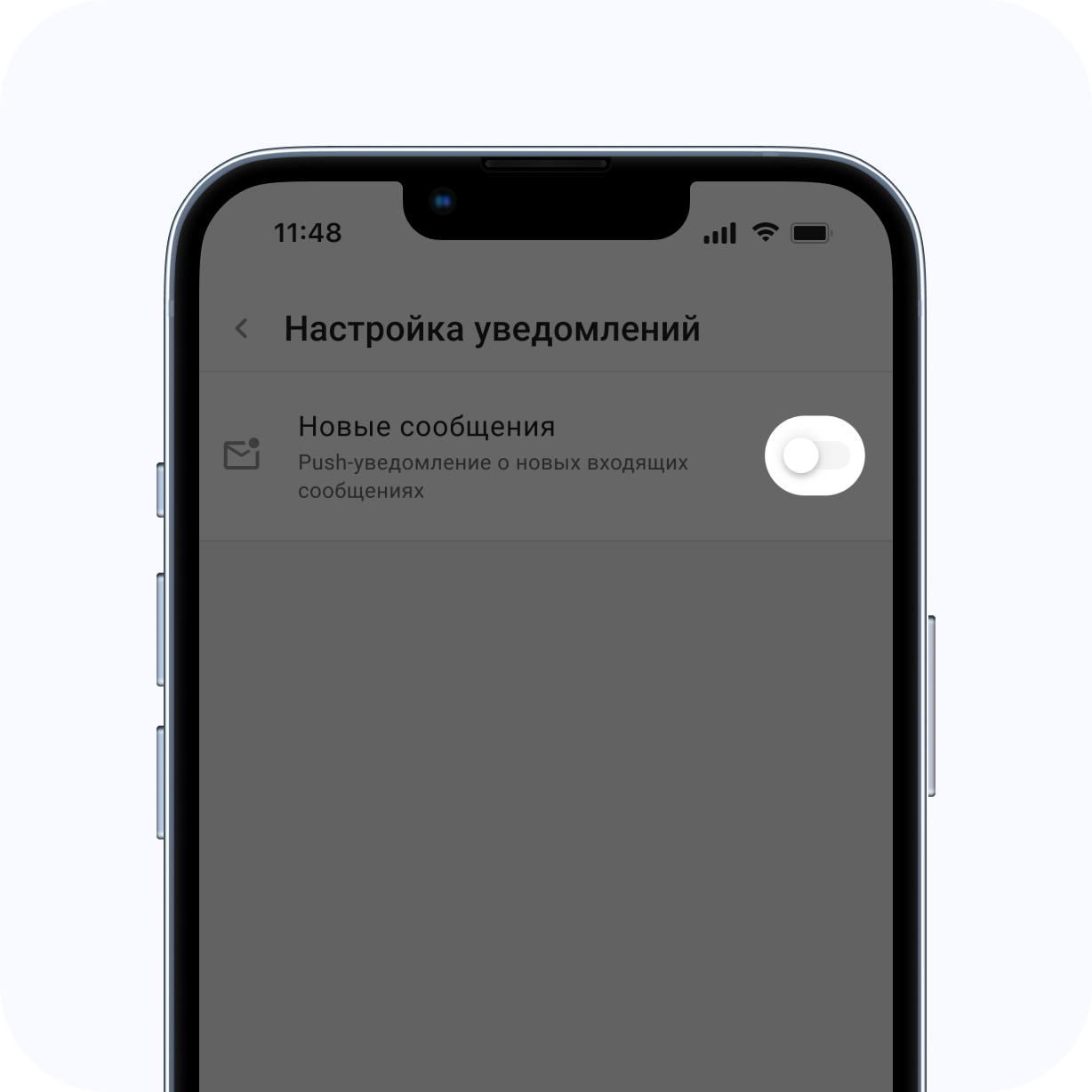
3. If you want to turn them on again, go to the Profile tab again - Notification settings. Move the checkbox to the active state.
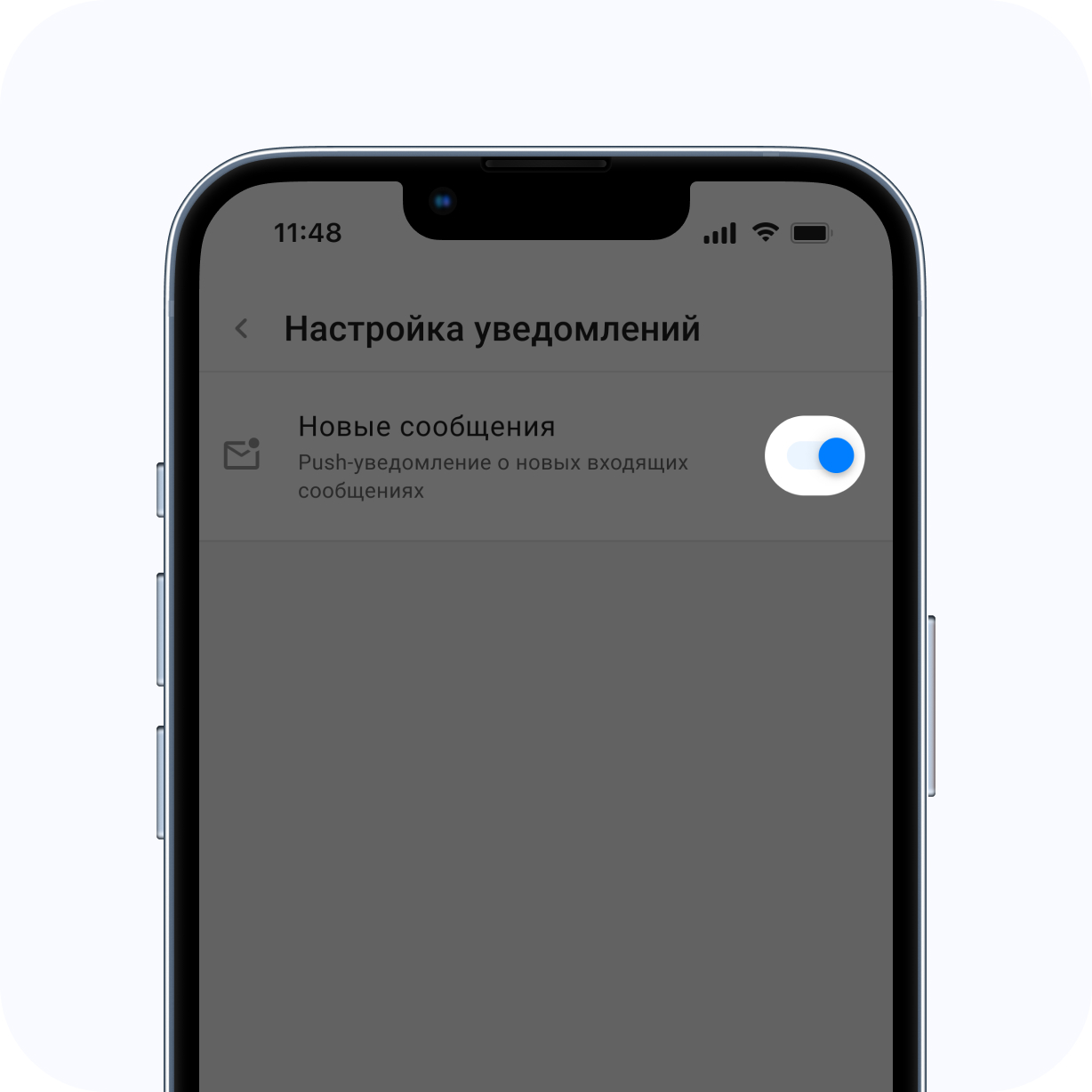
If you have not found the answer to your question, ask us in the chat inside your account or write to BotHelpSupportBot or to hello@bothelp.io
Get 14 days of full functionality of the platform for creating mailings, autofunnels and chatbots BotHelp.