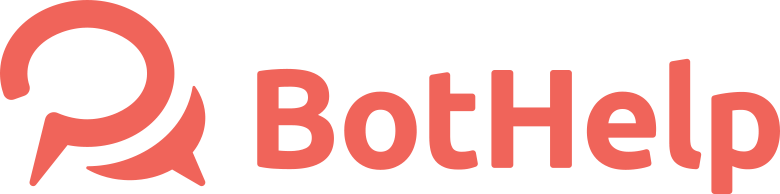How to verify your Facebook Business Manager Account
If you do not have a Facebook Business Manager Account, you can create one by visiting this page – https://business.facebook.com/create. Сheck here.
As soon as you created the account, then complete Facebook Business Verification.
Go to Facebook Business Manager (https://business.facebook.com)
If you already have a business, select the business account. If you do not have a Facebook Business Manager account, you can create one by visiting https://business.facebook.com/create
2. On the left navigation, click on ‘Business Settings’ option
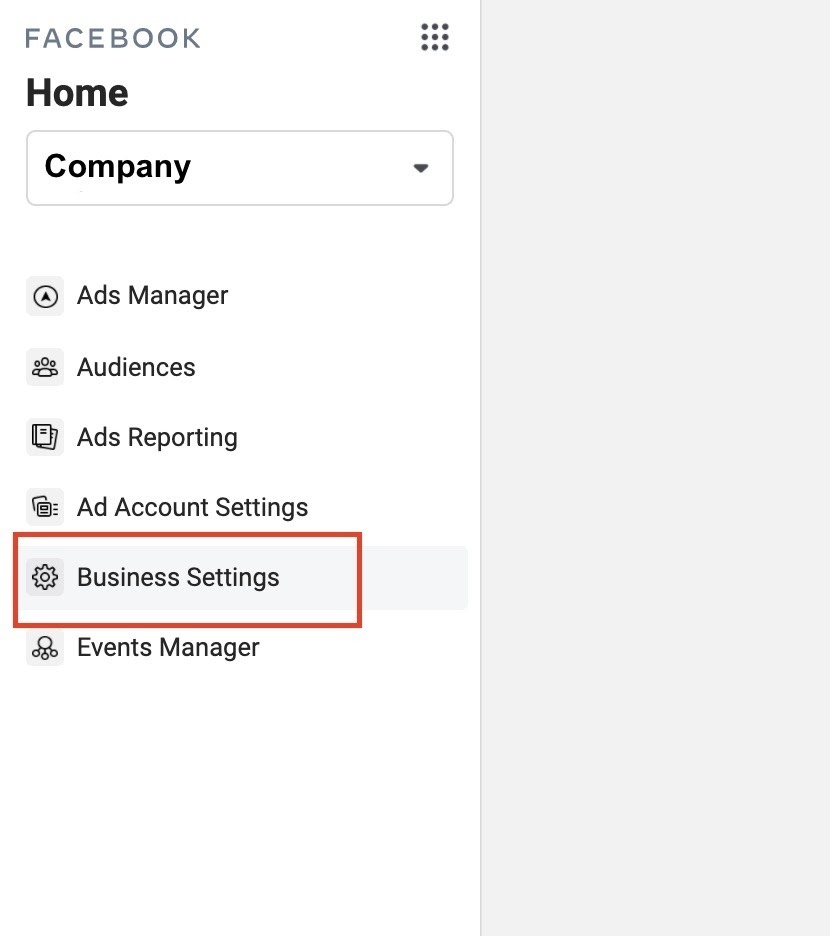
3. From the ‘Business Settings’ page, go to ‘Security Center’ on the left navigation
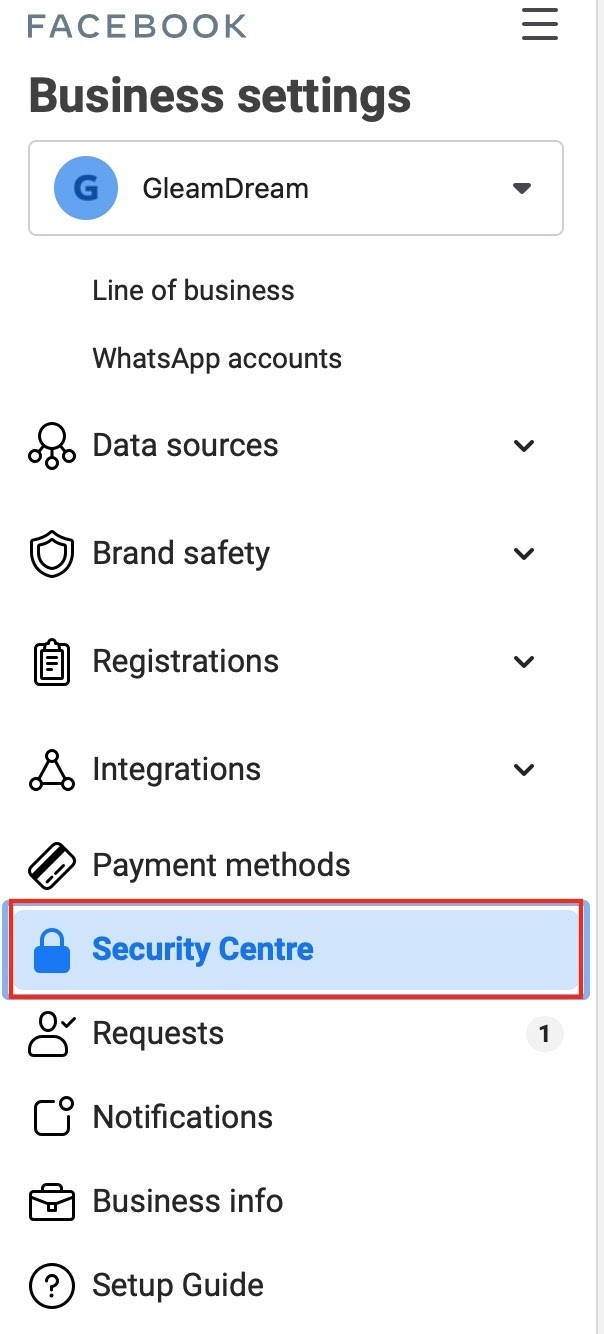
4. Click on the ‘Start Verification’ button
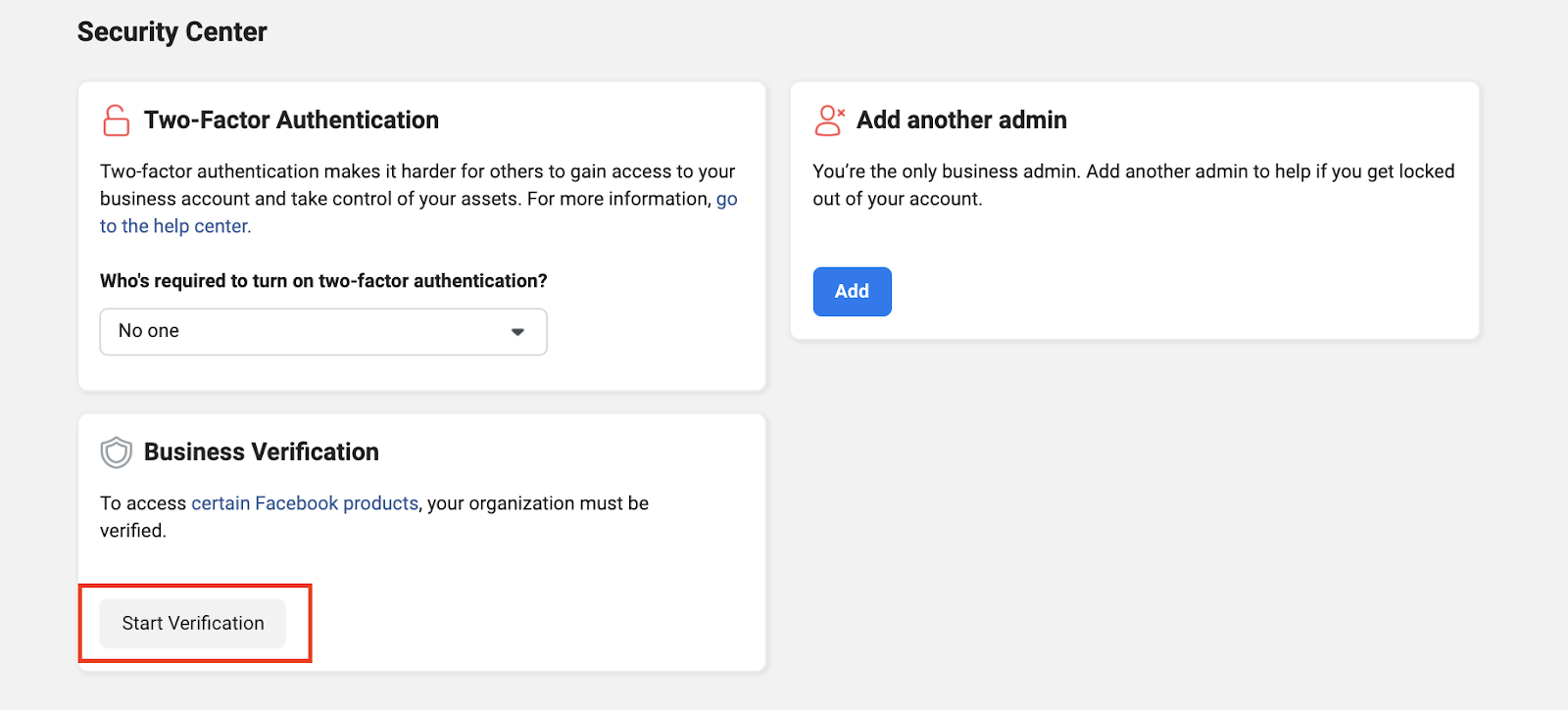
Note: If the ‘Start Verification’ button is greyed/disabled (like the image below), you must follow some steps to enable it. Read this guide What if the verification button is disabled?
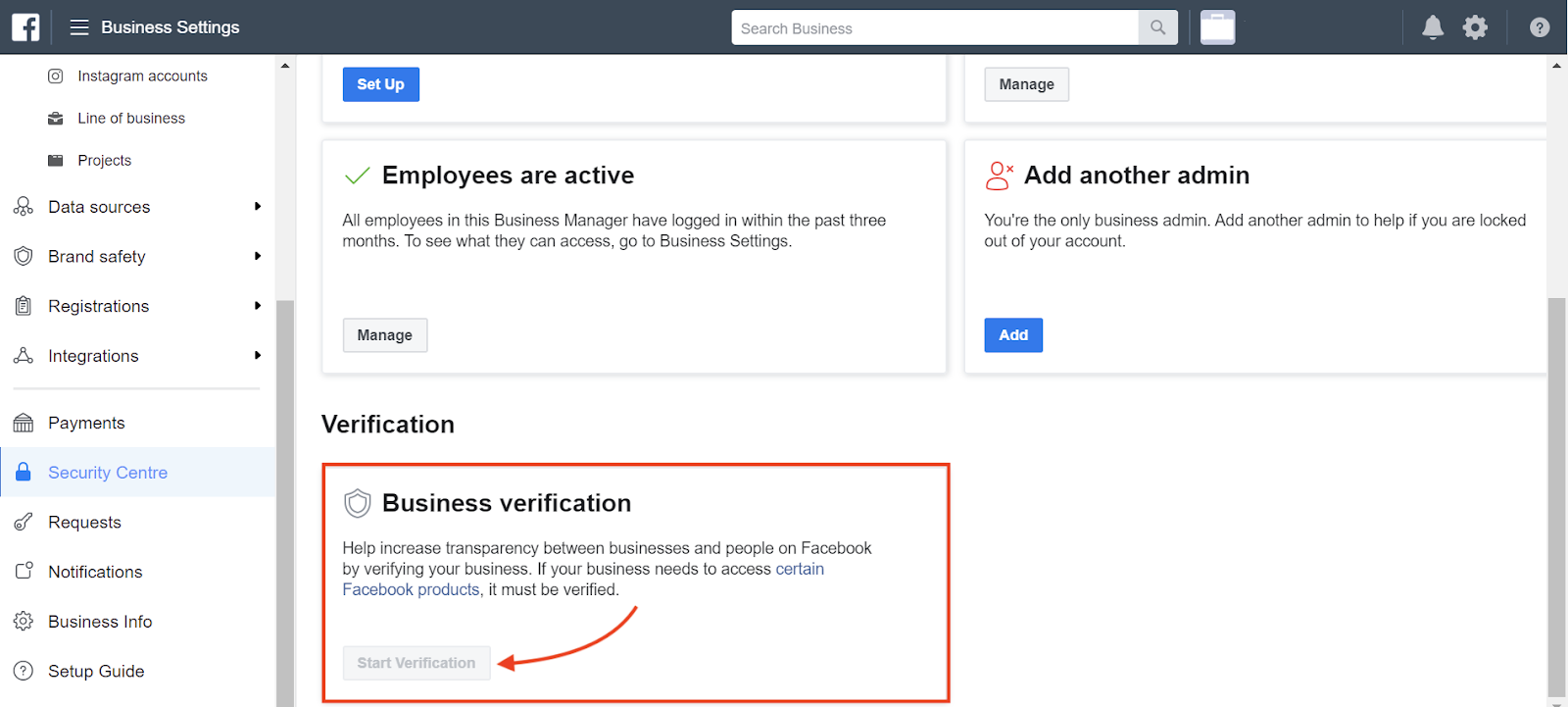
5. Fill in your Business Details on the next form
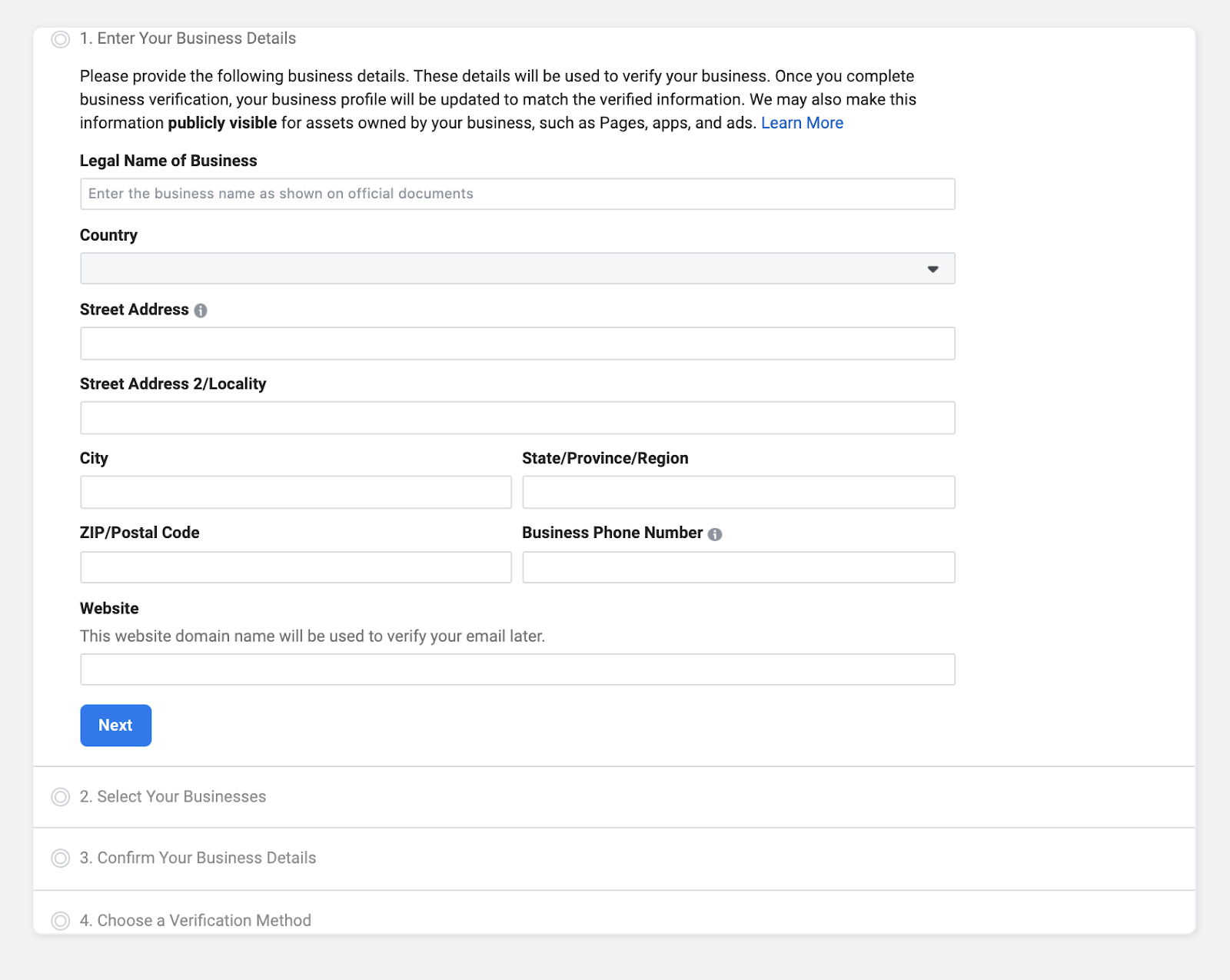
What documents are required for Facebook Business Verification?
Legal Name Document – One of the below documents
– Business Registration (BR)
– Company Incorporation Certificate
– Tax/VAT CertificateAddress Proof Document – One of the below documents
– Bank Account Statement
– Utility Bill (Phone/Electricity Bill)
After filling in the documents you will get a verification code on your business phone number via a text message or phone call, or via email. The phone number option may not be available in all countries. If you don't receive the code, you can request to be sent another code. If you're still having problems receiving your verification code, learn more about how to troubleshoot phone call issues.
As soon as your company is verified, you will see in Business settings -> Business Info.
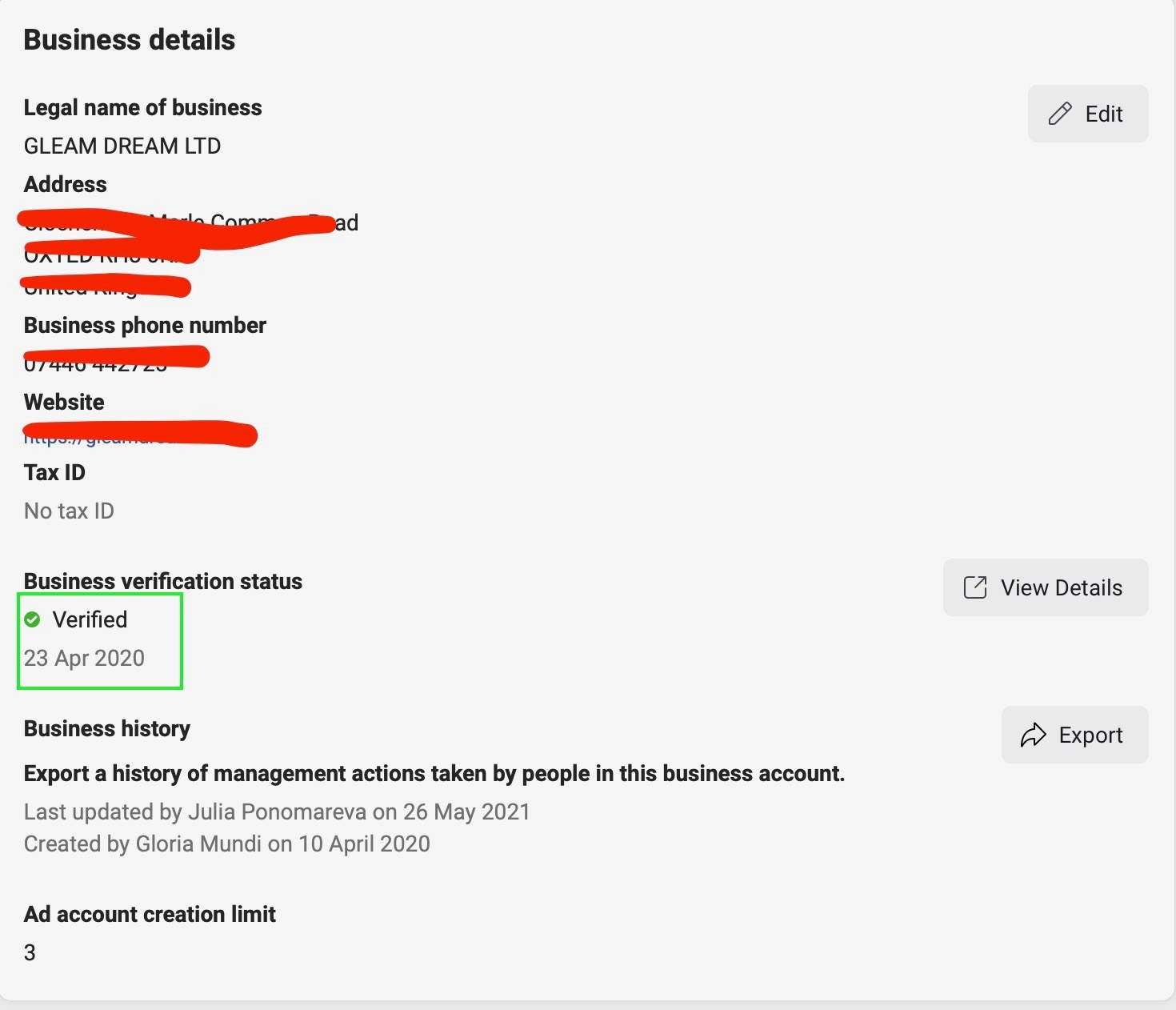
How long does Facebook Business Verification take?
After applying for verification, it might take 1-5 business days to get a reply back from Facebook. If everything goes with the Facebook policies, your business manager will get approved.
Read here how to verify your domain on Facebook.
Read now How to connect number to WhatsApp Business API.