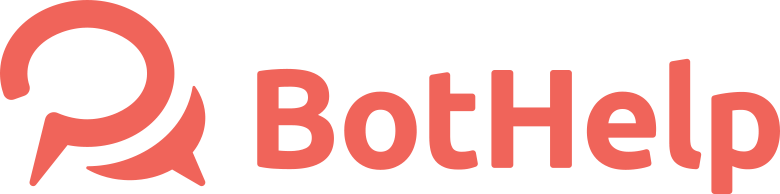How to create a complex flow (part 2)
In this article we will consider functions that allow you to adjust your flows .
Delay
This function allows to send a message with time lag in the flow funnel. For example, if you noticed that the flow sends messages too quickly, 'Delay' will help you to add a pause between messages.

Click on the "+" and add a new delay.
Give it a name.
Set the required delay (from 1 minute to 365 days).

Time of sending
You can set the time and day of sending. The step will launch at the specified time interval, but after the delay time. The delay in sending is counted from the previous step.
For example:
You have set a delay of “1 day at 8 am”.
The subscriber received the first step at 9 p.m. If there is a delay of 1 day, then it will be 9 p.m. next day, not 9 am. It means that the next step after the delay will fall into the next permitted interval at 8 am.
If at the same time you also set the day of the week, then the flow will wait.

Specify the sending time zone in the account settings.
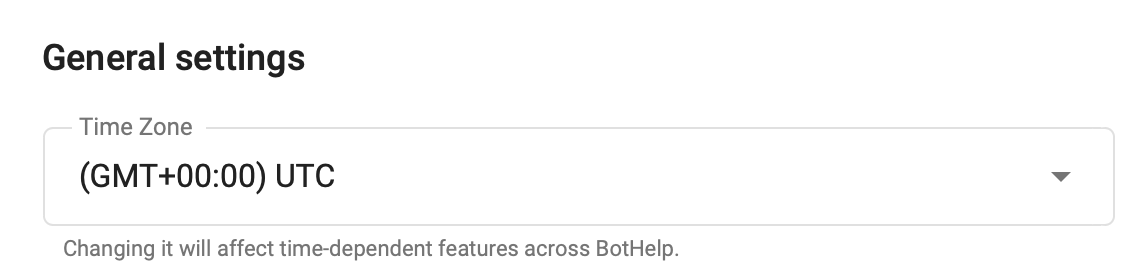
Action
Action is an element that is not visible to the subscriber but helps to the flow builders. Here what you can do with the 'Action':
study and segment subscribers
add and remove subscribers from sequence
transfer subscriber data to external systems
subscribe and unsubscribe users
and other

There are various actions, but in this tutorial, we will only cover how to add a tag. Tags are for designating something in a user profile. For example, in your flow, you can tag “marketing” everyone who clicked on the "Marketing" button. In the future, you will be able to filter users by the tag. Read more about tags →

To learn more about actions, read Actions →.
Condition
With the “Condition" function you can add variability to your flow. It helps to track completion and, depending on it, launch the necessary chain.

Testing the flow
To test the flow, press 'test flow' on the top right corner.
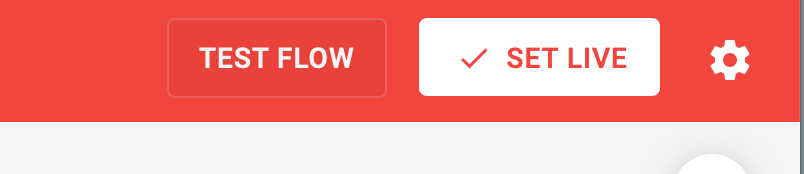
After the flow is created, your subscribers need to launch it. There are several ways to do it. Read more in the article and learn about the most convenient methods.
Do you still have a question? Please, write to us in the chat 😃