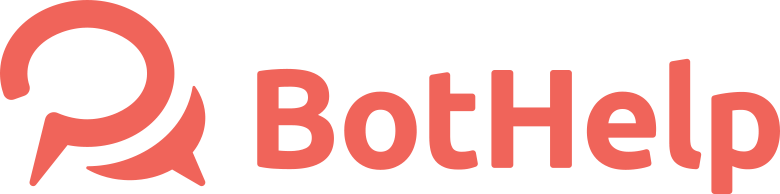Instagram chatbots and DM automation
After connecting your Instagram to Bothelp platform you can move to creating your first Instagram chatbot.
If you have not built bots at BotHelp, we strongly recommend you read these articles.
Available now in chatbot flows:
sending texts
pictures
transfer to other bots
Coming soon:
buttons
question blocks
sending files
editor’s test
growth tools
Important! When your lead writes to you on Instagram DM, a 24-hour window of free communication opens up and you can reply to him and send messages!
How to launch a bot
Set up automation by keywords and let your followers know this word (in your posts, videos, events or in DMs).
Examples
You can find a few examples of how you can use chatbots for Instagram already now.
Track who followed the link in your message
A simple bot will keep the track of those who followed the link in the first message. Those who did not click on the link will be transferred to a live chat with your agent.
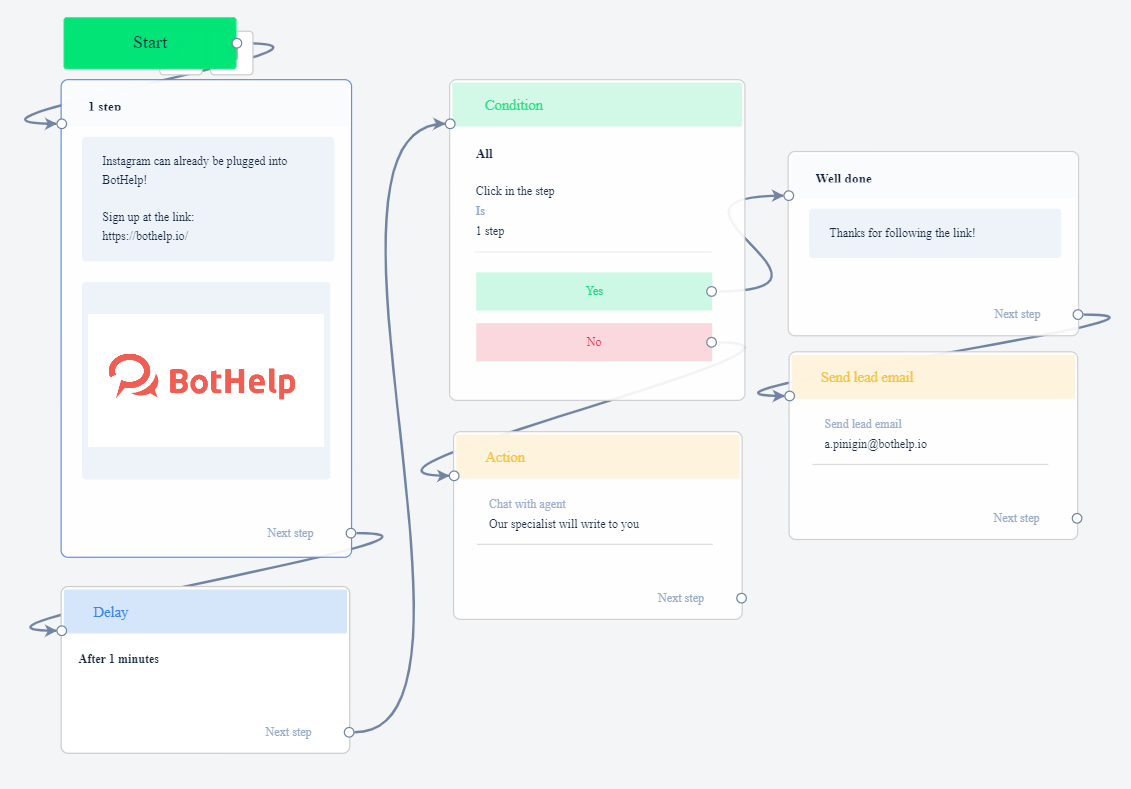
Interactive bot
Since the buttons for Instagram are not available so far, you can use keywords.
For example, let's create two keywords "gift" and "question". In your flow in Actions for both keywords don’t forget to add "Start flow" and "Add a tag".
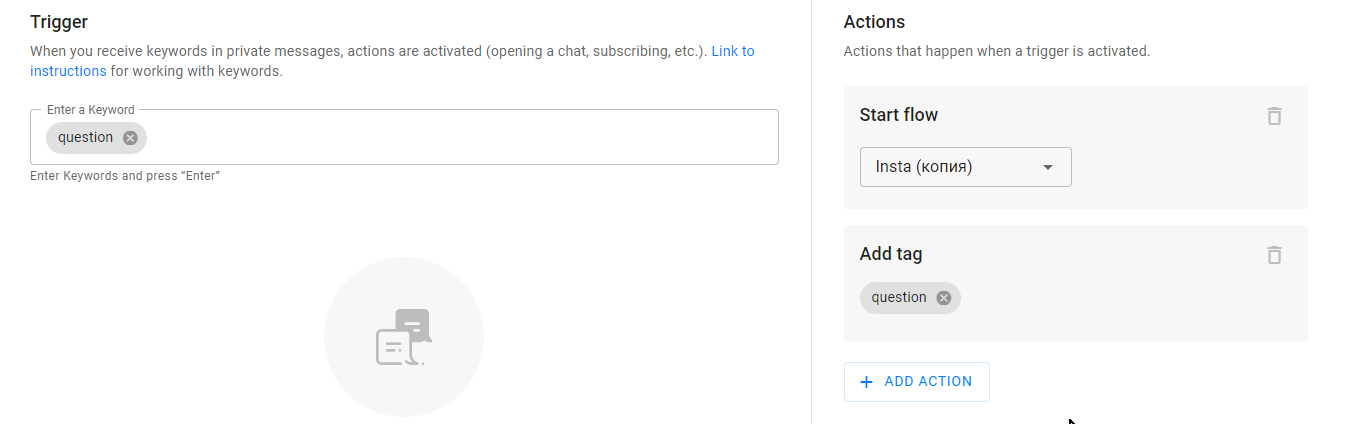
The tag is being checked and the follower gets to a desired communication chain. If the follower chose a "gift", another message is sent, if he chose a "question" - it gets to the chat with the agent.
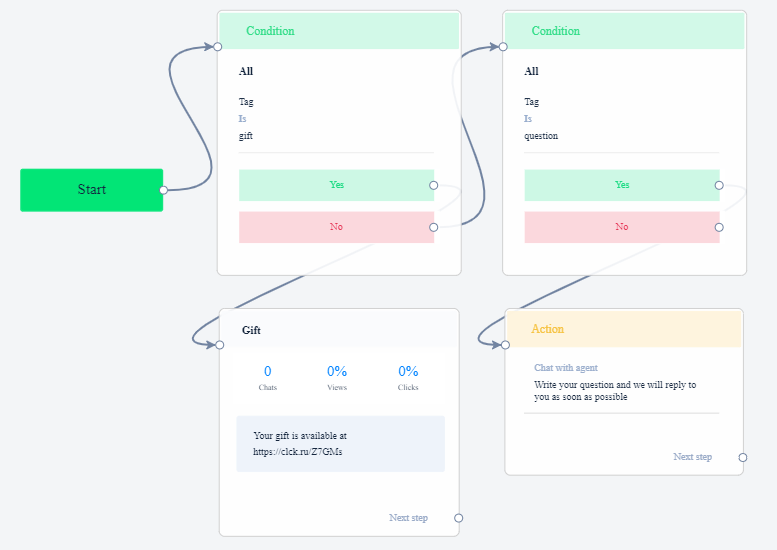
If we have not answered your question, ask our support: hello@bothelp.io
To sign up at BotHelp and get a 14-day free trial click the link: