The API is used to integrate the BotHelp capabilities into the client’s personal project. The API is intended for developers and is accompanied by documentation.
Description
The BotHelp REST API operates with the HTTP protocol and is a set of methods used to make queries and return responses for each operation. All responses come in the form of JSON structures.
The limit on the number of queries depends on the specific method (see the documentation).
Cross-domain queries (e.g., jQuery Ajax) are prohibited.
Main URL
All API query links in this documentation include the required main URL:https://api.bothelp.io
Authorization
The authorization process is possible if you have a personal key (token) that you have to sign each API query with.
The key code (token) is passed in the header of every query (in “headers”), except when the token itself is received, when this code is not required.
The necessary parameters for obtaining the key can be found in the profile settings: see the “Integrations” section.
To receive the key, a “POST” query is sent via the link:https://oauth.bothelp.io/oauth2/token
To get an authorization token, you have to send data to Form-data.
Query Parameters:
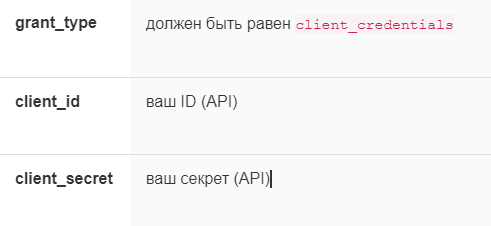
grant_type must be equal to client_credentials
client_id your ID (API)
client_secret your secret (API)
Example of a response: {
"access_token": "tf4Si1LydYpTAPyHXUgjig72jlrd5HpIJL5oigmc",
"token_type": "Bearer",
"expires_in": 3600
}
Example of a key:Authorization: Bearer tf4Si1LydYpTAPyHXUgjig72jlrd5HpIJL5oigmc
Note. Please note that the received key is valid for 1 hour and does not require a repeat query for each operation. When the key expires (1 hour), you have to send a repeat query to receive it.
Opportunities
You can find the list of available methods here.
Actions with person data:
- upload a list of people;
- change person parameters;
- set the value of a user parameter;
- install/delete a tag;
- get all the information about your person with a specific email. You can do this by using an email filter.;
- send a message to a person.
Actions with the flow:
- add a person to the flow for a certain step;
- stop the flow for a person.
Actions with a sequence:
- add a person to a sequence;
- remove a person from a sequence.
If you haven’t found the answer to your question, contact us in the chat in your profile or email hello@bothelp.io😃
Get 14 days of full functionality of BotHelp, a platform for creating broadcasting, autofunnels, and chatbots.