The person in the BotHelp profile has several IDs (identifiers), each of which serves a specific purpose. In this article, we will describe the differences between identifiers and how they are used.
There are 4 types of IDs in the person’s profile
1. user_id is the person’s telegram ID in the messenger.
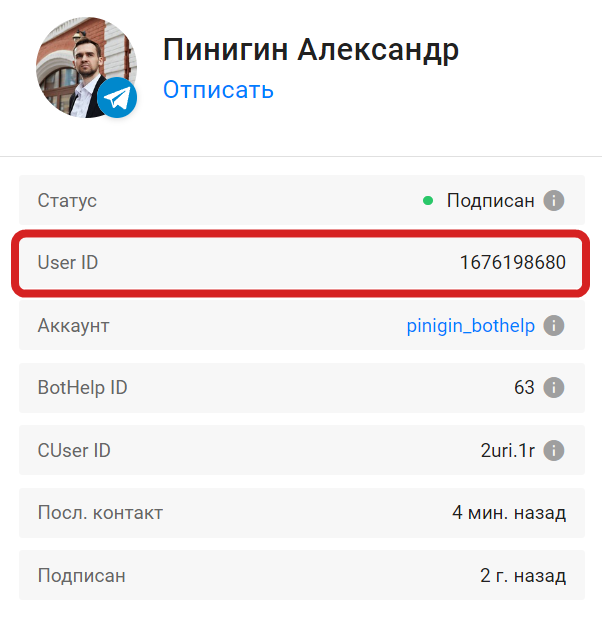
Application:
- This ID is most often used to upload the people base to a spreadsheet (export) or to download the people base from another service and/or another profile (import).
- You can transfer people data to a CRM system, Google Sheets, and the like via a webhook.
- You can also insert the user_id into the link as a macro.
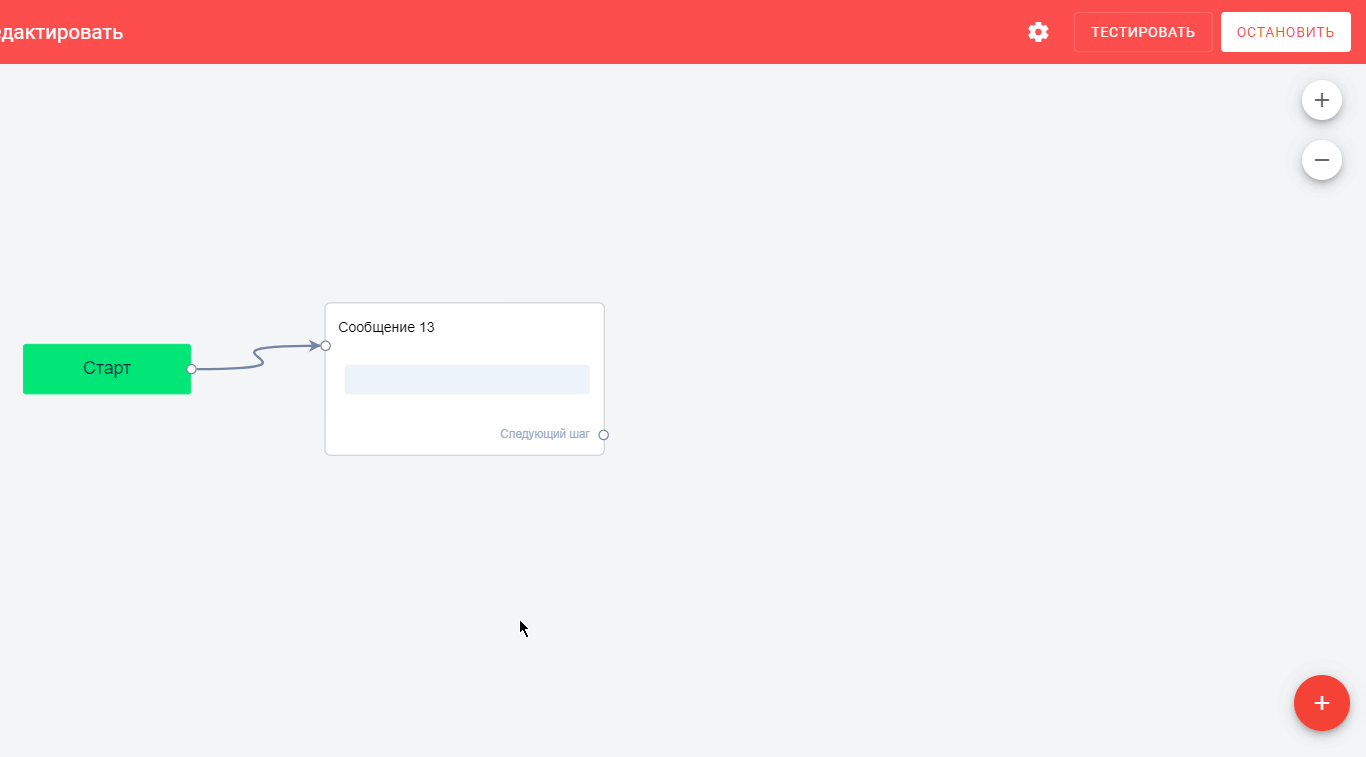
2. The account (messenger_username) is a person’s nickname in Telegram or a link to a VKontakte profile. If the person has not specified a nickname in the Telegram settings, then the user_id will be duplicated in this field.
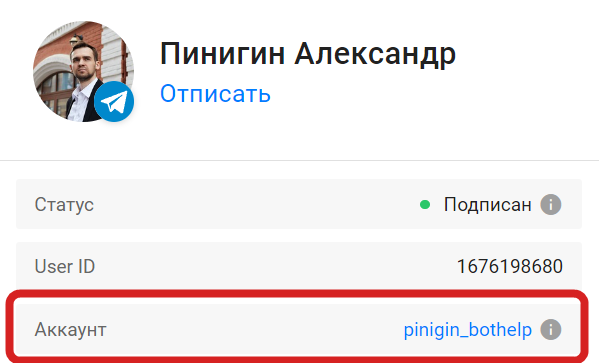
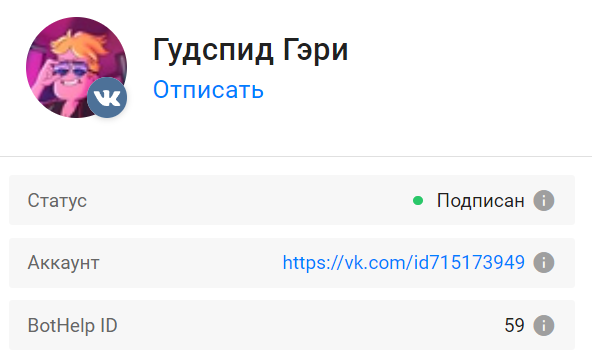
Application:
- messenger_username can be used as a macro in a text block (it only works for Telegram if the person’s username is specified).
- When a person gets into the flow, {%user_id%} is first duplicated instead of a nickname. Only after the person types something in the flow, the value of the {%user_id%} field is replaced with {%messenger_username%} and the user’s nickname is pulled up.
3. CUID is a unique ID for integrations with GetCourse/Bizon365.
This parameter is unique and unchangeable for each person. It is displayed in the profile and in the message sent to the person.
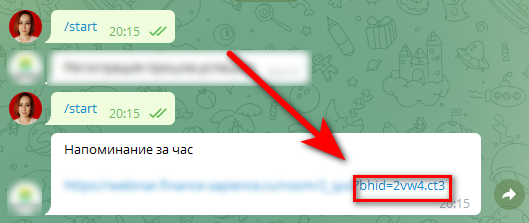
Or this way:
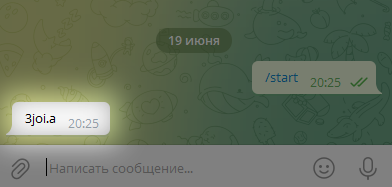
Application:
- CUID helps to track the person’s presence at the Bizon365 webinar, as well as the payment on GetCourse.
- The CUID can be sent via a webhook to a CRM system, Google Sheets, a third-party service, and more.
- You can send it via the API.
- It can be used as a macro {%cuid%}
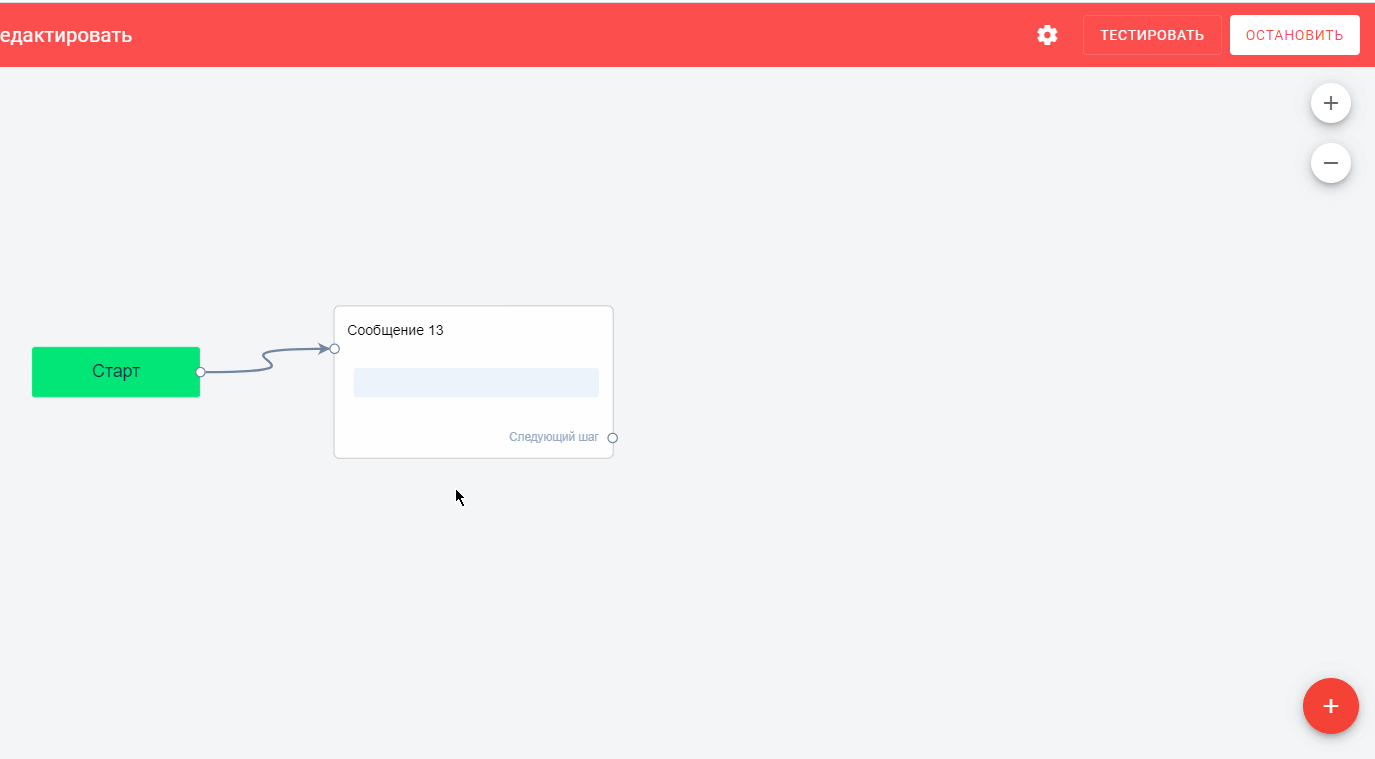
4. bothelp_user_id = subscriber_id is the person ID in BotHelp (numeric).
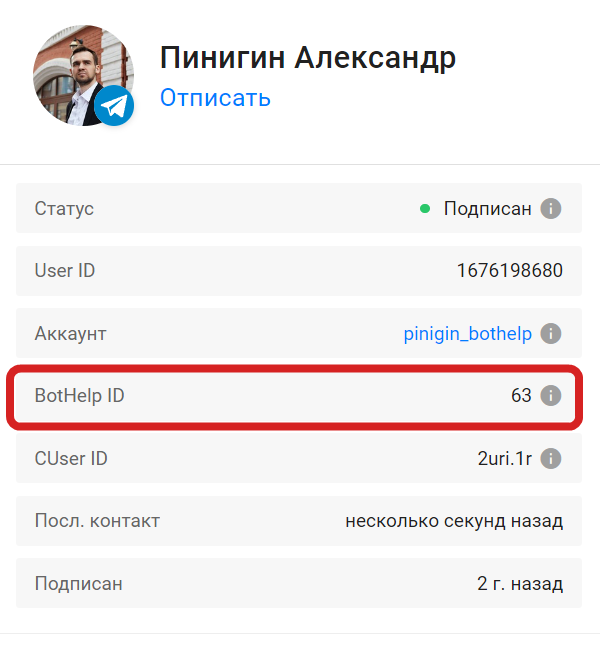
It is displayed in the person’s profile, as well as in the “Conversations” section, indicated at the end of the link when the conversation is open.
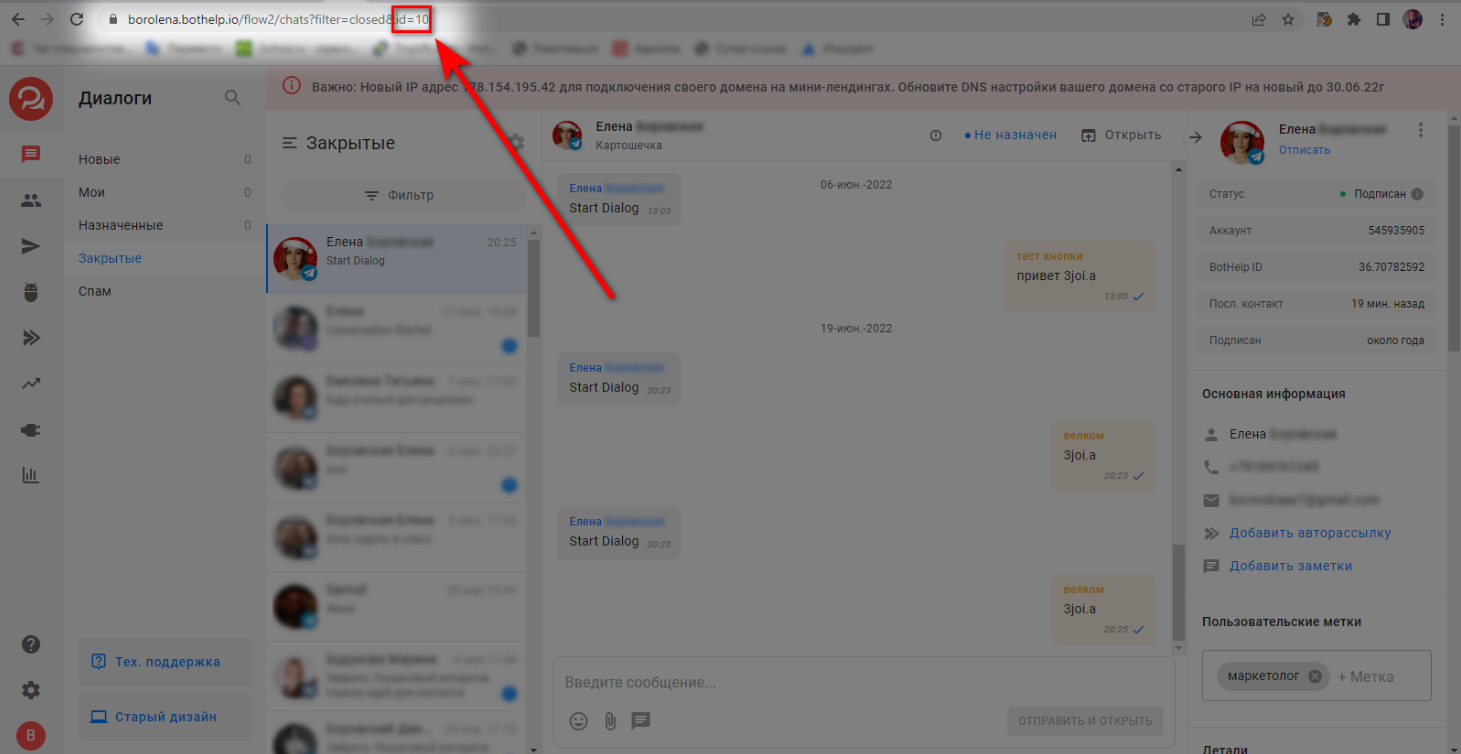
Application:
- bothelp_user_id can be transmitted via API (get query).
- You can transmit the bothelp_user_id via a webhook to the desired service (e.g., to a CRM system, Google Sheets, and the like). And then, using the API from this service, you can do various actions with people, for example, assign tags. Data transmission is configured in the actions of the flow. There are no actions in broadcasting and sequences
If you haven’t found the answer to your question, contact us in the chat in your profile or email hello@bothelp.io😃
Get 14 days of full functionality of BotHelp, a platform for creating broadcasting, autofunnels, and chatbots.