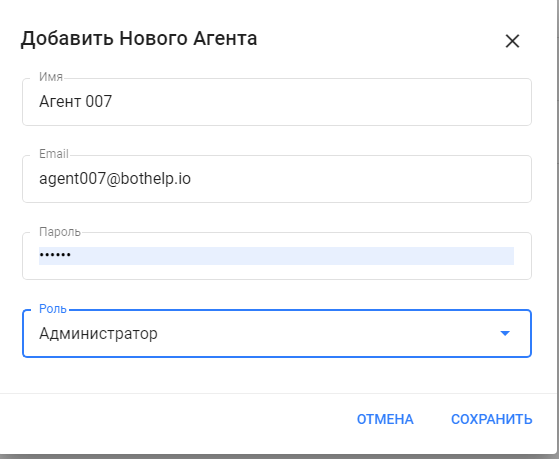When signing up, the profile is not linked to a specific email, but this email and password are used to log in to the profile.
To be able to use the profile from multiple accounts, you have to add an agent in the settings.
In all pricing plans, you can add a large number of employees.
Select a pricing plan →
Adding an agent
- Click on the settings icon and select the “Agents” section. You will see a list of all active agents.
- To add a new agent, click on the corresponding button in the upper-right corner.
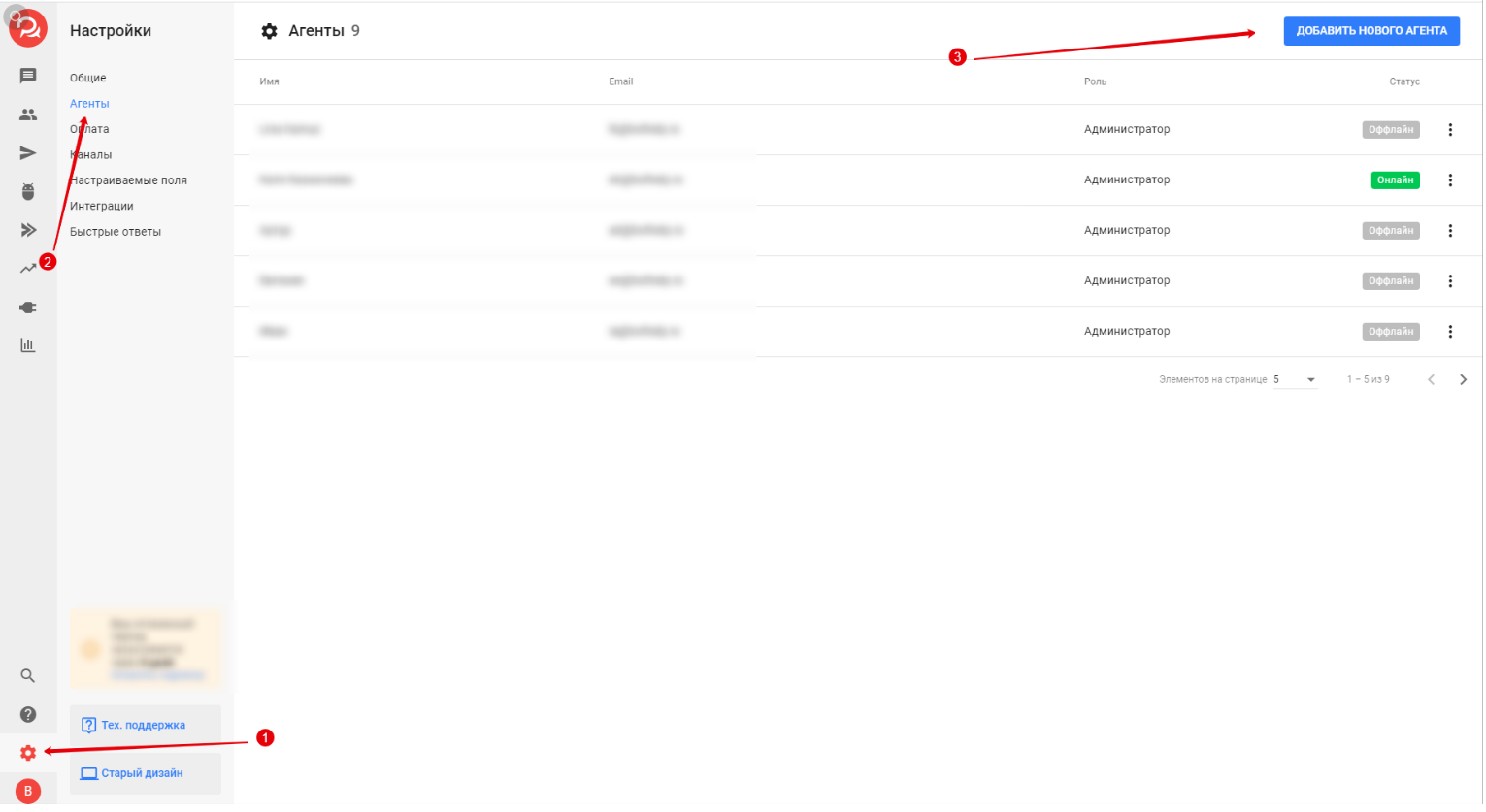
- Enter the details for the new agent: name, email, phone number and password. You can change the password later.
- Choose the role: administrator, editor, agent, or analyst.
- Save the settings.
There are four roles:
Administrator — has full rights in the profile.
Editor — has the same rights as the administrator, except:
- can’t change roles and information for administrators and other editors;
- does not have access to the payment section of the profile.
The agent has full functional access only to the “Conversations” and “People” sections. Other sections are not available for the agent.
The analyst has access only to view information on all sections. They don’t have access to add/ edit/ delete information. The “Settings” section is completely unavailable.
Data transmission
After adding a new agent, tell your employee your domain (for example, xxx.bothelp.io) and login details: email and password. You have to enter this information in the authorization form form.bothelp.io for your profile.
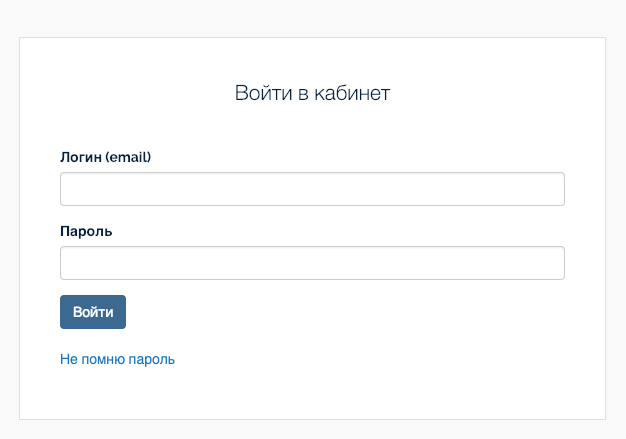
Please note!
If the user who connected the community is no longer an administrator of the community, the channel will be disabled and the flows will not work. To fix this, you need to reconnect the channel from another profile.
If a flow inside Telegram or Viber is deleted, the channel will be disabled and all its people will be lost, because all people are attached to a specific token. Therefore, we recommend that you create and connect flows in Telegram and Viber yourself, rather than instructing employees to do so.
How to transfer rights to a Telegram flow is described in our article.
For more information about connecting different messengers, see the link below.
FAQ
- How do I change my password?
Go to your profile and enter your new password twice, then click Save.

- How do I change my email address?
You can’t change your email address in an existing profile. To replace your login information, you need to add another administrator to your profile with the required email. Then log in to the profile under the new email address and delete the old administrator.
- How do I delete an employee?
Open the list of actions next to their name and select Delete.
- What do I do if I forget my profile domain
Check your sign-up email address. After the sign-up, we send you an email with your domain and username.
- How do I change a subdomain?
You can’t change the subdomain, just create a new account. The name is selected during the sign-up: auth.bothelp.io/signup
_________________________________
If you haven’t found the answer to your question, contact us in the chat in your profile or email hello@bothelp.io 😃
Get 14 days of full functionality of BotHelp, a platform for creating broadcasting, autofunnels, and chatbots.