Firstly, you have to set up the VK pixel, after which you can create an audience for certain events that will help track conversions.
Creating a retargeting audience
We will set up the audience for subscribing and unsubscribing, to which users will be added after certain events have occurred.
1. Log in to your VKontakte advertising profile and go to the “Retargeting” tab.
2. Go to the “Audiences” tab.
3. Click the Create Audience link.
4. In the sources, select “Get with pixel”.
5. Select the pixel you are creating an audience for.
6. In the rules, you have to specify “Users who have visited certain pages”, as well as the time period.
7. In the rules, select “event contains” and enter subs_teeeeeeest_vk to track VK landing subscriptions and unsubs_teeeeeeest_vk to track unsubscribing.
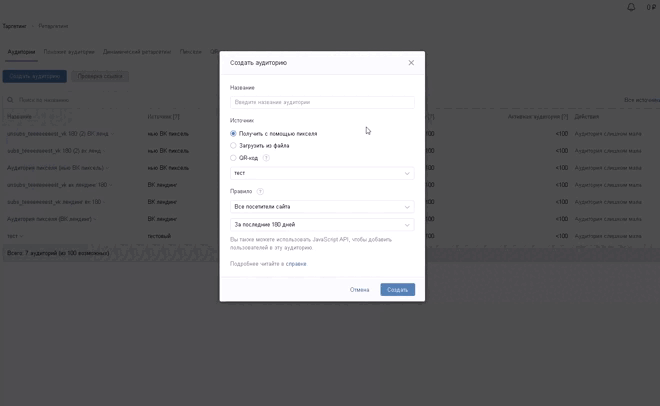
 Important. The subs_teeeeeeest_vk and unsubs_teeeeeeest_vk events are entered without the landing page ID at the end. This will allow you to track event data from all VK landing pages.
Important. The subs_teeeeeeest_vk and unsubs_teeeeeeest_vk events are entered without the landing page ID at the end. This will allow you to track event data from all VK landing pages.
If you want to track events from one specific landing page, you need to enter subs_teeeeeeest_vk_5, where “5” is the ID of the selected landing page.
For the mini-landing page, the settings differ only in the name of the transmitted events, where subs_teeeeeeest_ml is the subscription tracking event.
You will not be able to set an event for tracking unsubscribing on a mini-landing page.
Launching conversion optimization
- Go to your VKontakte advertising profile to the “Campaigns” tab.
- Create an ad.
- From the presented advertising goals, you need to select “Conversions on the site”.
- We recommend choosing “Universal entry” from the formats.
- Enter the necessary data in the advertising fields (text, image, link).
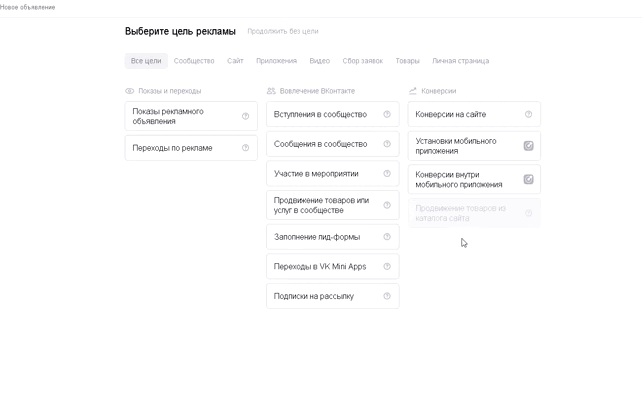
- To track conversions, set up a VKontakte pixel.
- In the “Conversion tracking” advertising settings, select the desired pixel.
- In the event types, specify “Receiving a potential customer”.
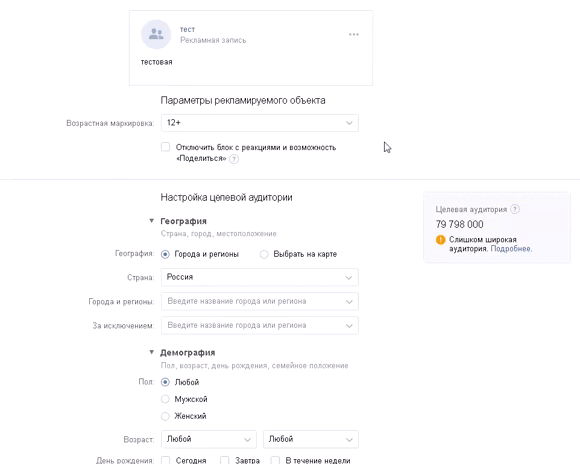
Next, in the campaign settings, you have to create a new conversion tracking campaign, give it a name, and specify price limits for advertising.
After clicking the Create Ad button, the setup of the advertising profile for tracking conversions will be completed.
If you haven’t found the answer to your question, contact us in the chat in your profile or email hello@bothelp.io 😃
Get 14 days of full functionality of BotHelp, a platform for creating broadcasting, autofunnels, and chatbots.