If you want to change your mini-landing page, use the “Insert HTML code” function. You can enable it in the settings of the mini-landing page.
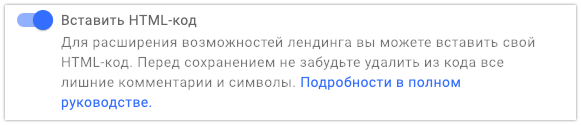
Videos with specific examples
What code can be added?
You can add any code, including the <script> and <style> tags.
The HTML code can be added to the page in the <body> tag or in the <head> tag. However, <head> editing is only available if you have enabled your own domain.
Is it possible to add multiple scripts?
Yes, you can add several different scripts to the <body>.
Script example
Text alignment on the right:
<style type="text/css"> .wh-landing-subheader > div {text-align: right !important;} </style>
Text alignment on the left:
<style type="text/css"> .wh-landing-subheader > div {text-align: left !important;} </style>
Background replacement:
<script src="https://daruse.ru/assets/js/snowfall.js"></script> <script type="text/javascript"> $(document).snowfall(); document.body.style.backgroundColor = "#000"; </script>
Please note!
To create scripts, you have to understand how JavaScript works. If you have any questions about the script, please contact your developer.
(!) We do not provide support for issues related to the operation of a third-party code.
If you haven’t found the answer to your question, contact us in the chat in your profile or email hello@bothelp.io😃
Get 14 days of full functionality of BotHelp, a platform for creating broadcasting, autofunnels, and chatbots.