You can create a “Reaction to stories” growth tool in your profile. Automation will allow you to launch a flow and perform other actions on people who have responded to the published stories.
Important! If 24 hours have passed since the publication of the story, then you will not be able to create a new growth tool for it. But the already created one will continue to work even after the story becomes inactive.
Setting up the growth tool
1. Go to the “Growth Tools” section on the BotHelp platform.
2. Click the New Tool button.
3. In the window that appears, click the Reaction to Stories button.
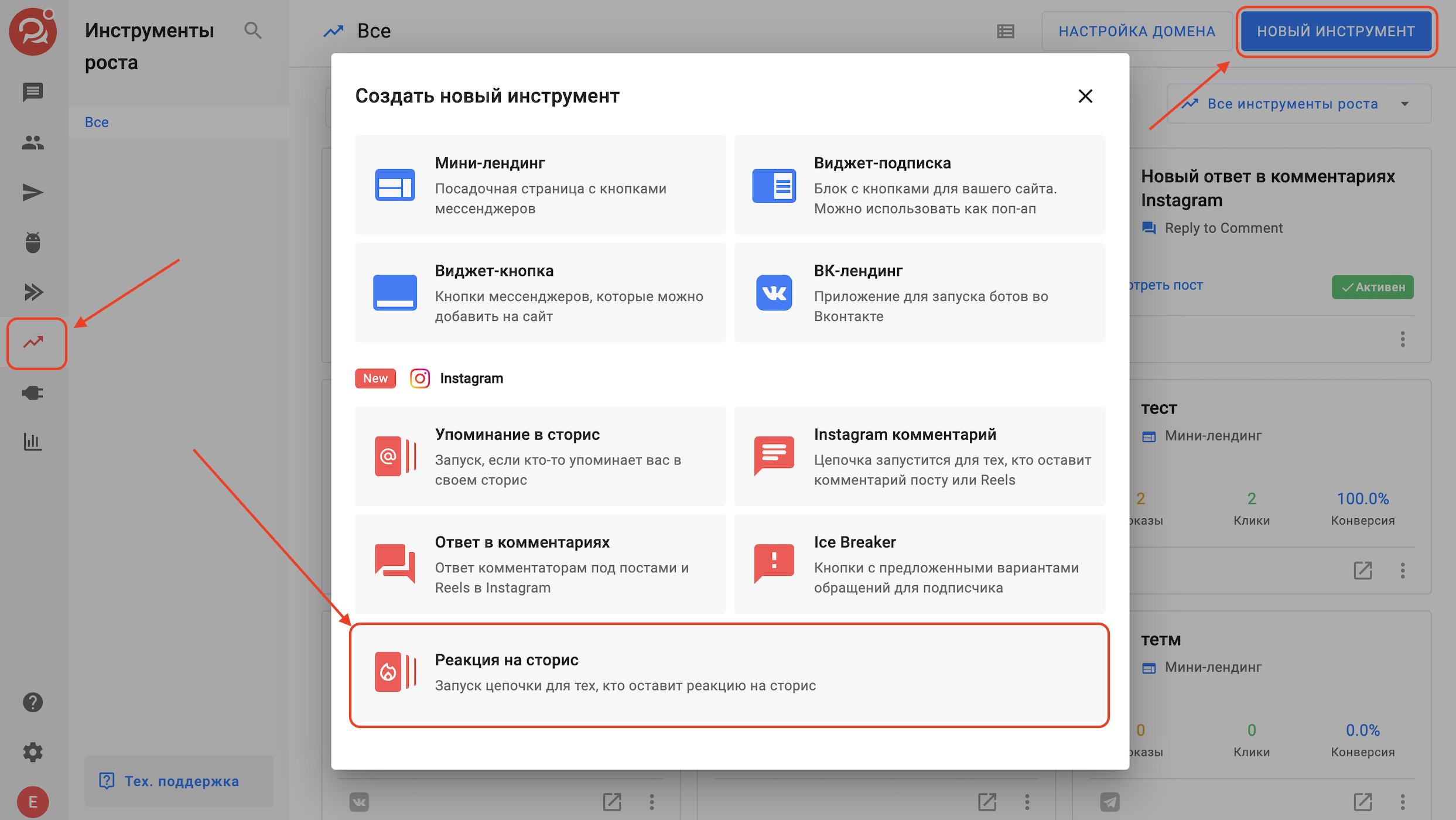
The trigger settings page will open.
4. Select the Instagram* account for which you want to enable automation.
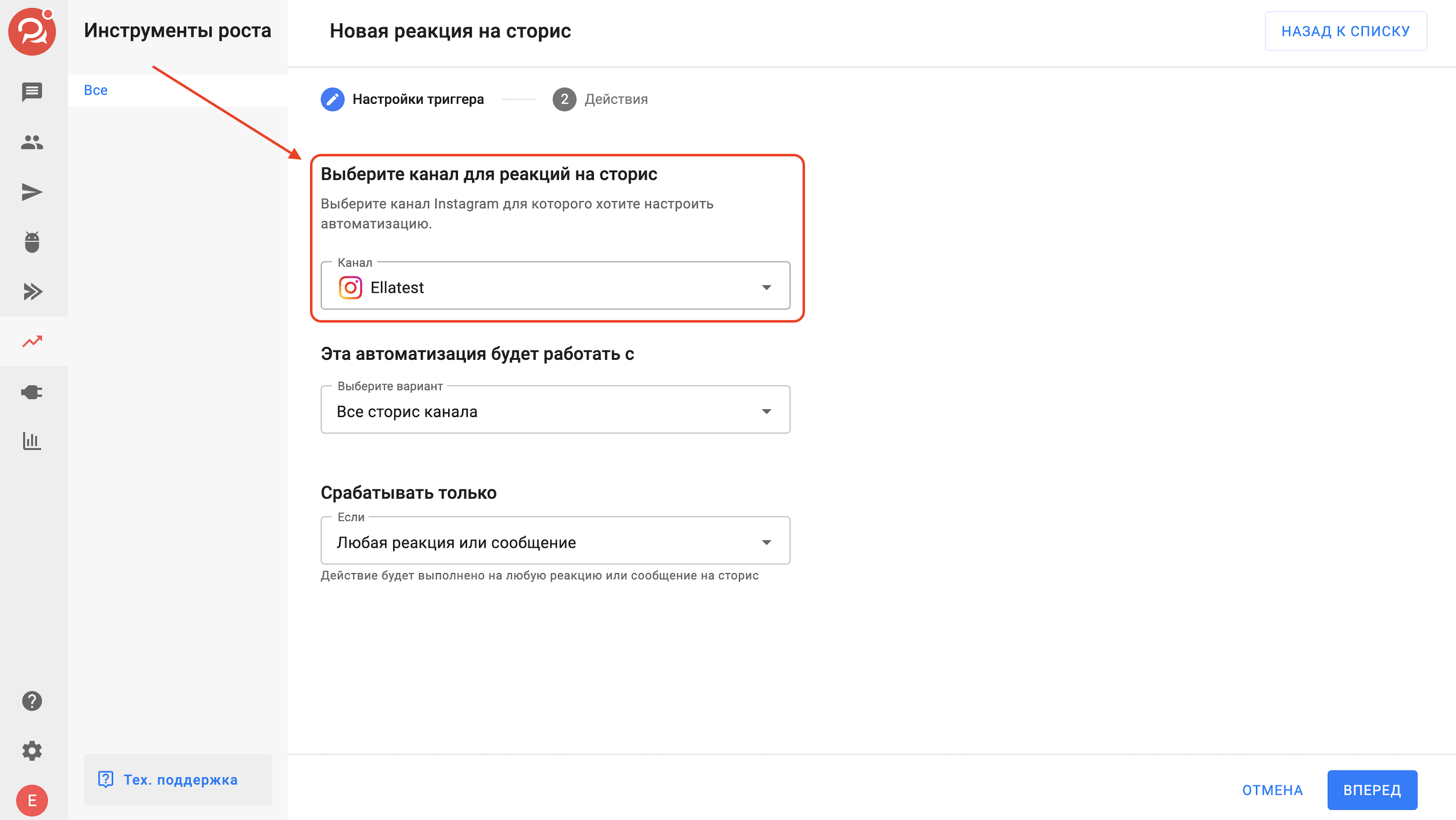
5. In order for automation to work for a specific story, in “This Automation will work with…” select the option “Certain stories” and click the “Choose stories” button.
Or select the “All channel stories” option so that automation is triggered for all published stories.
Important! Don’t forget to turn on VPN before clicking the “Choose stories” button so that all the stories load correctly.
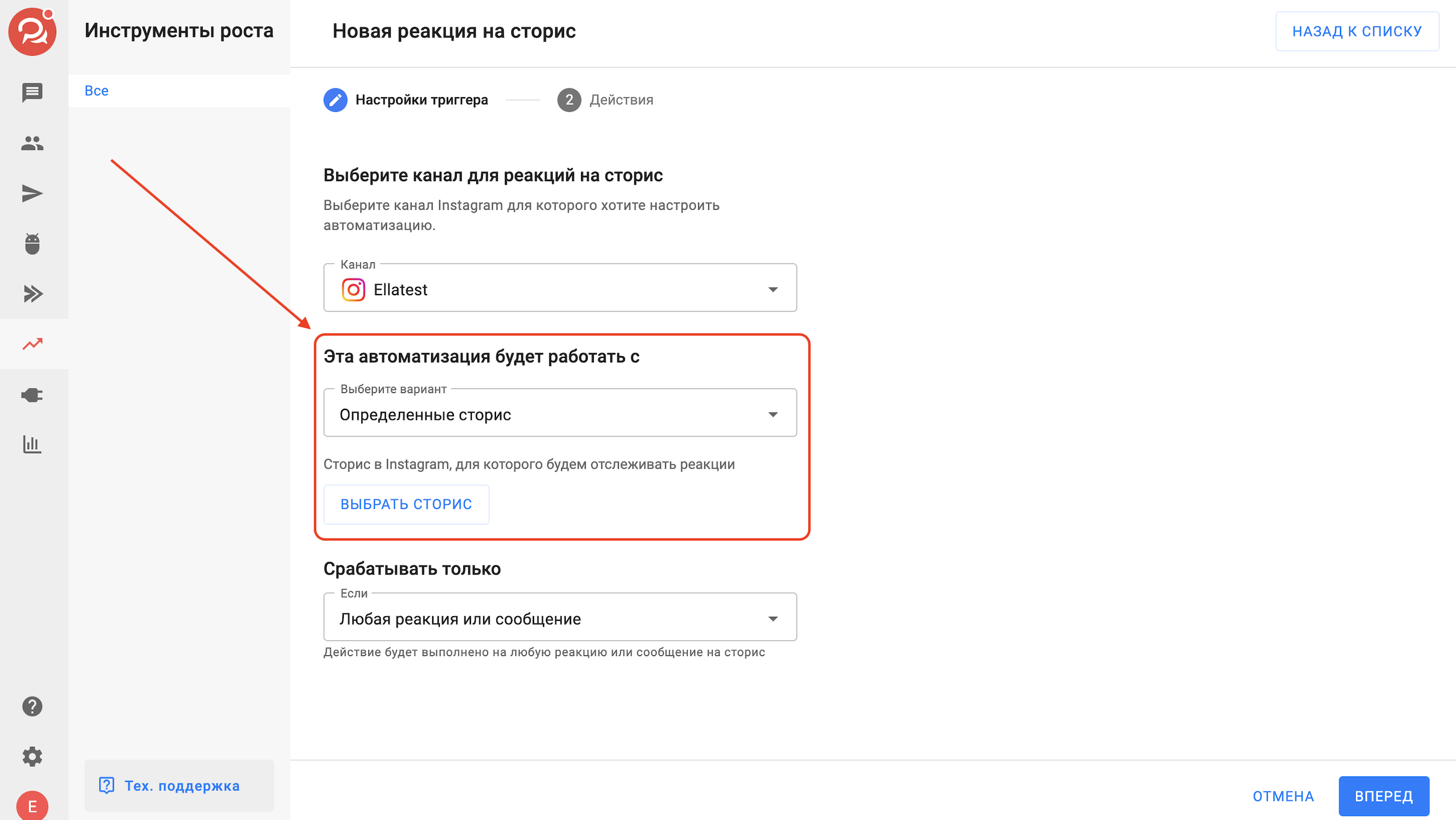
6. For the automation to work on a keyword/emoji by one hundred percent match, select the option “Match” in the “Work only…” and enter the keyword/emoji.
For the automation to work on the content of words in the text, select the option “Contain” and enter keywords/emojis.
So, if you set the keyword “course”, then the automation will also work on “I want a course”.
Important! So far, there is no way to set up automation that will be triggered when a user likes a story.
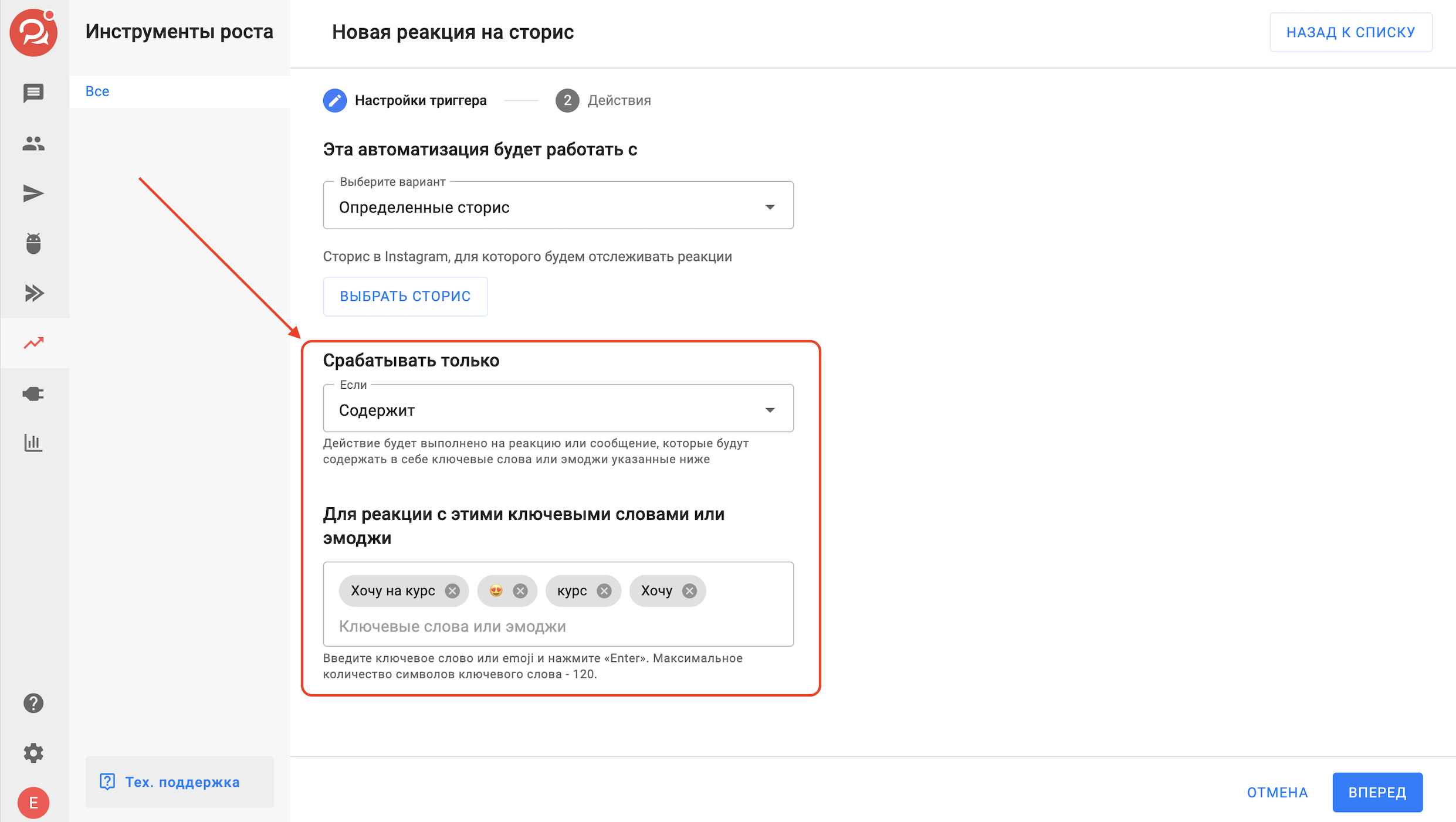
7. On the second page, in the “Actions” tab, select the actions to be performed after the person responds to the story.
You can choose one or more of the following actions:
— add/remove a tag;
— set/clear a field;
— increase/decrease the field by a certain value;
— subscribe/unsubscribe;
— send person data to email;
— send person data via webhook.
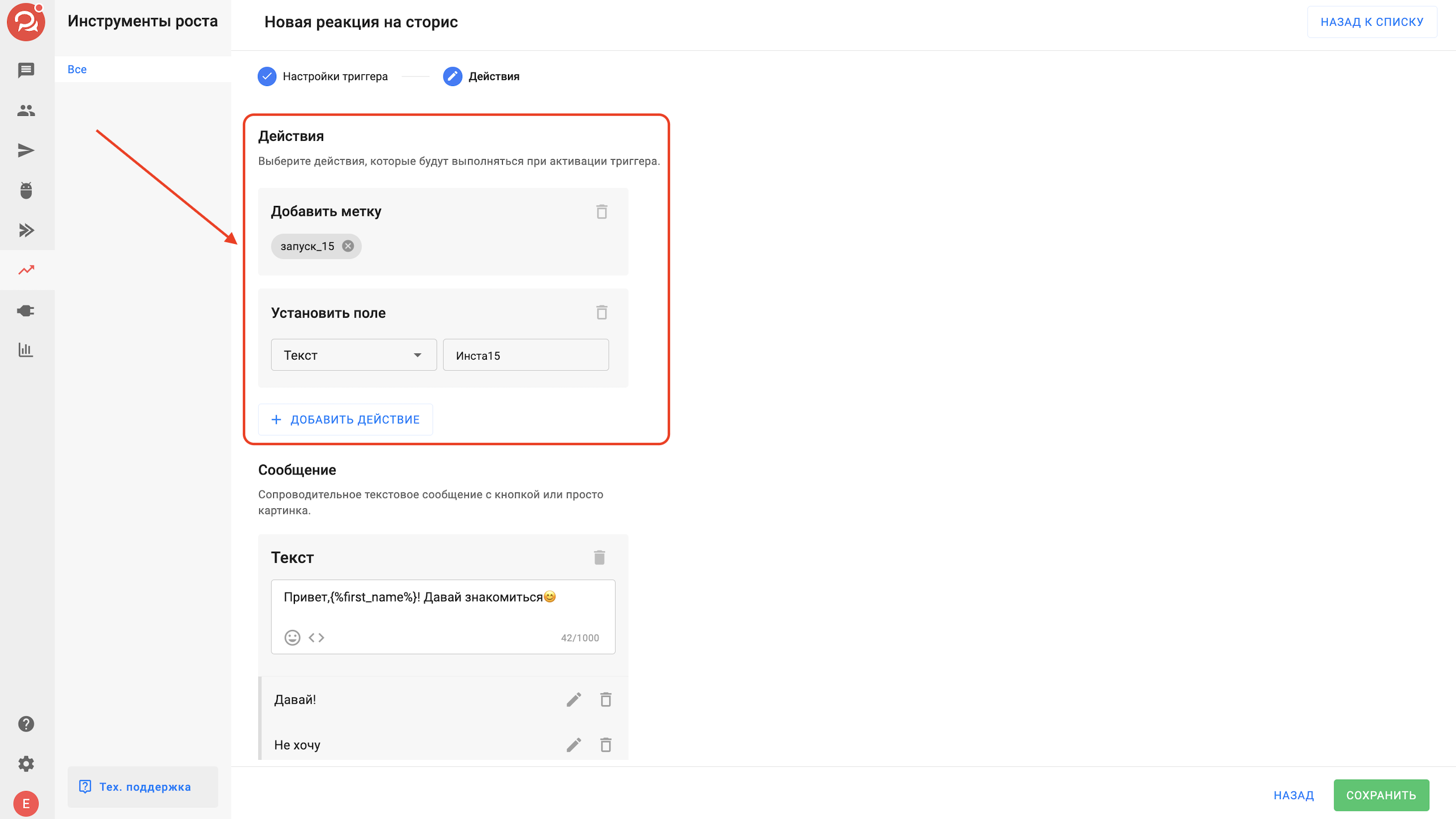
8. You can add an accompanying message: a text with a button or just a picture. The message will be sent to the person’s Direct Messages before the actions listed above are performed.
Important! You can sign up a user for a flow via the action button in the cover letter.
You can also use the action button to:
— add/remove a tag;
— set/clear a field;
— increase/decrease the field by a certain amount;
— subscribe/unsubscribe;
— send person data to email;
— send person data via webhook;
— open a chat with an agent.
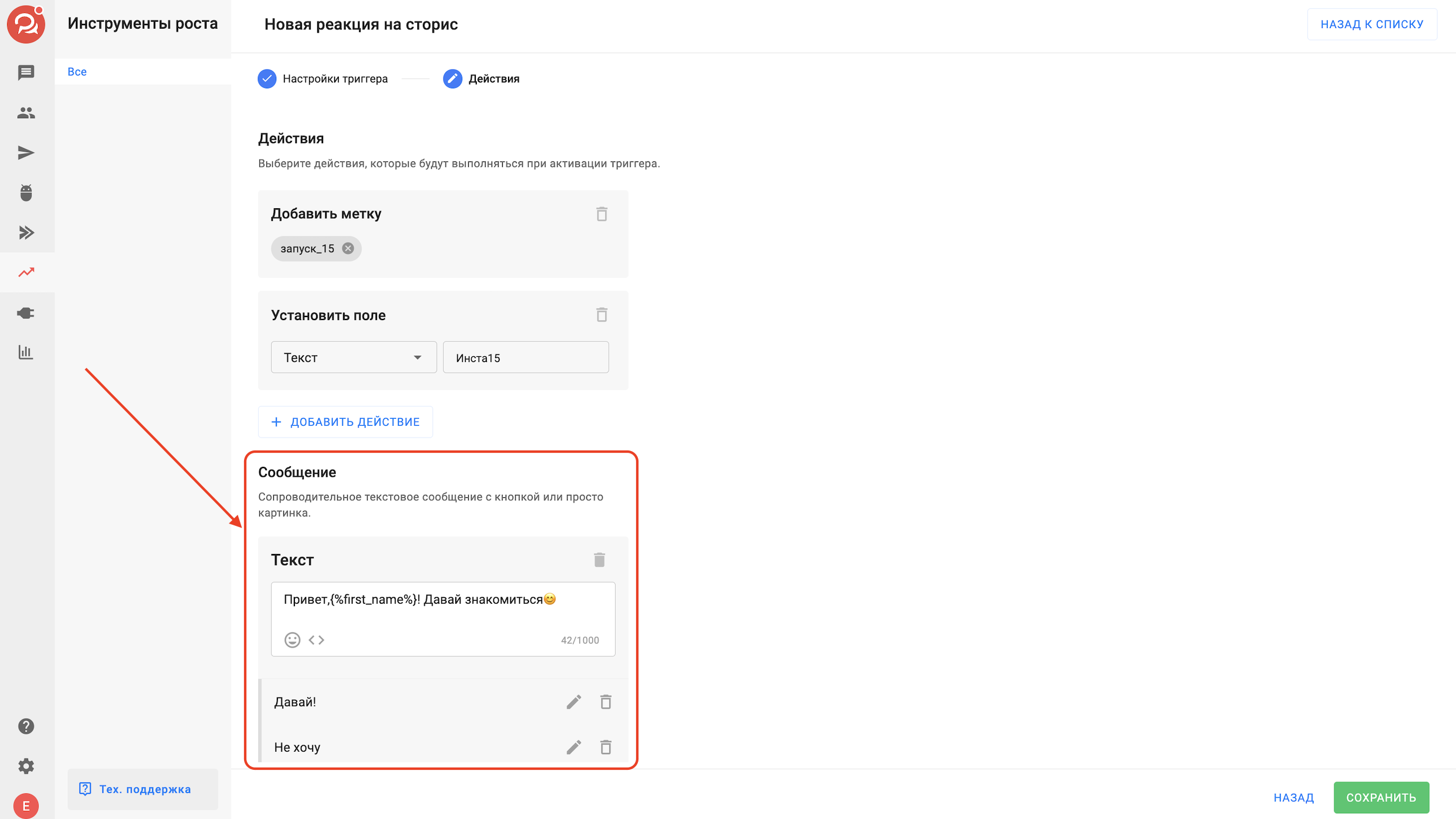
After you have set up the message and all the necessary actions, click Save and Activate.
Now, when a person responds to your story, the actions that you have set up will be automatically performed.
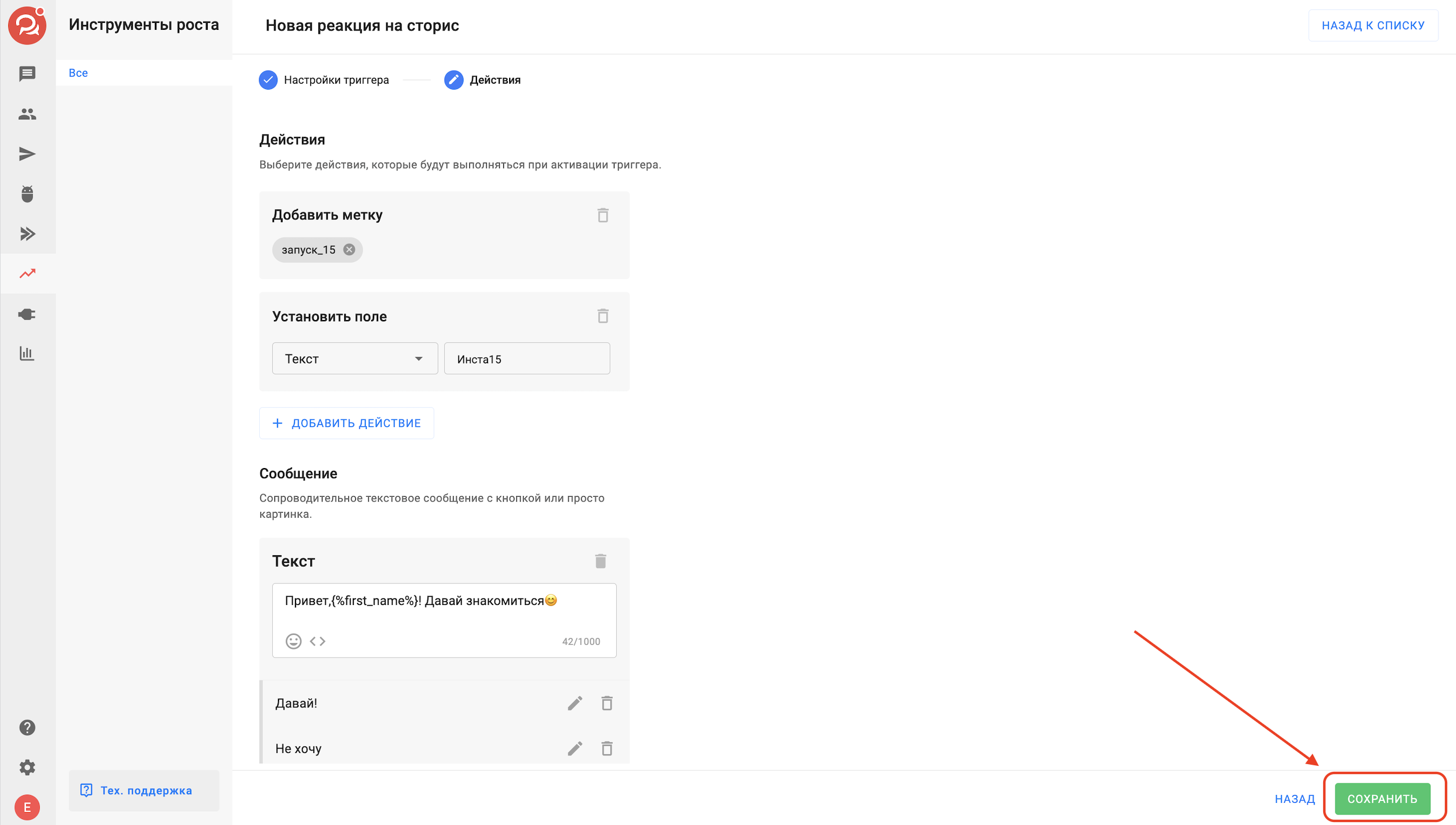
A notification will be sent to the conversation with the person for whom this growth tool has been launched.
* Owned by Meta, an organization recognized as extremist and banned in Russia.
______________________________________________________________________________________________
If you haven’t found the answer to your question, contact us in the chat in your profile or email hello@bothelp.io 😃
Get 14 days of full functionality of BotHelp, a platform for creating broadcasting, autofunnels, and chatbots.