End-to-end analytics is a way to analyze the effectiveness of advertising campaigns and audience behavior within sequences.
The BotHelp service has several indicators that you can use to measure funnel results.
Standard indicators
By default, the following indicators are monitored in the platform.
- The total number of people.
- New people for the period.
- The number of unsubscribed people out of those who subscribed during the specified period.
- Subscription time.
- The number of new conversations and messages.
- The number of closed conversations.
- Average response time and duration of conversations.
- The number of conversations and the response time for each agent.
- A list of UTM tags and data on them.
You can view reports on these indicators in the “Analytics” section of the “Summary” or “Sources” menu.
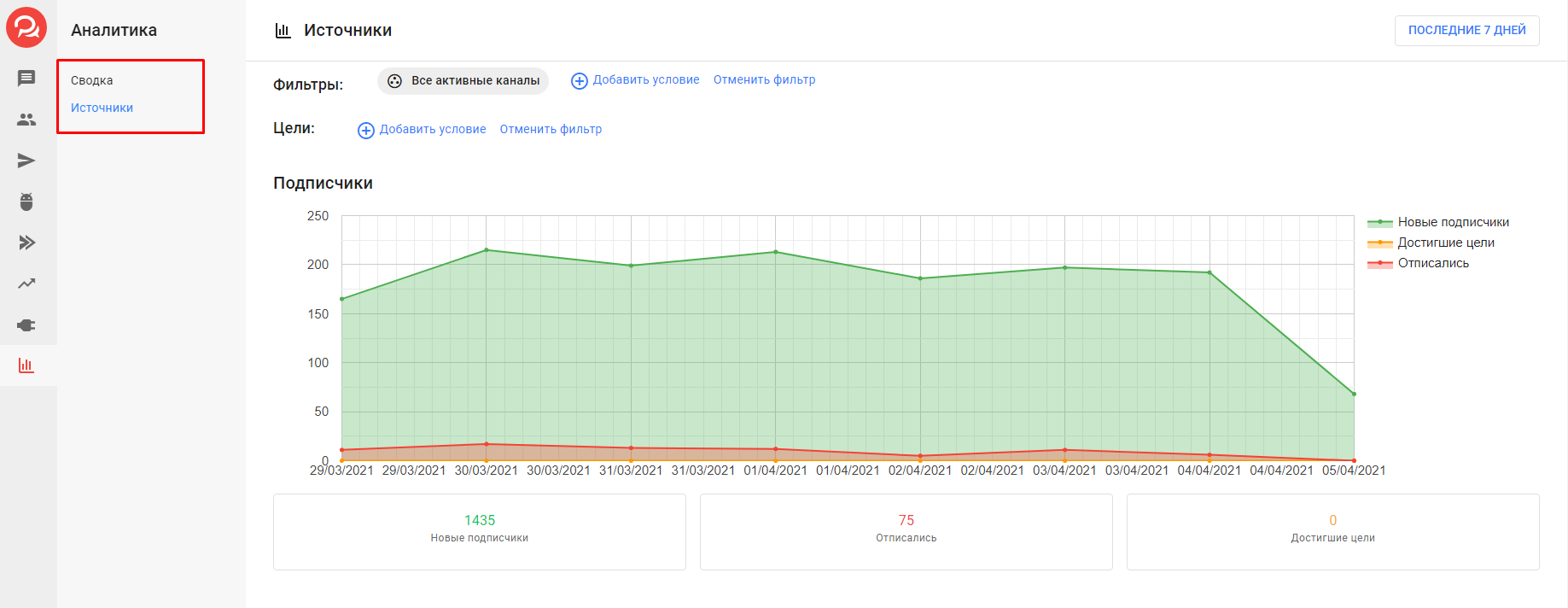
Custom indicators
You can create your own indicators to track the effectiveness of the funnel.
Tags and fields are used as these indicators.
Tags
Tags allow you to mark a person at some stage. Most often, those who subscribed from a certain landing page or performed some kind of action are marked by tags, for example, they clicked on a link to watch a video or paid for a product.
For more information on how to assign tags, see the Tags article.
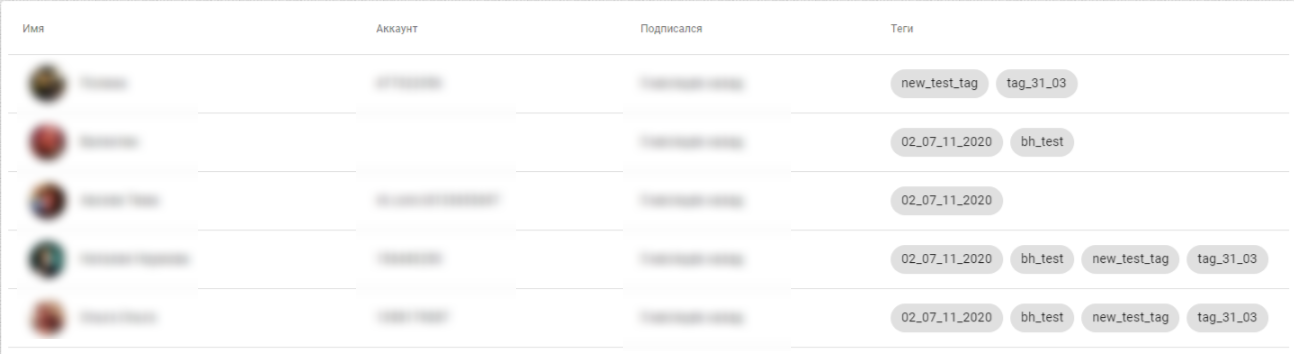
Fields
The fields allow you to enter some value in the person’s profile. There can be any names and values. They are most often used to save the person’s phone number or email.
UTM tags
There is an option to track the effectiveness of various traffic sources using UTM tags on the platform.
UTM tags can only be added to a link to a mini-landing page or a VK landing page. You will not be able to add UTM for direct transitions to the chat.
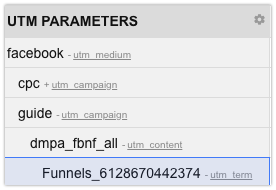
Goals and conversion
You have to determine for yourself what the goals in the funnel are for you. This can be an entered phone number, a payment, or the number of people.
Write down these indicators for yourself, and then track them in the “Sources” section by filtering by tags, fields, date, or conversations.
An example of applying filters:
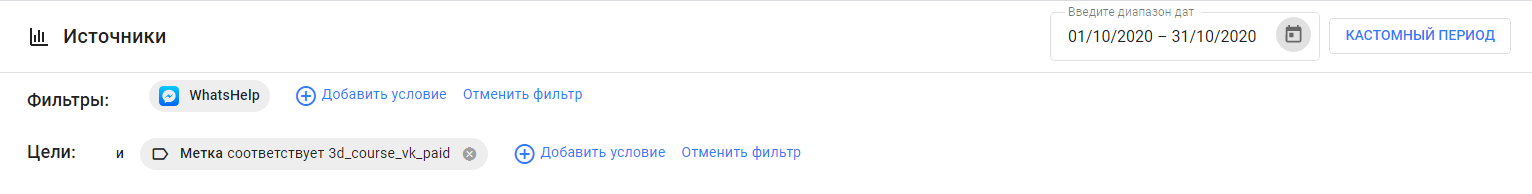
Reports
Summary
This section displays general information about people and conversations. If you have several managers who answer people’s questions, you can track their work speed here.
Sources
This section allows you to generate a report on the selected filters and thus track the number of goal completions and their conversion.
Third-party systems
In addition to using internal analytics within the platform, you can set up data transfer to Google Analytics and Yandex Metrika.
Setting up goals in Google Analytics and Yandex Metrika
If you haven’t found the answer to your question, contact us in the chat in your profile or email hello@bothelp.io😃
Get 14 days of full functionality of BotHelp, a platform for creating broadcasting, autofunnels, and chatbots.