“Schedule” is a type of step in the BotHelp bot editor that simplifies sending messages at a specific date and time.
In the bot builder (flow builder), you can select and add the “Schedule” block from the general list of blocks. A video overview of this block is available in our VK community here: link.
In the block settings, you must specify the date and time that will be used to check whether the subscriber has entered the block within the scheduled timeframe.
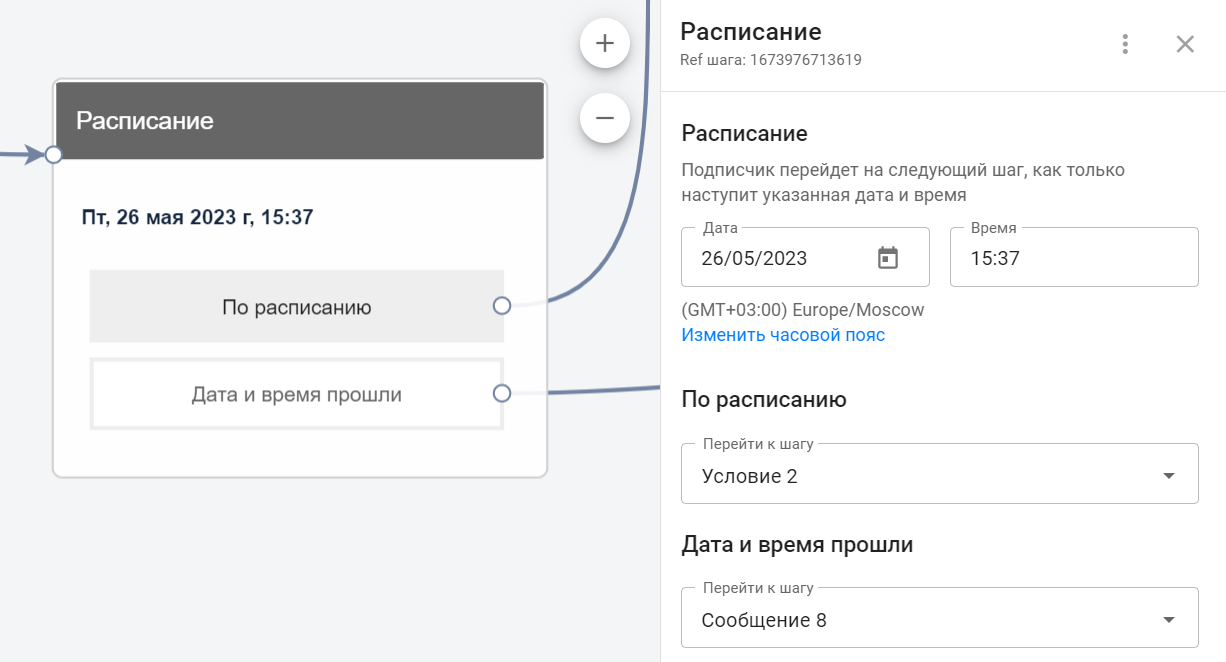
After setting the date and time, the “Schedule” block works as follows:
-
The subscriber enters the “Schedule” block.
-
Depending on the time they enter and the block settings, there are two possible outcomes.
Scheduled Exit
If the specified date and time have not yet arrived at the moment the subscriber enters the block:
-
The subscriber remains in the block until the scheduled date and time occur.
-
Once the specified date and time arrive, the subscriber exits the block via the “Scheduled” exit.
Date and Time Have Passed
If, at the moment the subscriber enters the block, the specified date and time have already passed:
-
The subscriber immediately exits the block via the “Date and Time Passed” exit.
-
If no date and time are specified, the subscriber also immediately exits via the “Date and Time Passed” exit.
-
If there is no connection from the “Date and Time Passed” exit to another step, subscribers who reach this step after the scheduled time will not proceed further — the bot will stop for them.
Note: If the “Schedule” step is the last step in the bot (launching another bot does not count as a step), we mark the session as closed and do not display it in the subscriber’s profile.
IMPORTANT! This block operates according to the time zone of your BotHelp account and does not depend on the subscriber’s time zone.
If you did not find the answer to your question, feel free to contact us in the chat inside your dashboard, message us on Telegram at @BotHelpSupportBot, or email us at hello@bothelp.io.
Get 14 Days of Full Access to the Platform
Enjoy the full functionality of the BotHelp platform for creating broadcasts, automated funnels, and chatbots — free for 14 days.