Numeric fields are located in the subscriber’s profile. You can use them for various purposes.
How to create a numeric field
Creating via settings
-
Go to profile settings.
-
Scroll down to find “Custom fields.”
-
Click the Add new field button.
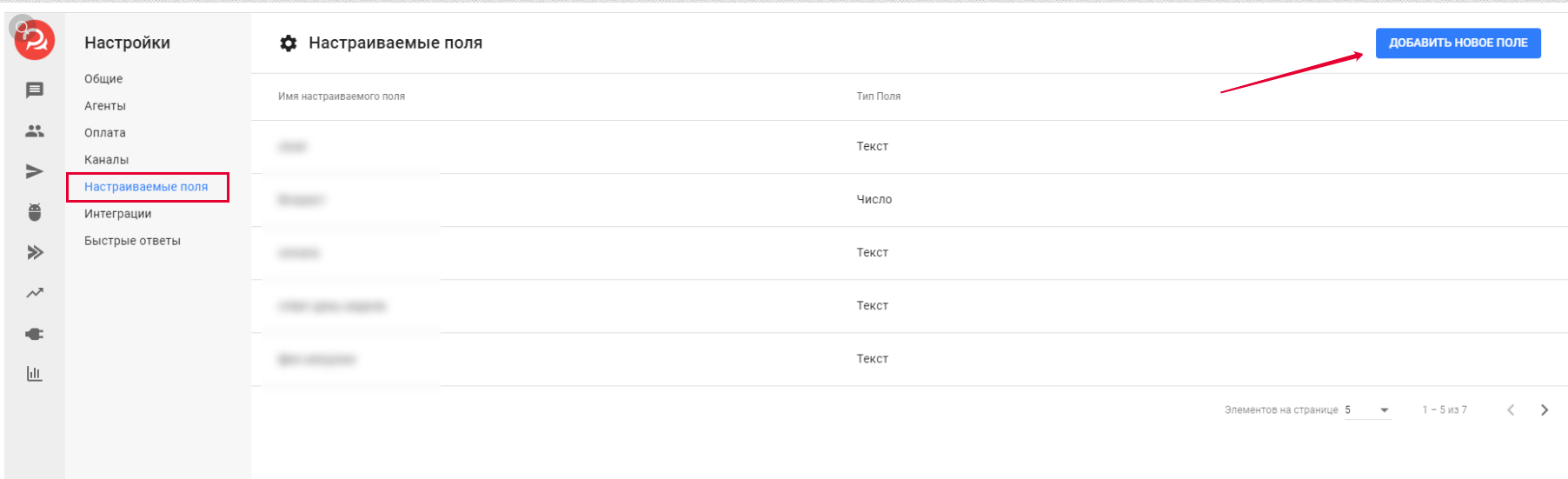
-
Enter the field name.
-
Select the field type “Number.”
-
Click Save.
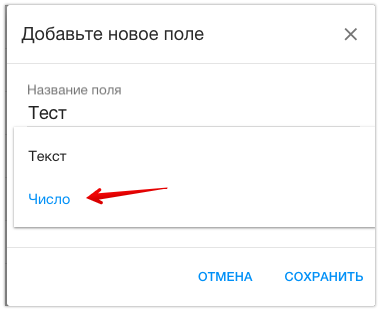
🚩 Note: After creation, the field type cannot be changed or deleted.
Creating a field inside a sales funnel
-
You can create a new field within the “Question” block by selecting “Save to field” and then “+ Create field.”
To save user responses and calculate scores, you must use different fields. Only one field is used for score calculation in the bot.
If you do not plan to save the user’s answer in a separate column, do not select any field in the “Question” field.
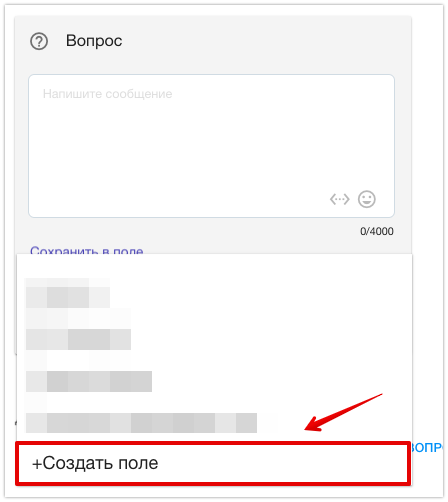
Using numeric fields
You can use numeric fields in automation, button actions, answer options, steps of composite bots’ actions, conditional steps of composite bots, and more.
Available actions for numeric fields include “Increase by,” “Decrease by,” mathematical operations, and standard field actions such as “Set field” and “Clear.”
The Random number macro is also available for numeric fields.
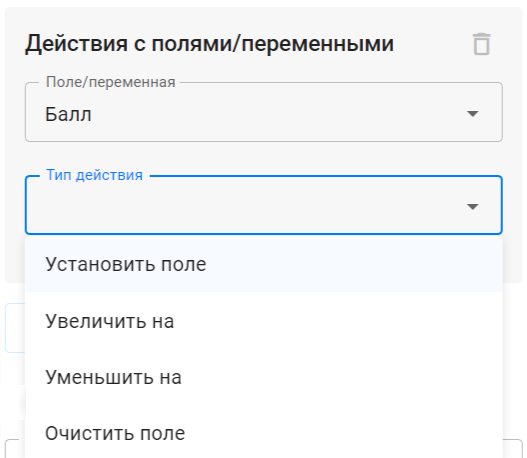
Conditions for checking numbers
Depending on the score, users can be routed through different scenarios. This can be done by adding a “Condition” step that checks the score amount.
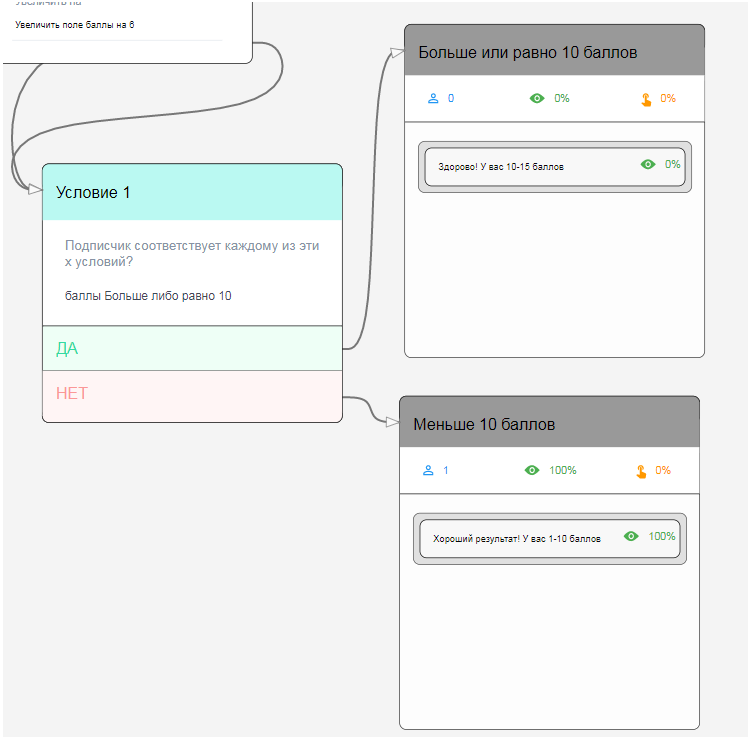
Number format
Numeric fields support precision up to 0.001. When entering values or using arguments for actions with these fields, numbers will be rounded to three decimal places.
Example bot scenario: How to create a quiz bot.
If you did not find the answer to your question, feel free to contact us in the chat inside your dashboard, message us on Telegram at @BotHelpSupportBot, or email us at hello@bothelp.io.
Get 14 Days of Full Access to the Platform
Enjoy the full functionality of the BotHelp platform for creating broadcasts, automated funnels, and chatbots — free for 14 days.