Ice Breaker offers options for requests that make it easier for users to start communicating in Direct Messages. They are visible only to those users with whom there has not yet been a conversation in private messages.
Using Ice Breaker, you can launch a flow for a person by clicking on a button.
Example
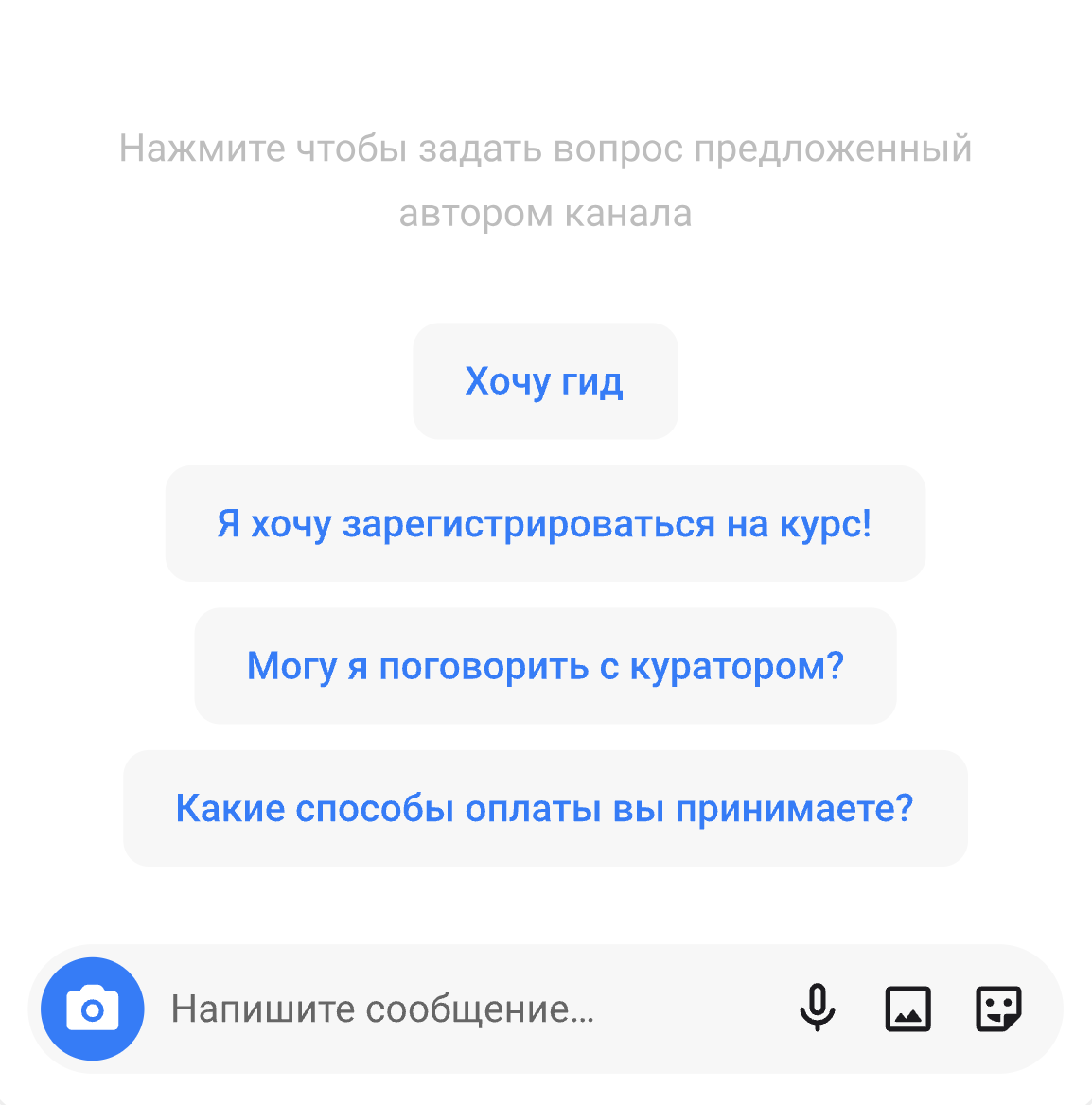
Creation
1. Go to the “Growth Tools” section on the BotHelp platform.
2. Click on the New Tool button.
3. In the window that pops up, click on the Ice Breaker button.
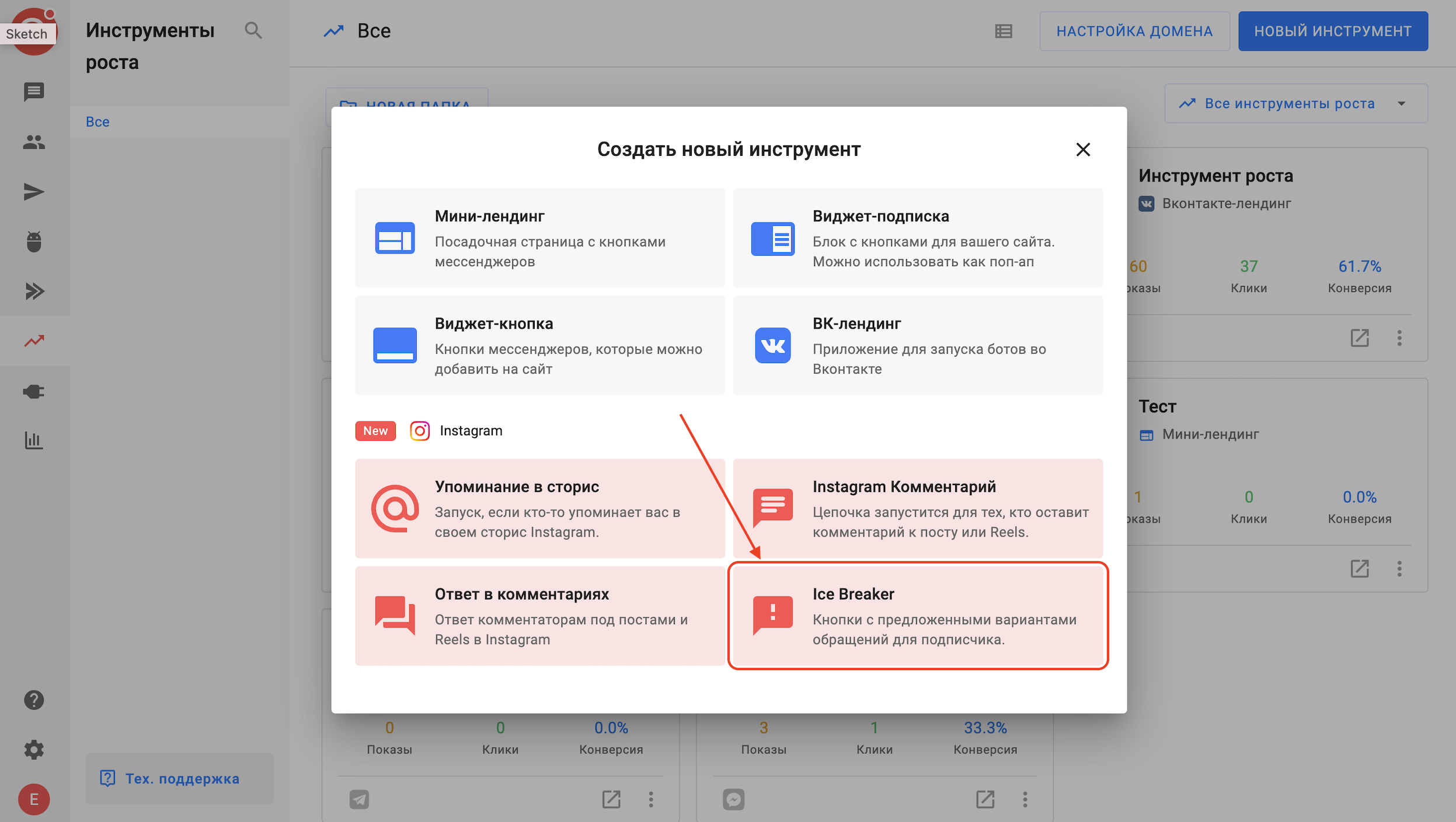
The trigger settings page opens.
4. Select the Instagram* account for which you want to enable automation.
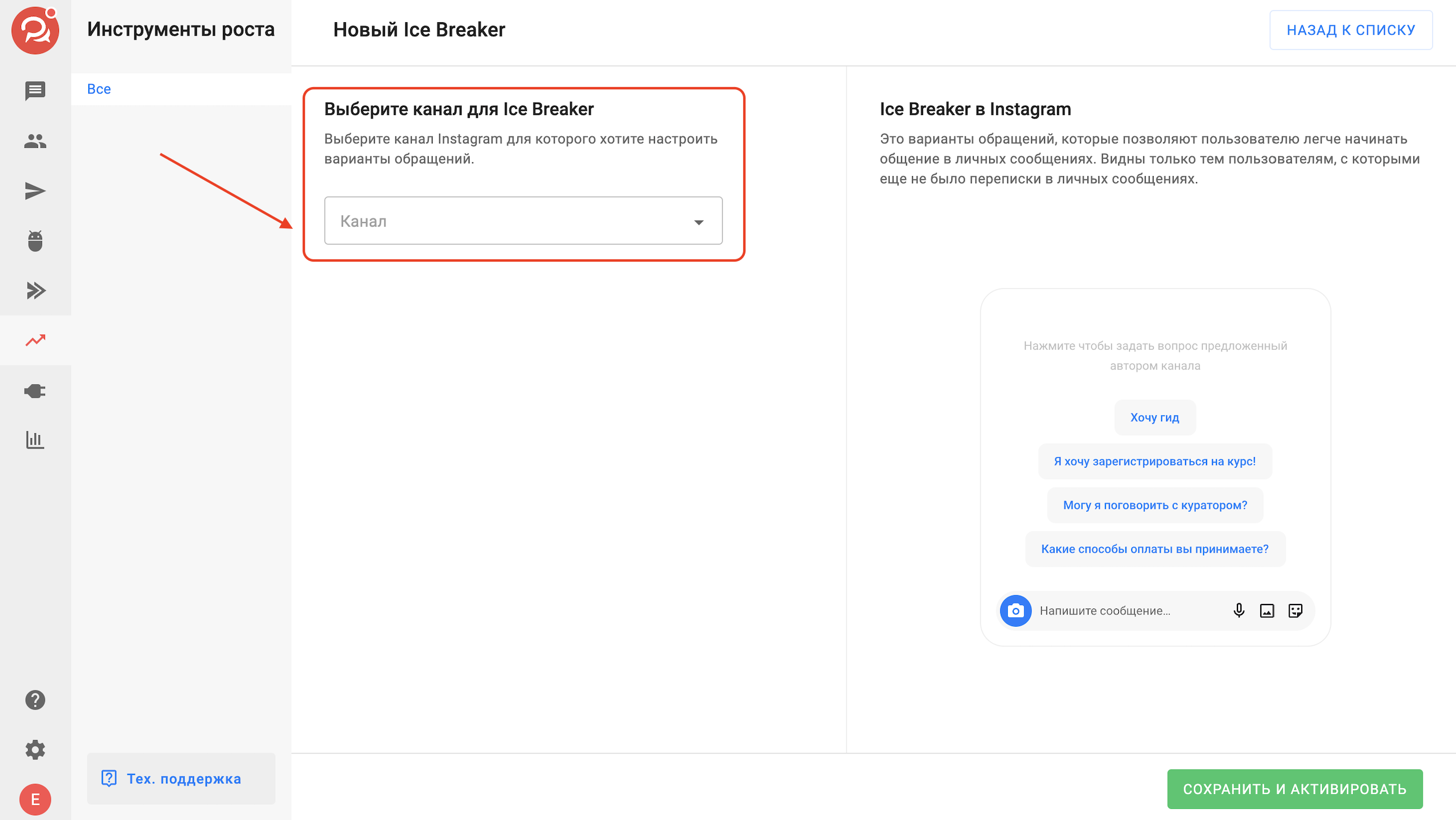
Important! You can create only one Ice Breaker growth tool for one channel. If you have already created an Ice Breaker for the channel, then to create a new one, you can:
— either edit the previous one,
— or delete the previous one and then create a new one.
5. Add up to 4 possible requests.
For each option, you have to enter the text of the button (up to 80 characters), the flow and the flow step/sequence, which will be launched by clicking on this button.
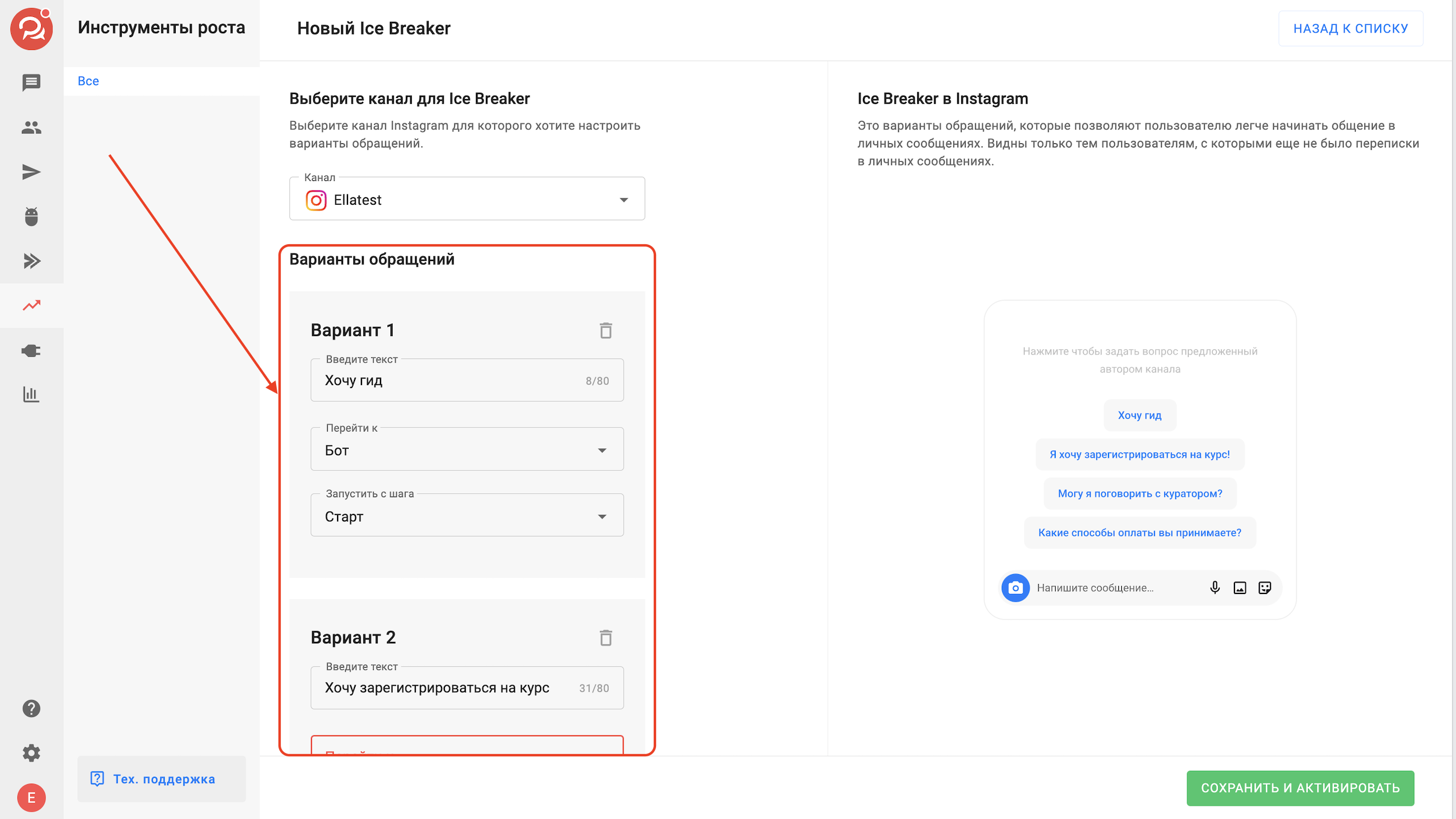
In the “Conversations” section on the BotHelp platform, in a chat with a person for whom Ice Breaker has worked, you will see a notification “The growth tool “Name of Ice Breaker” has been launched”.
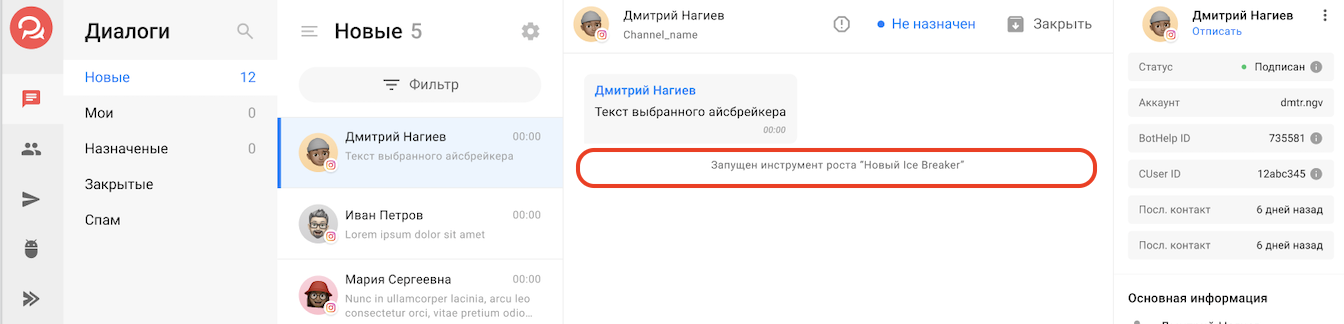
Testing
1. Log in to the chat with the account for which Ice Breaker is installed from another Instagram* account.
2. You will see the Ice Breaker.
If you don’t see it, make sure there is no conversation history between the two accounts. If there is some conversation history, delete it.
* Owned by Meta, an organization recognized as extremist and banned in Russia.
_________________________________________________________________________
If you haven’t found the answer to your question, contact us in the chat in your profile or email hello@bothelp.io 😃
Get 14 days of full functionality of BotHelp, a platform for creating broadcasting, autofunnels, and chatbots.