You can use a direct link to launch the flow. The direct link allows you to launch the flow, bypassing the mini-landing page.
You can add UTM tags and various parameters to such a link for Telegram flows. The values of UTM tags and parameters in the link are recorded in the specified fields in the person’s card.
(!) In other messengers, when using a direct link, UTM tags and goals will not be transmitted.
How to add UTM tags to a link
To add tags and parameters to the flow link, you need to manually build a new link on the domain r.bothelp.io
(!) r.bothelp.io is not a working link and is only used to form a direct link to the flow with the necessary parameters.
1. From the direct link, select the part after the “?” sign.
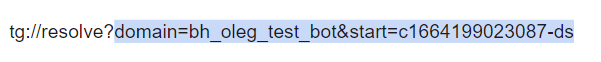
2. First add https://r.bothelp.io/tg? to it.
3. Add the “&” sign at the end, followed by UTM tags and other parameters.
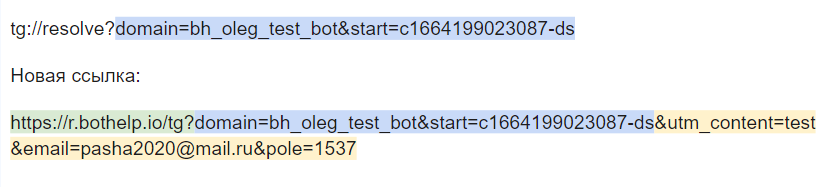
Example of a direct link without parameters:
tg://resolve?domain=bh_oleg_test_bot&start=c1664199023087-ds
New link with added parameters:
https://r.bothelp.io/tg?domain=bh_oleg_test_bot&start=c1664199023087-ds&utm_content=test&email=pasha2020@mail.ru&pole=1537
What parameters can be transmitted?
The values of the system and custom fields can be transmitted as parameters. When subscribing through such a link, the parameter values will be recorded in the person’s card.
In the example, the value “pasha2020@mail.ru” will be saved to the “email” system field, and the value “1537” will be recorded in the “pole” custom field.
(!) If the required custom field is not yet available in the person’s card, then the data will not be recorded and the field will have to be created first.
(!) Direct links to the flow in the original format remain working.
If you haven’t found the answer to your question, contact us in the chat in your profile or email hello@bothelp.io😃
Get 14 days of full functionality of BotHelp, a platform for creating broadcasting, autofunnels, and chatbots.