Administrators, editors, agents, and analysts
You can check who has access to your BotHelp profile. To do this, go to “Settings” — “Agents”. Here you will see a list of users who have access to your profile.
Pay special attention to those who are in the “Administrator” role, as they have the same rights as you. Administrators can remove other editors, agents, and analysts, including you.
As a result, you may lose access to your profile.
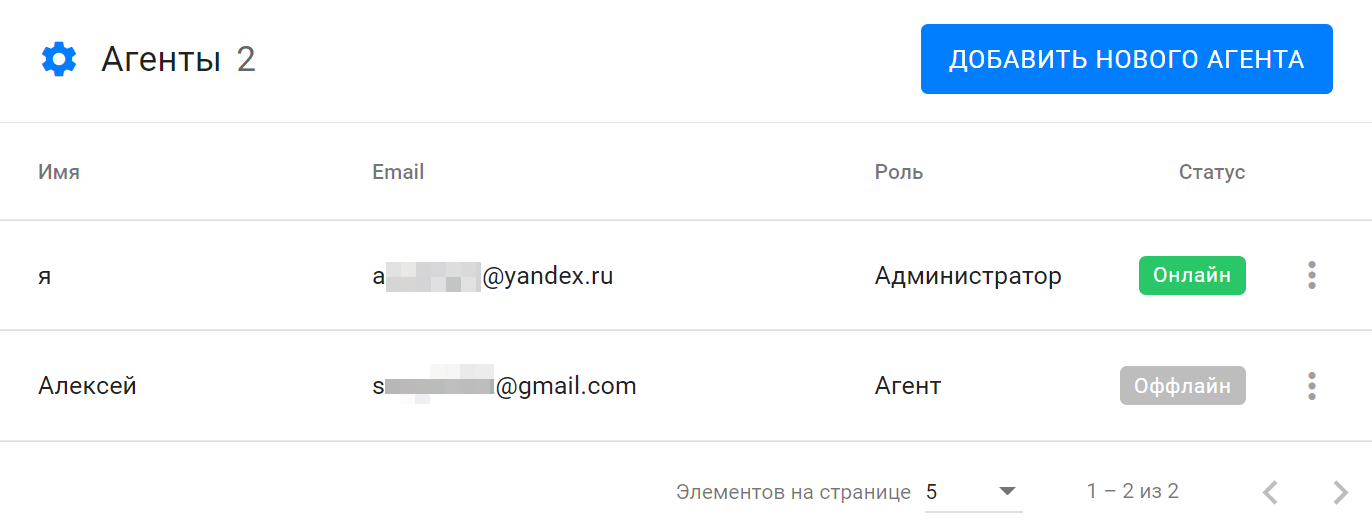
You can delete an agent if you don’t want them to have access to the profile. To do this, click on the menu icon [⁝] and then Delete.
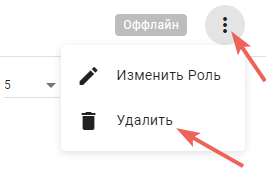
If the agent no longer needs administrator access, you can change their role to the “Editor”, “Agent”, or “Analyst” levels. For more information about what features administrators and agents have, see this article.
Password
If you are concerned that someone may know your profile password, you need to change it. You can do this in your profile settings:
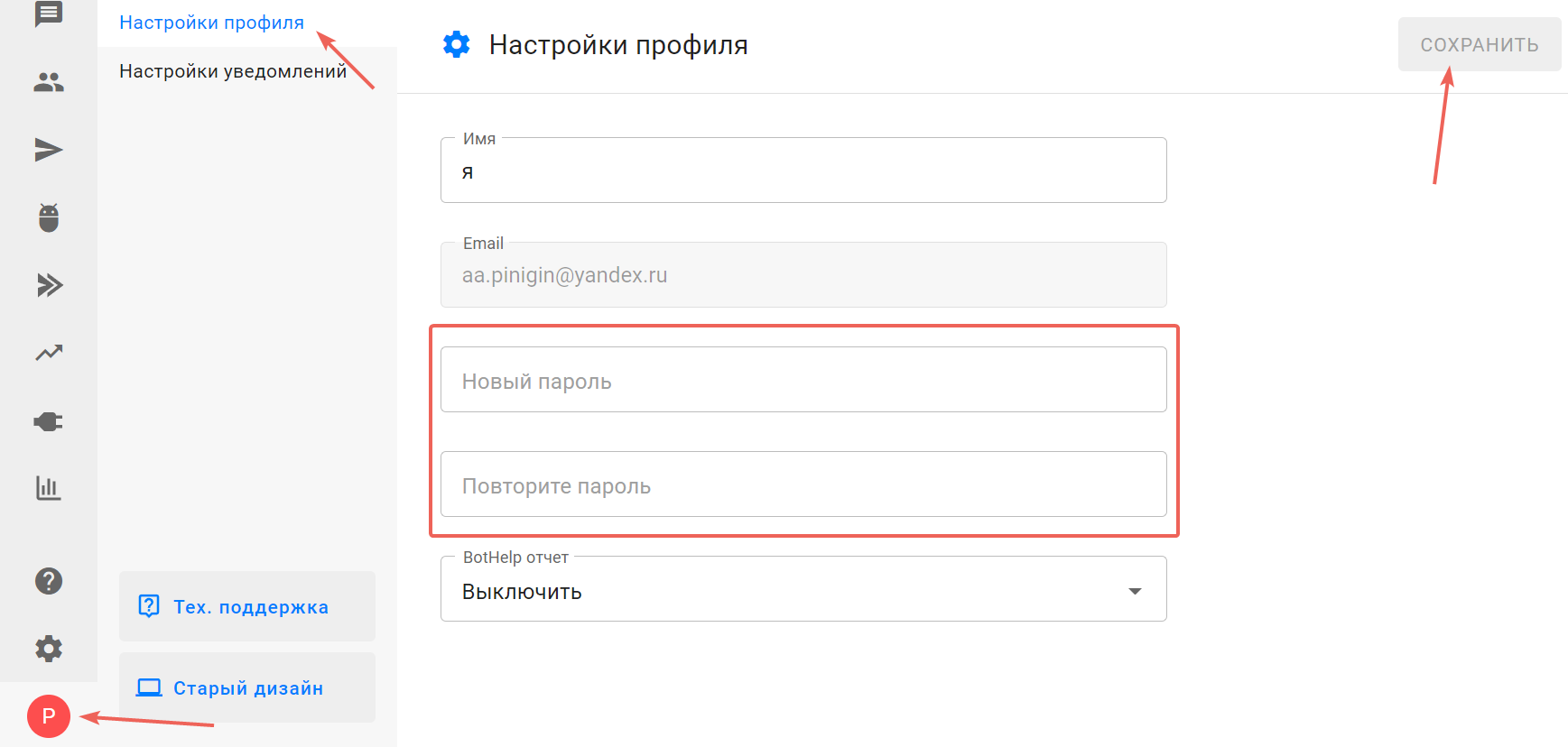
Go to your profile settings, enter your new password and repeat it. Make sure to click the Save button so that the new password takes effect.
For greater security, we recommend using a complex password that contains capital and small letters, numbers, and special characters.
_________________________________
If you haven’t found the answer to your question, contact us in the chat in your profile or email hello@bothelp.io 😃
Get 14 days of full functionality of BotHelp, a platform for creating broadcasting, autofunnels, and chatbots.