To use BotHelp on mobile devices, open the browser on your smartphone and log in to the site bothelp.io.
You can also use our mobile app.
Important!
The mobile version is just an additional opportunity to do something urgent, for example, respond to a person while you are not at the computer. Don’t consider the mobile version a full-fledged replacement for the full version.
Signing up
If you have already signed up for the BotHelp platform, skip this step.
Open the BotHelp website in the browser of your mobile device.
- Click Get Access.
- Enter your first and last name, email address, create a password, and click Next.
- Come up with a domain (how to choose a domain is described in this video or in the video in VKontakte), enter the contact phone number and click Create Account.
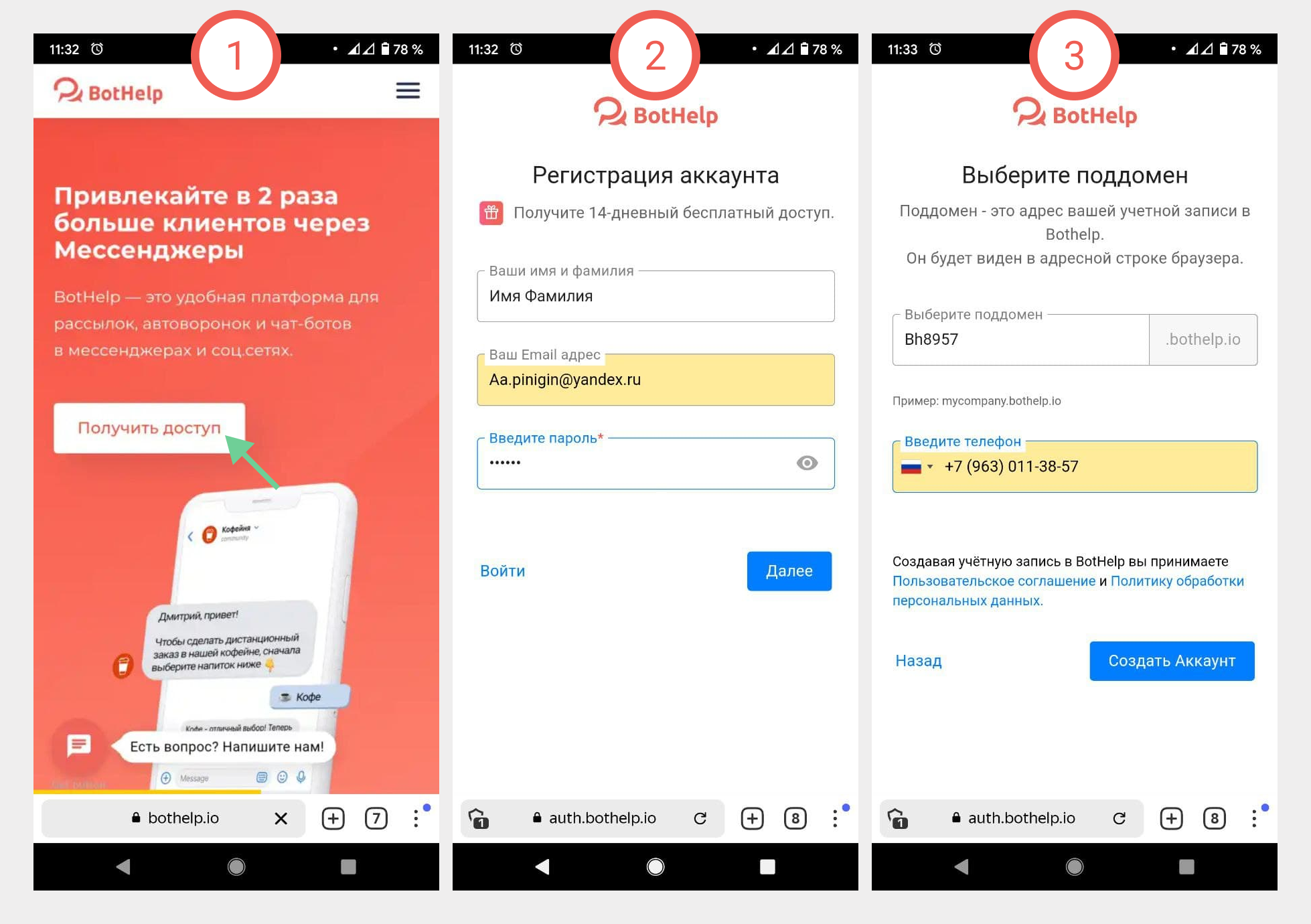
- Wait until the account is created.
- In a few seconds, you will be taken to the newly created profile and will be able to use the platform.
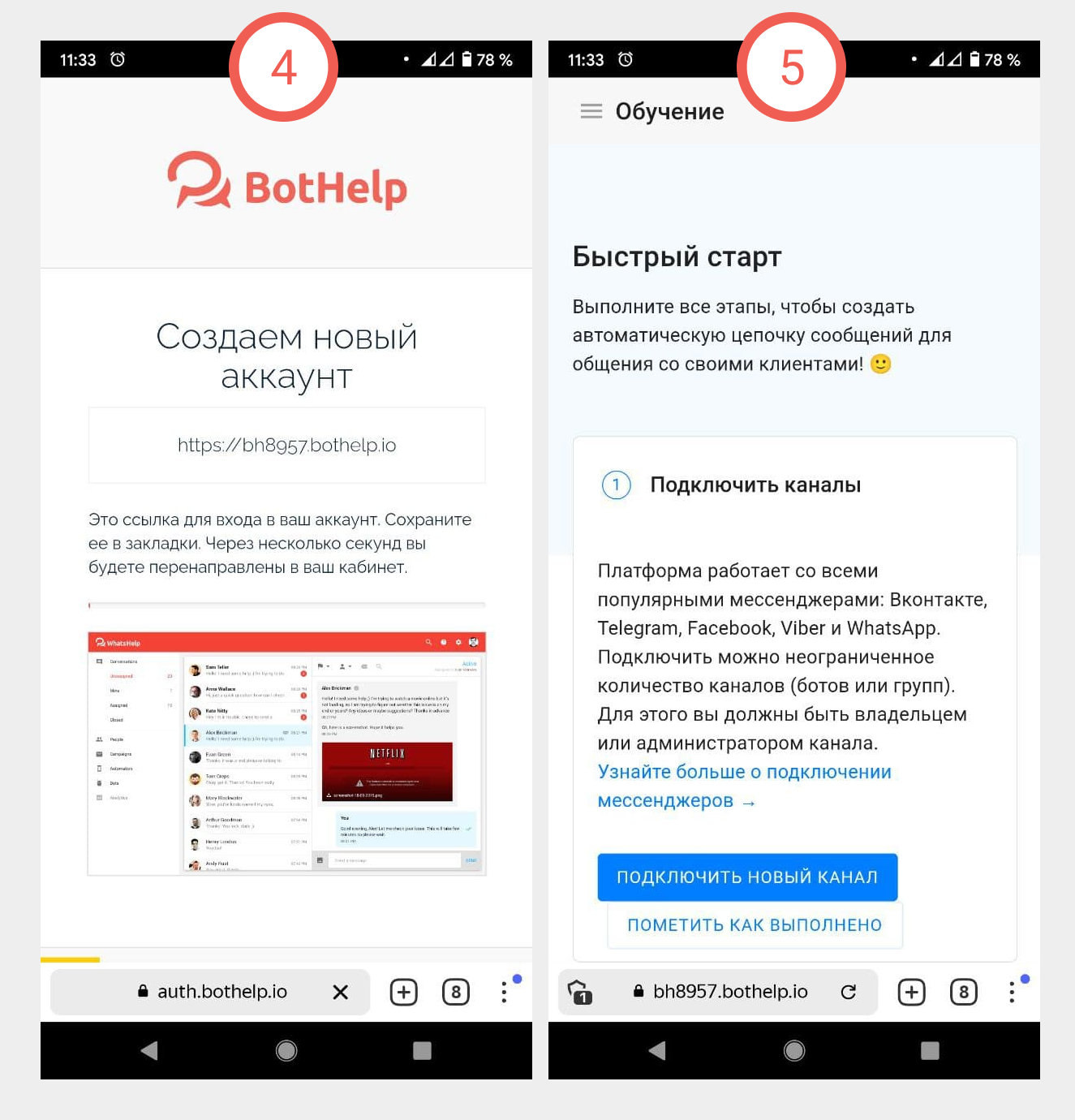
Log in to your profile
You can log in to a previously created account using the individual link xxx.bothelp.io, where xxx is your domain.
The video in VKontakte will help you.
- Enter the address of your profile in the address bar.
- Enter the address and password you used to sign up and click Log in.
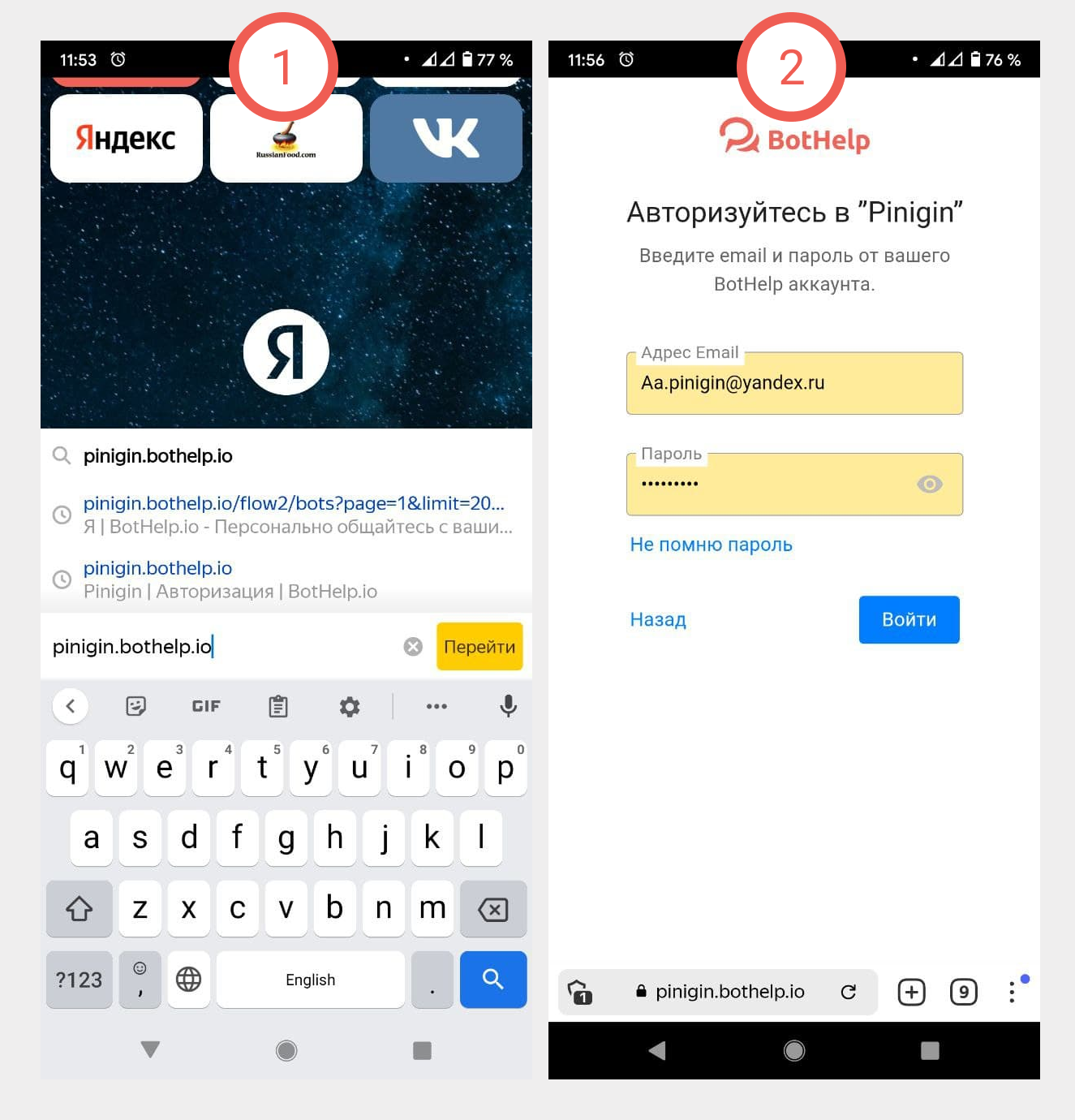
How to use the platform on your smartphone
After the first login, you will be taken to the “Quick Start” page. You can follow the recommendations in it step-by-step, for example, connect a new channel (1) or go to the menu and go to any section (2).
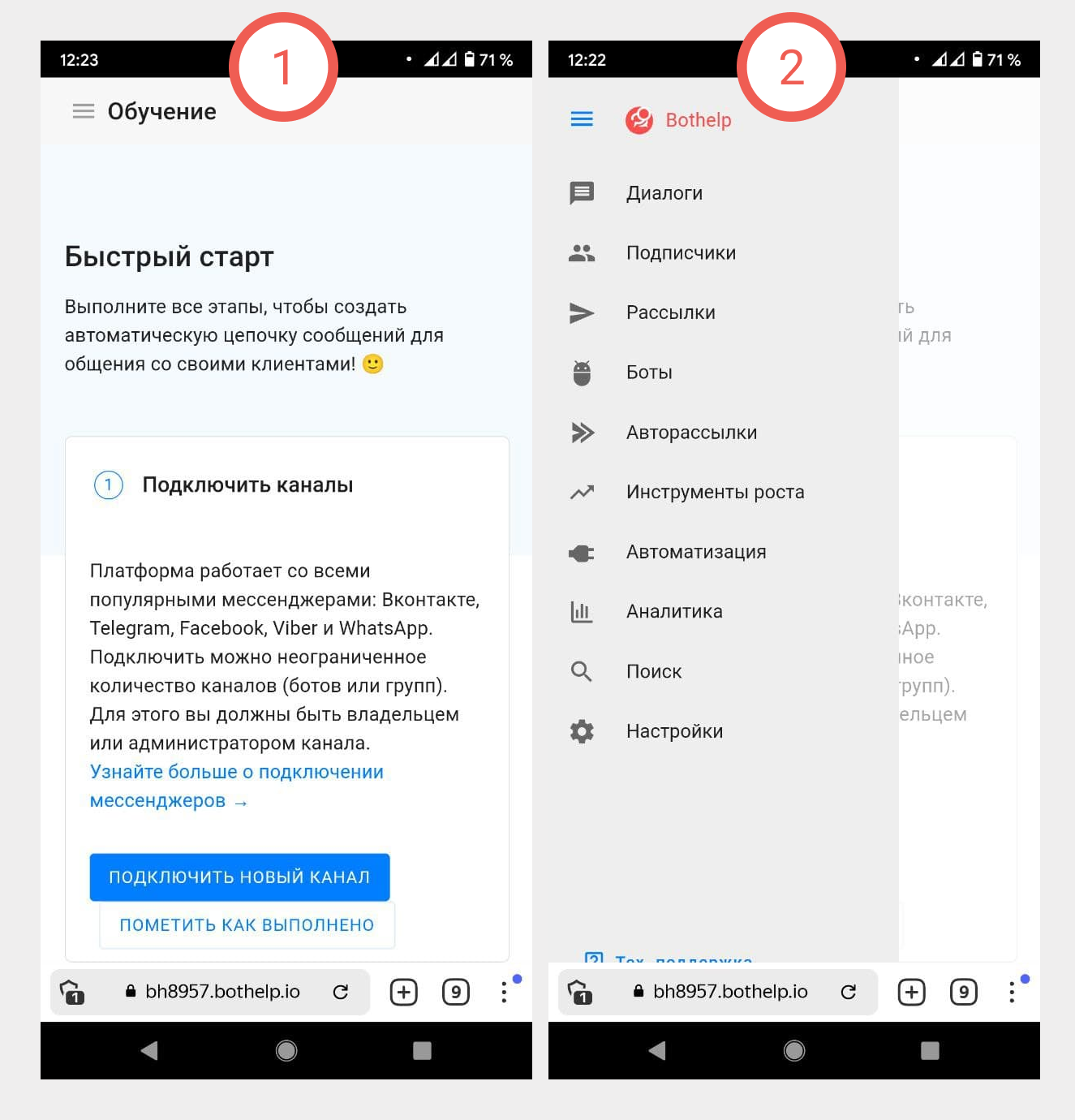
The mobile version of the app does not differ fundamentally from the web version. On the phone, you can do all the same things as on the PC, the difference is that it is not so convenient to control the touchpad.
Sometimes it will be useful to switch to the full version of the site via the browser settings.
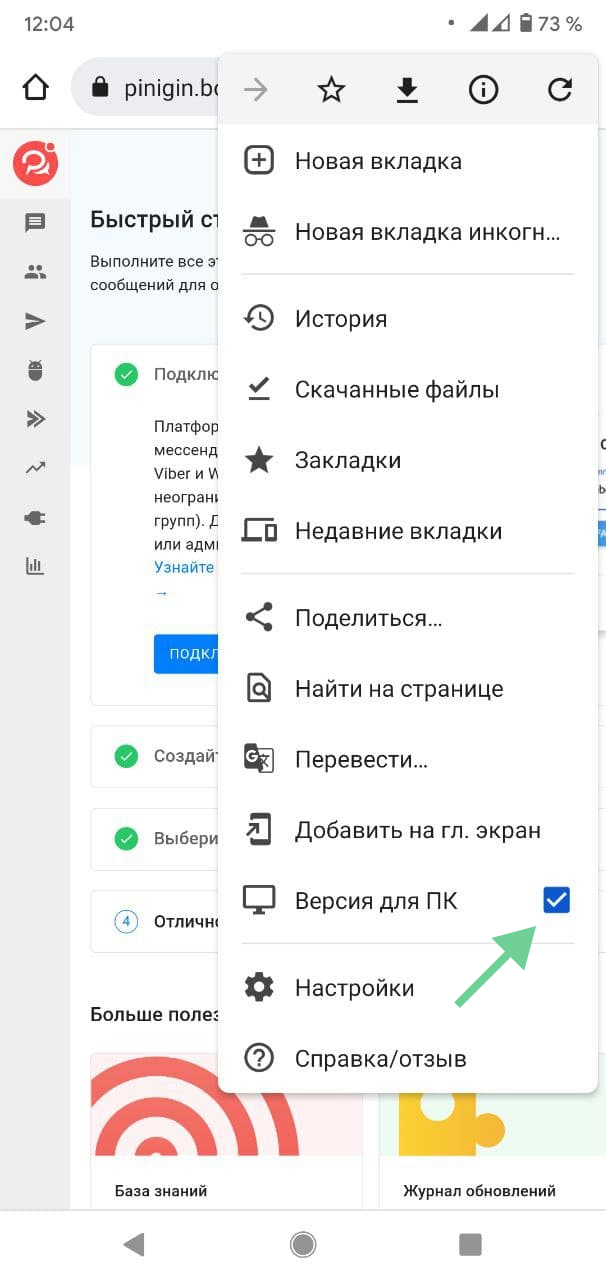
You can also move the phone to a horizontal position, as at some points it will be more convenient.
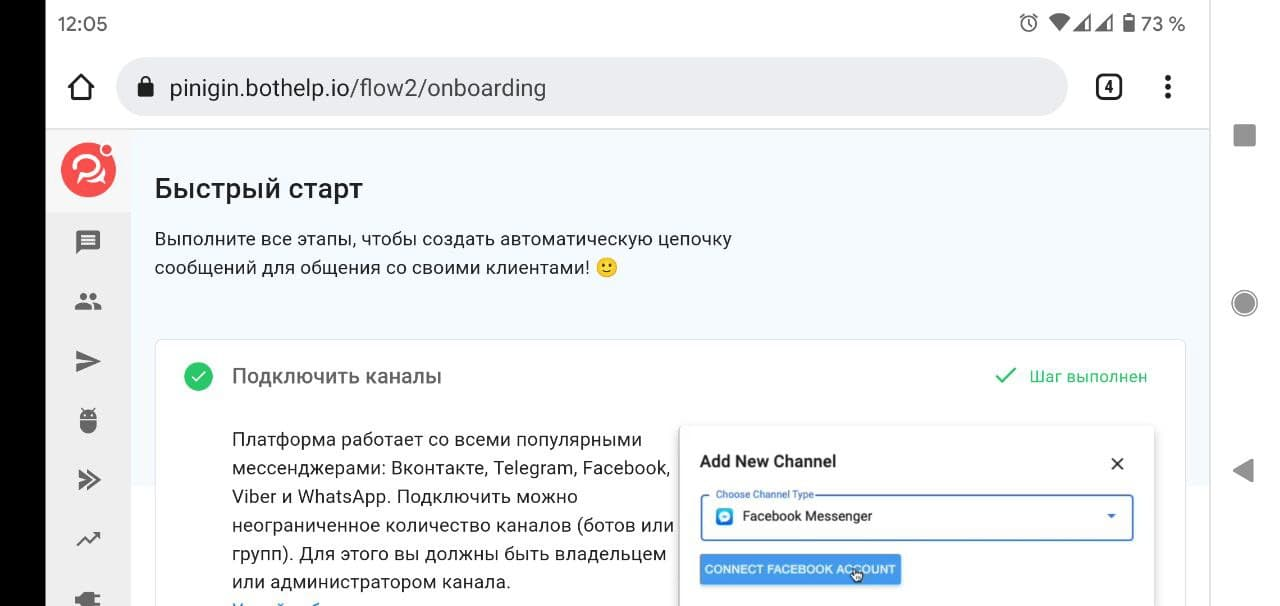
_________________________________
If you haven’t found the answer to your question, contact us in the chat in your profile or email hello@bothelp.io 😃
Get 14 days of full functionality of BotHelp, a platform for creating broadcasting, autofunnels, and chatbots.