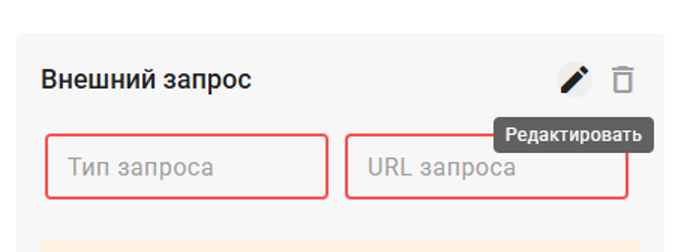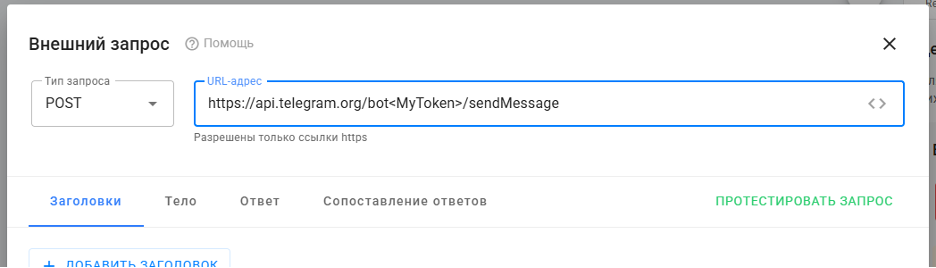Notification Setup
-
Create an “Action” block and find the External Request option.
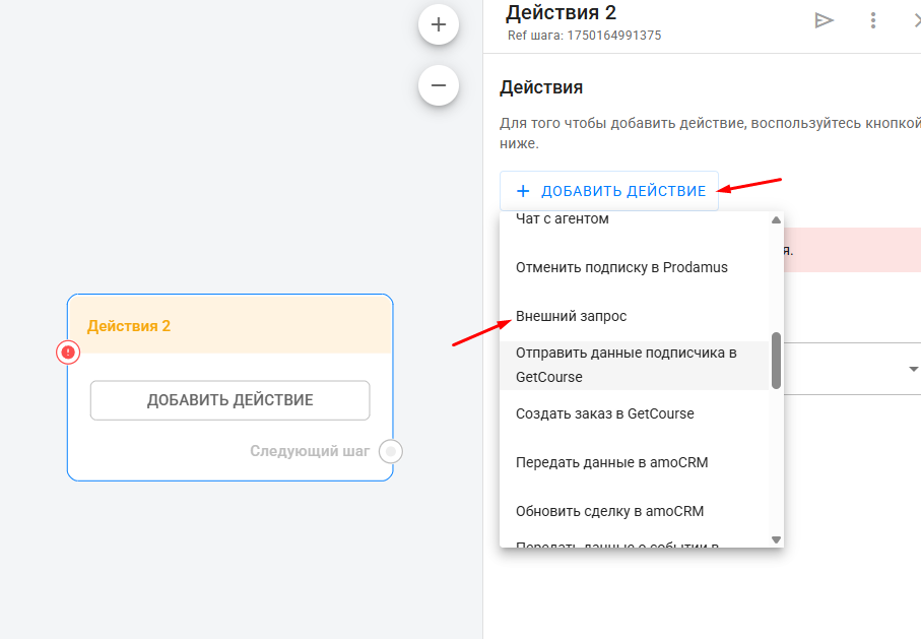
-
Select POST as the request type, and in the URL field enter:
-
Go to Telegram and find the BotFather bot. Send the command
/mybots, select the required bot, click API Token, and copy it.
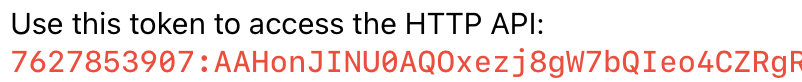
-
In the previously created external request, replace
<MyToken>with the copied token and save the changes.
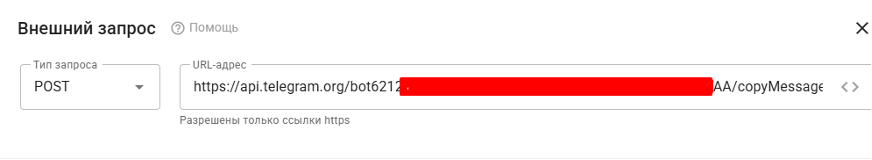
Getting the ID of a private channel or group
-
Open the channel or group in the Web version of Telegram and copy the numbers from the URL — they are at the end of the link. Save them somewhere (e.g., in a text file) to avoid losing them.
-
Important: The ID must start with 1 or 2. If it starts with 4 or another number, temporarily make the channel public, then close it again. The ID will update and become correct.
Go back to the bot, open the Action block, go to the Body tab, and enter:
-
Replace
<id>with the copied ID from the Web version of Telegram. -
Instead of
"Test", you can write any text (text formatting options are described below).
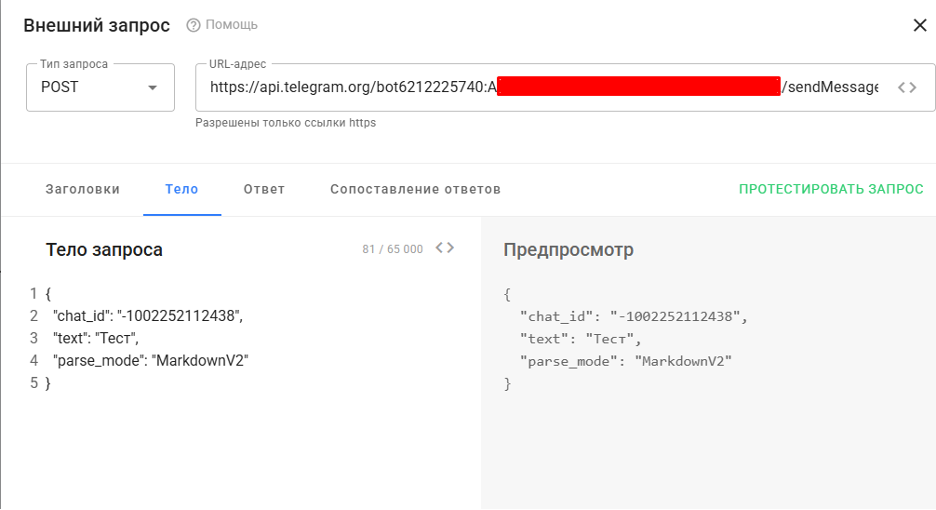
Save the step and go to your Telegram group/channel. Assign the bot Administrator privileges with all rights.
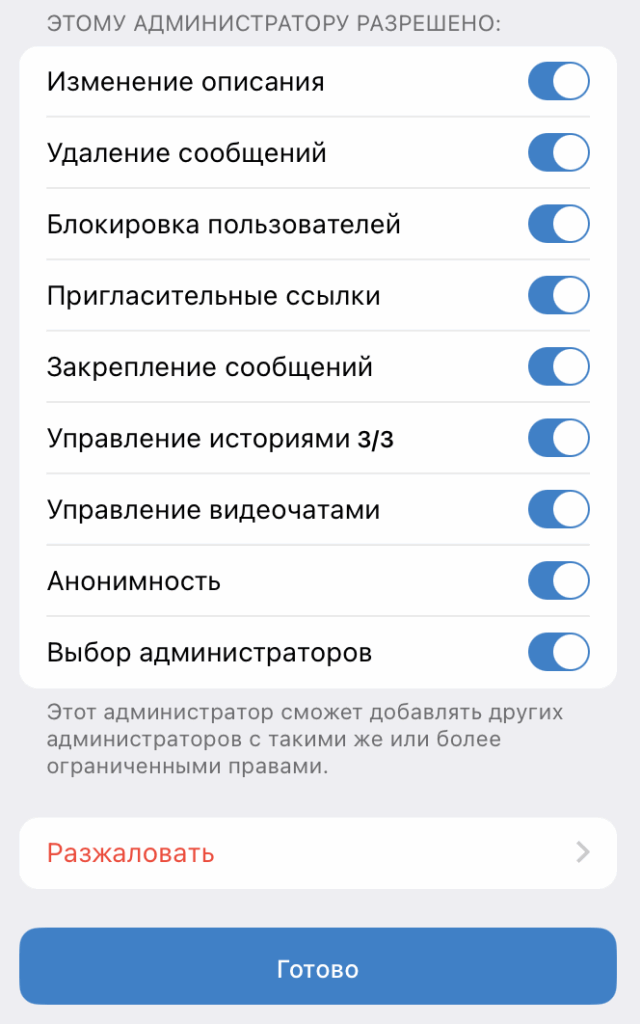
Run the Action, and the specified text will appear in the channel.
Formatting
You can format text when sending messages. Supported parsing modes (example uses MarkdownV2):
-
Markdown (legacy, still usable)
-
MarkdownV2 (current Markdown version)
-
HTML (more flexible formatting)
Markdown (Legacy)
Simple Markdown with limited options:
Example:
MarkdownV2 (from example)
Stricter and more extended syntax:
Example:
HTML
More powerful formatting:
Example: