The LP platform is an online website builder (landing page builder).
To transfer data from the LP Platform registration form to the BotHelp person’s profile, you need to set up the following operation scenario:
- The person gets to the website with the LP Platform registration form.
- Fills out the form and clicks the button to confirm.
- After successfully filling out the form, they are automatically taken to the “Thank You” page.
- On the “Thank You” page, through the BotHelp button widget, the person opens and launches the BotHelp flow.
- It’s done! The data from the form is saved in the person’s profile.
What needs to be done to make this data transfer from the form scenario work:
1. Create the first page in the LP Platform website builder and add the standard registration form from the “Forms” section to it.
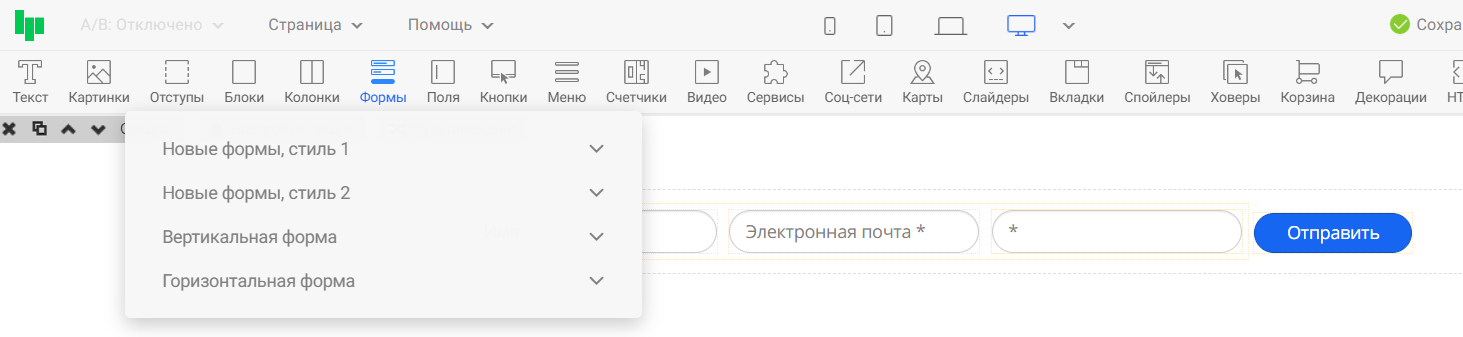
2. In the settings of the added registration form:
- Add fields to fill in with the Email, Name, Phone types.
- In the settings of each field, make sure to fill in the “Field ID (for integrations)” field.
- For the Name field, enter the value “name”.
- For the Email field, enter the value “email”.
- For the Phone field, enter the value “phone”.
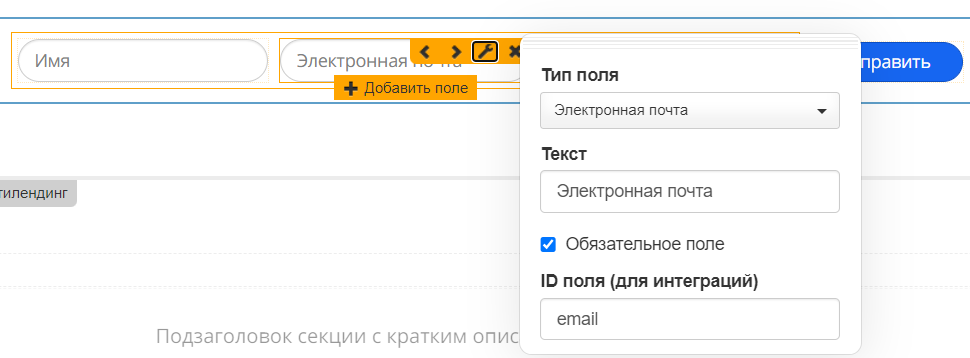
- In the “Redirect address” field, insert the script:
http://thankyoupage.ru<%= send.hit.uri + (send.hit.uri === '/' ? '?' : '&') %><%= new URLSearchParams(send.fields.filter((v) => v.value && v.id).reduce((acc, v) => (acc[v.id] = v.value, acc), {})) %>
IMPORTANT! Instead of the link thankyoupage.ru insert the address of your “Thank You” page. The “Thank You” page has to be created separately. After filling out the form, people will be redirected to this page.
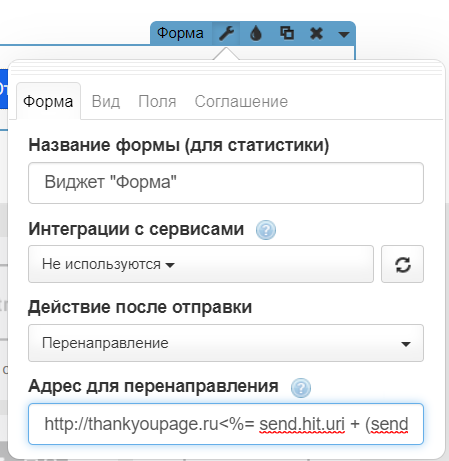
- If necessary, you can add a custom field to the registration form and also transfer its value to BotHelp.
- In the settings of this field, you also need to enter its “Field ID (for integrations)”.
- Important: to do this, your BotHelp profile must already have a custom field with the same name.
- For example, you added a field with the ID “city” to the registration form. If you have the same custom field in your BotHelp profile, the value from the registration form will be recorded in the person’s profile in this “city” custom field.
- If necessary, you can add a phone entry mask in the registration form. Detailed instructions are here: link.
- Save and publish the page, and the form page is ready.
3. Create a second “Thank You” page in the LP Platform website builder.
- Add the “HTML code” block from the “HTML” section.
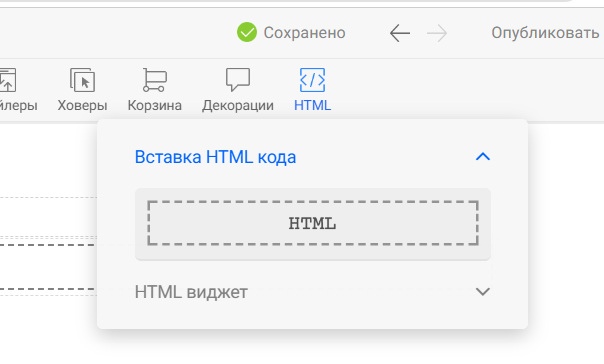
- Insert the widget button code for subscribing to the flow into the block content.
It’s done! Now you have a link: a page with a registration form + a “Thank You” page from which people can switch to flows.
If you haven’t found the answer to your question, contact us in the chat in your profile or email hello@bothelp.io😃
Get 14 days of full functionality of BotHelp, a platform for creating broadcasting, autofunnels, and chatbots.