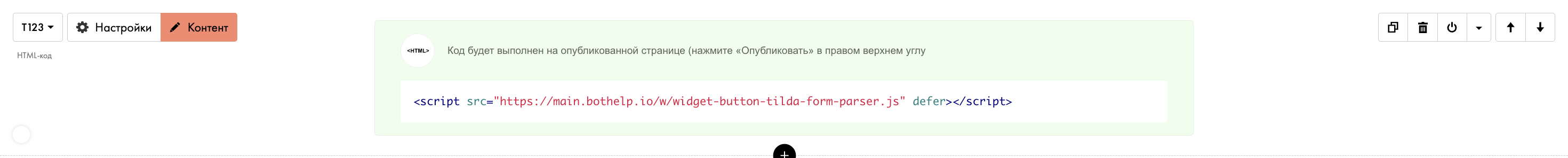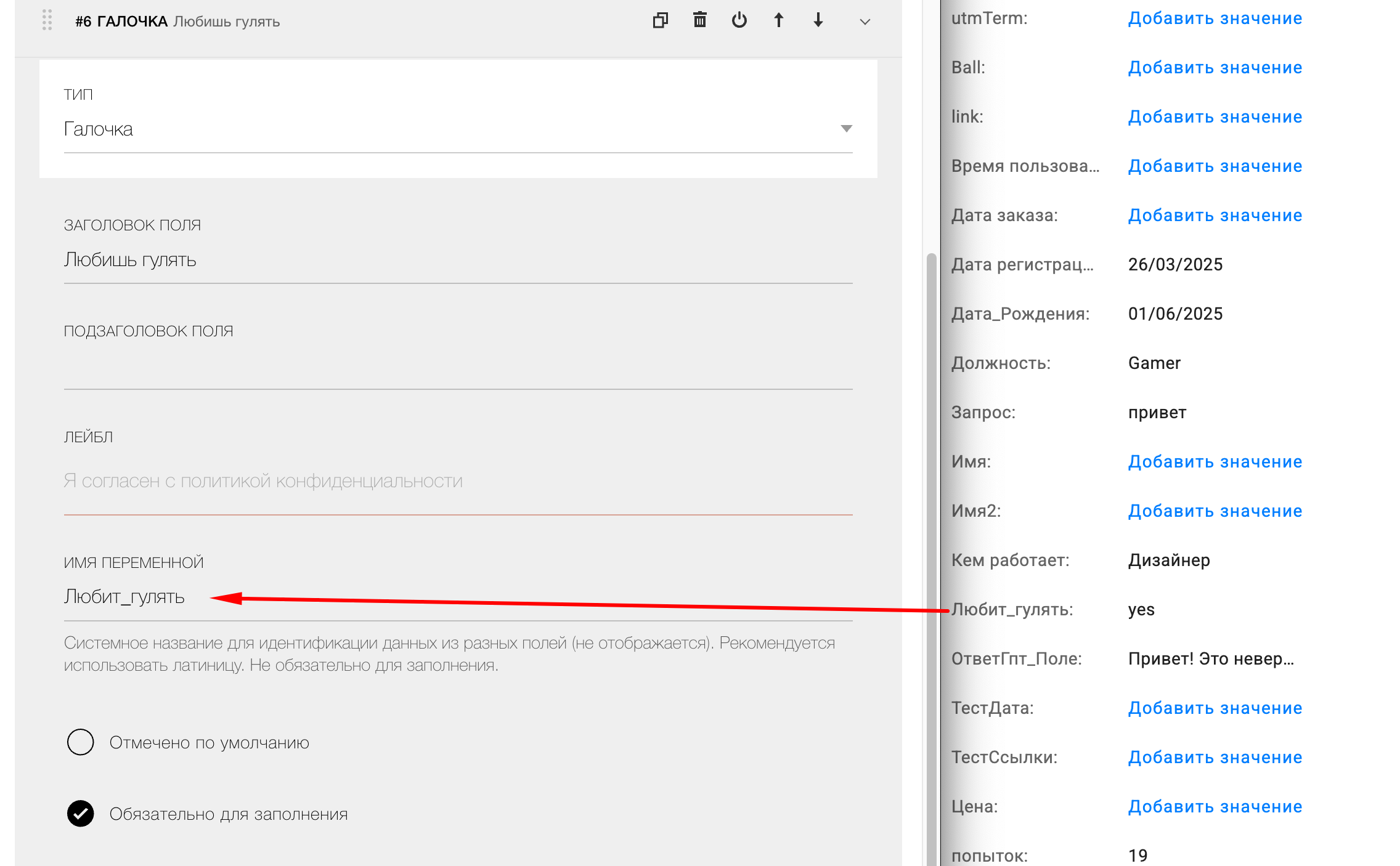Register in Tilda via the special link and get 1 month of free access.
Registration link: https://tilda.ru/?r=1663408
This guide will help you set up the transfer of data from Tilda zero-block forms and UTM tags to the subscriber’s profile in BotHelp.
To transfer data from zero-block forms and UTM tags to the BotHelp subscriber profile, configure the workflow as follows:
-
The subscriber visits a Tilda page with a data collection form.
-
Fills out the form and clicks the submit button.
-
Automatically redirected to the “Thank You” page.
-
On the “Thank You” page, the subscriber opens and launches the BotHelp bot via a Tilda button.
-
Done! The form data and UTM tags are successfully saved in the subscriber’s profile.
Setting up data transfer from zero-block forms and UTM tags to BotHelp subscriber profile
Preparing the page with the data collection form
In the Tilda site builder, create a page and add block T123 “HTML code”, then insert this JavaScript:
-
Add a Zero Block with the forms you want to transfer to BotHelp.
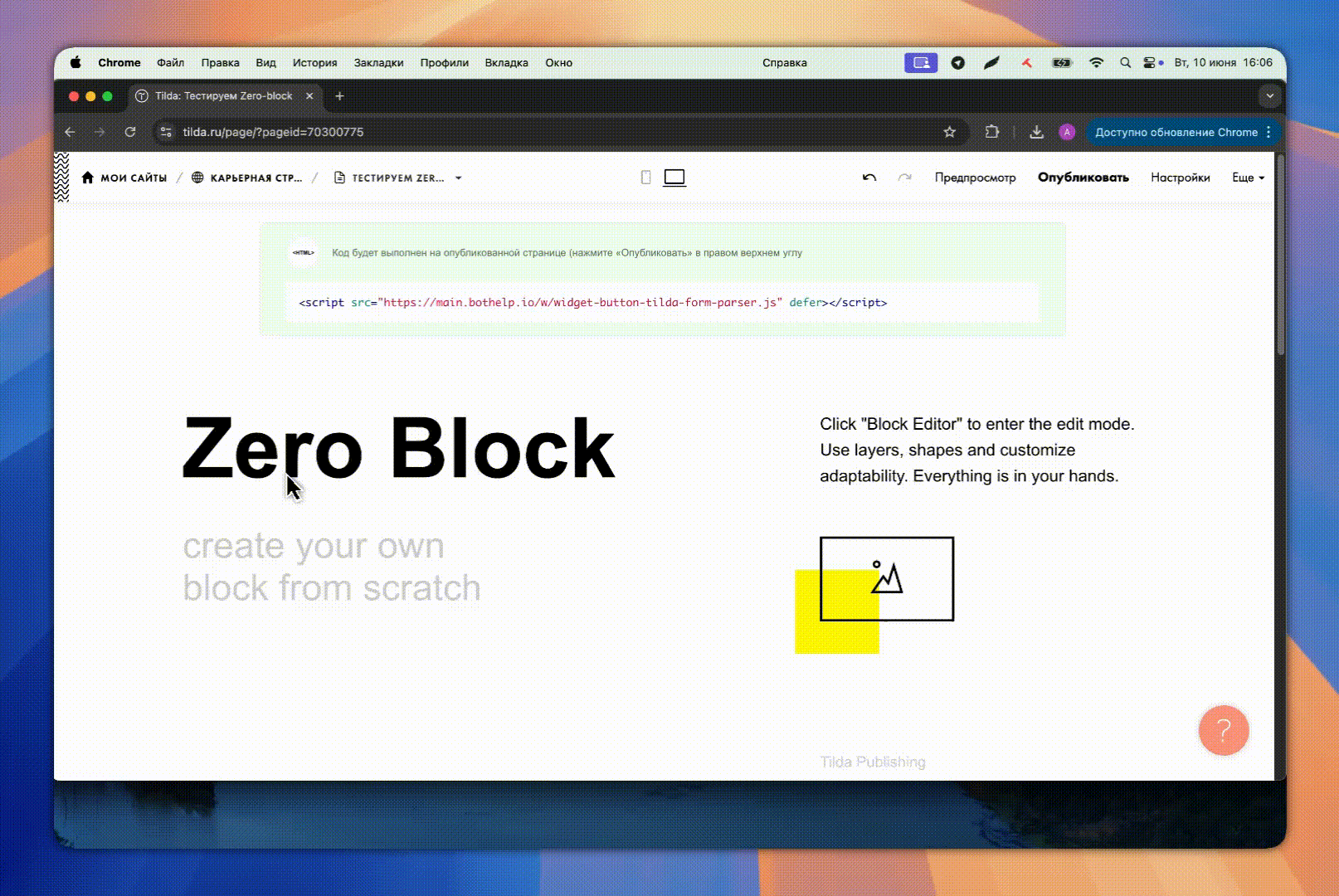
IMPORTANT:
-
Do not change the
VARIABLE NAMEvalues for the fields: email, name, phone. Otherwise, the form data will not be saved into the standard subscriber fields in BotHelp. -
Any other text field will be saved into the corresponding custom subscriber field (if it was created in BotHelp beforehand). Use the exact custom field name in
VARIABLE NAME(case-sensitive). -
IMPORTANT! BotHelp custom field names must not contain spaces.
Example:
Variable named "Место работы" will not work correctly. Correct: "Место_работы".
For checkbox fields:
-
Specify the corresponding BotHelp custom field name in
VARIABLE NAME. -
If the checkbox is selected, the value
"yes"will be saved to the field. -
If not selected, no value is transferred.
For date and time fields:
-
Supported formats:
DD-MM-YYYYandYYYY-MM-DD. -
Separators can be
"-"or".".
Use these VARIABLE NAMEs for transfer:
-
"дата_и_время"for the date field, -
"дата_и_время-bh-time"for the time field — both will be combined and saved as a single “date and time” field in BotHelp.
For phone fields:
Use the mask type “Automatic mask with country code” or configure your own mask to allow only international format phone numbers like +79161234567. You can also add additional helper fields of type “Multi-line input field”.
-
In the form’s SUCCESS URL field, specify the link to your “Thank You” page where subscribers will be redirected to the bot.
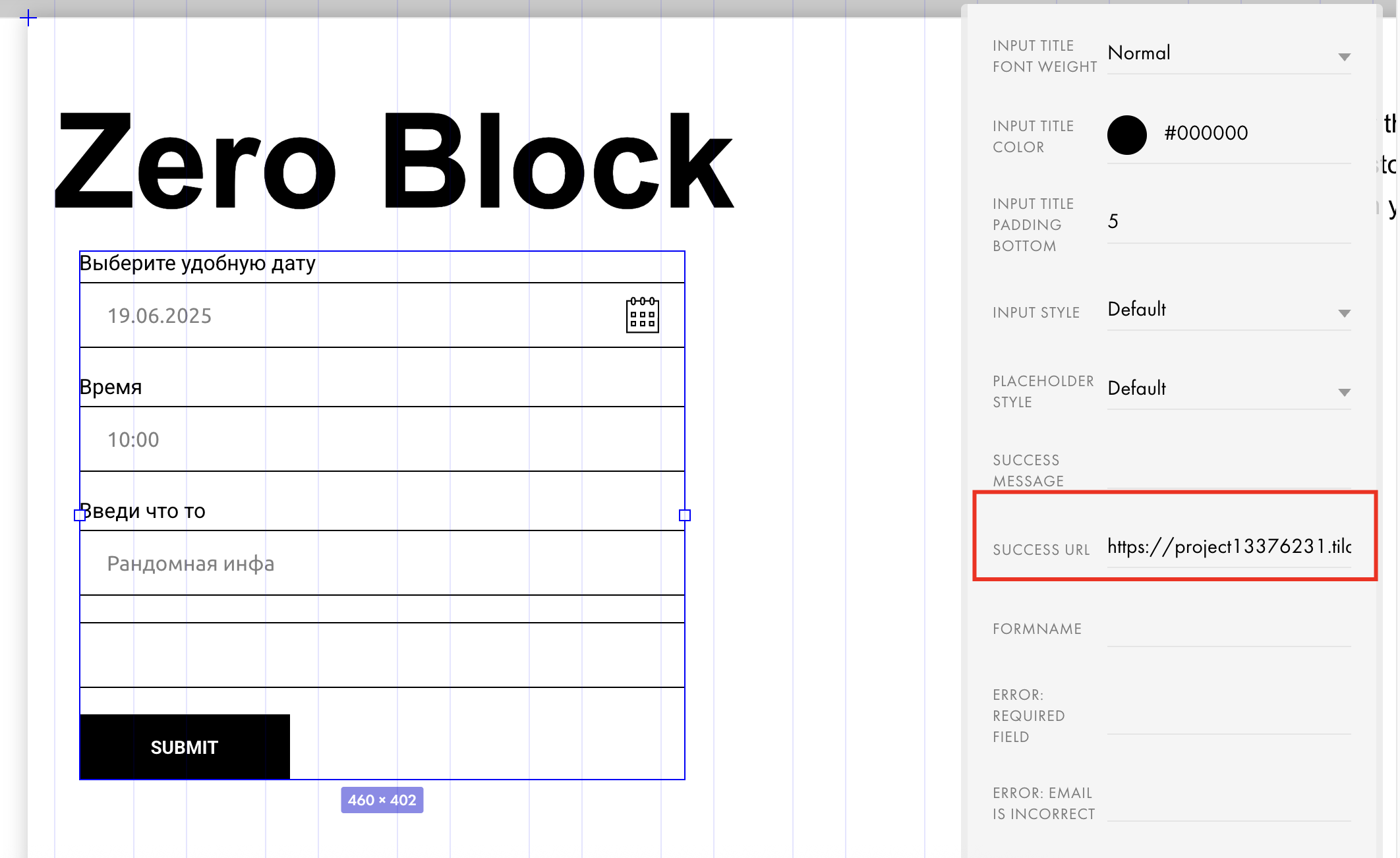
Preparing the “Thank You” page
Assemble a special bot link like: https://r.bothelp.io/
1.1 Copy the direct bot link. It can be found in the bot builder settings.
1.2 Take the part of the link after the “?” symbol.
Example:
From the link
copy
1.3 Add before it:
Example of the ready link:
Now the link is ready to use!
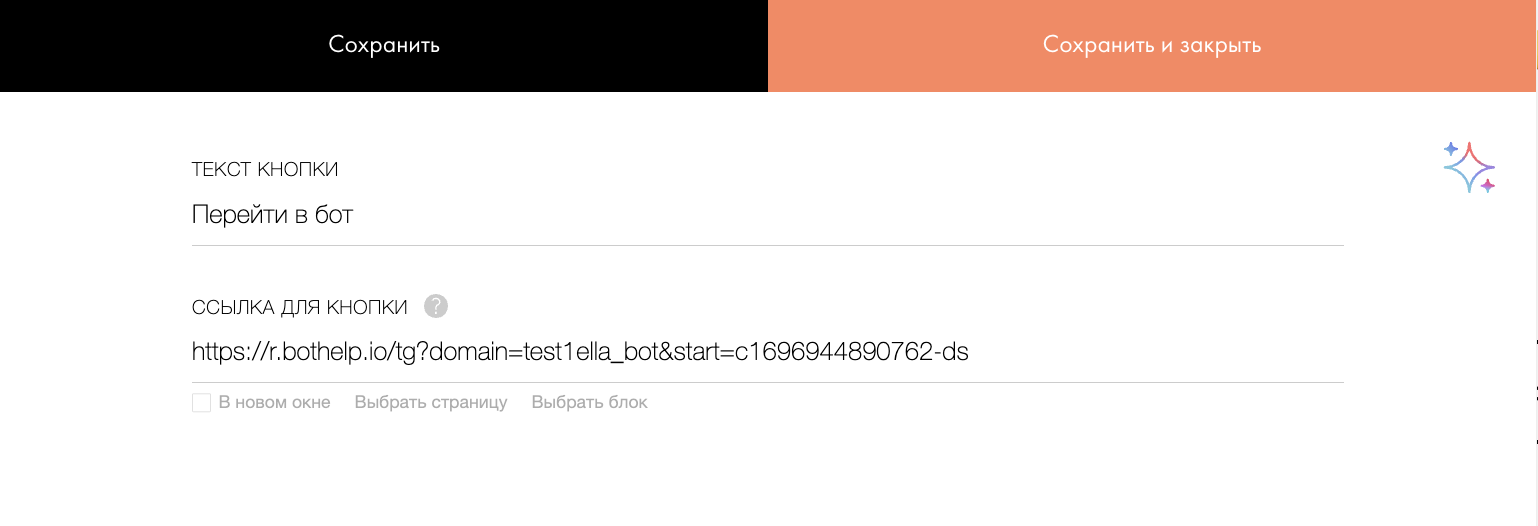
-
Add a block with a button on the “Thank You” page and paste the assembled special bot link into it.
-
Add block T123 “HTML code” and insert this JavaScript:
Important! This script block must be placed below the button that users click to go to the bot.
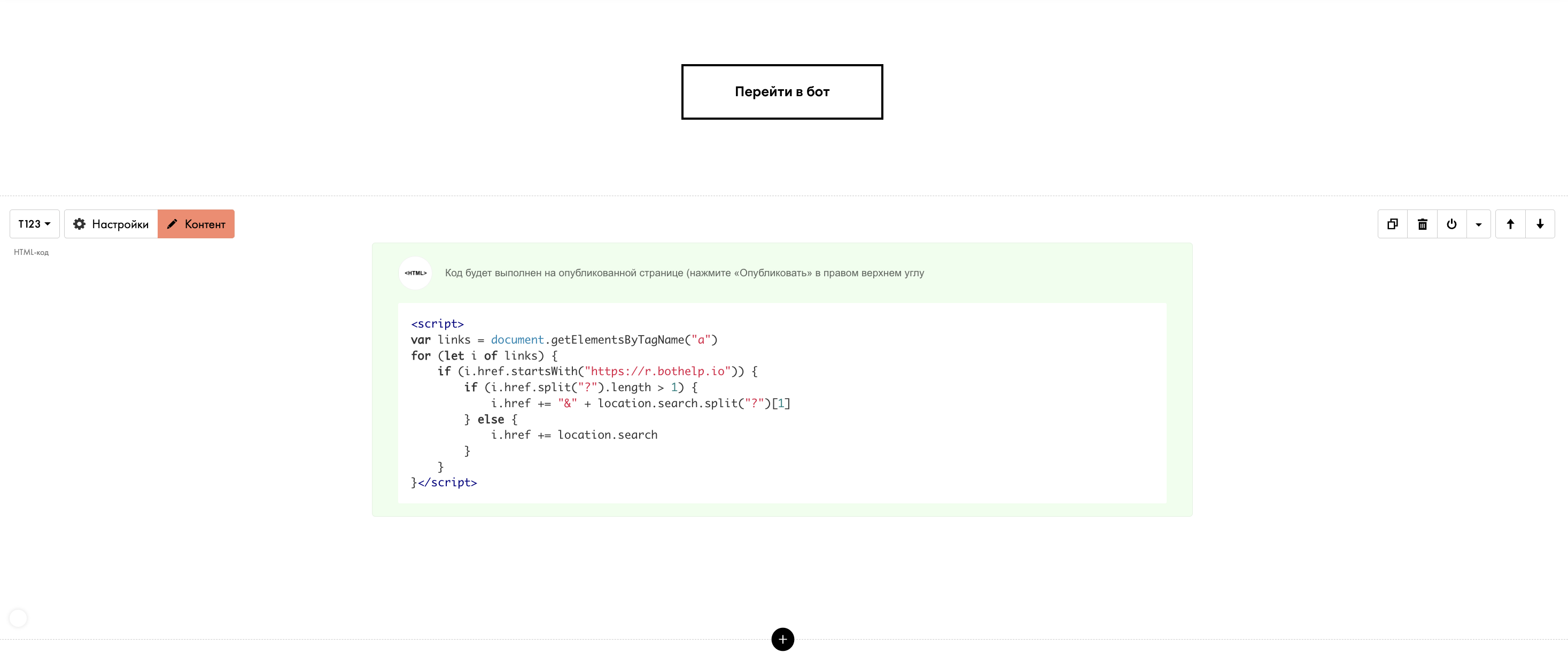
Publish the landing pages and test the transfer of tags and parameters before sending the link to users.
If you did not find the answer to your question, feel free to contact us in the chat inside your dashboard, message us on Telegram at @BotHelpSupportBot, or email us at hello@bothelp.io.
Get 14 Days of Full Access to the Platform
Enjoy the full functionality of the BotHelp platform for creating broadcasts, automated funnels, and chatbots — free for 14 days.