Since December 13th, Viber has been restricted on the territory of the Russian Federation by the decision of Roskomnadzor.
Read on WWW.KP.RU : https://www.kp.ru/daily/27673.5/5024647/
To communicate with your Viber people via the BotHelp platform, you have to connect the Viber flow as a channel to our platform.
Important! Since 02/05/2024, Viber has been using a new commercial bot model. Every calendar month, chatbot owners are charged:
- a service fee of € 100 per flow (or by other written agreement, through a signed addendum);
- for sent messages initiated by the chatbot.
Creating a flow
If you don’t have a flow yet, you need to create one. To do this, log in to the Viber admin panel using your phone number.
Create a flow using the phone of the actual owner of the flow.
If you are making a custom flow, we recommend that you log in using the customer’s phone number.
The channel connected to the platform is gaining a people base. If you lose access to the number from which the flow was created, or it is deleted, you will not be able to get the people back.
After logging in, click the Create Flow Account button.
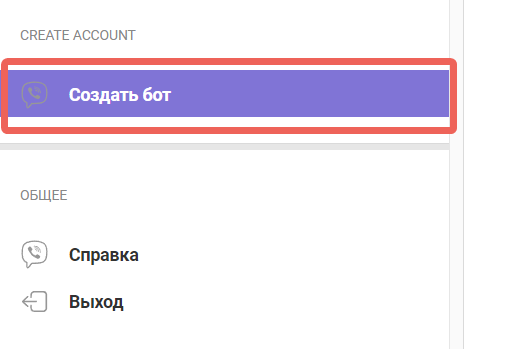
Fill in the required fields on the right: add an avatar, name, category and subcategory of your business, description of the flow, optional website address, email and country.
Flow token
After the creation of the flow is approved by the messenger, the flow token will be available to you. A token is a unique key consisting of a set of letters and numbers. Copy the token, you will need it to connect to BotHelp.
If the flow was created earlier
If you have already created a flow in Viber before, then you need to go to the Viber admin panel, select the desired flow and copy its token.
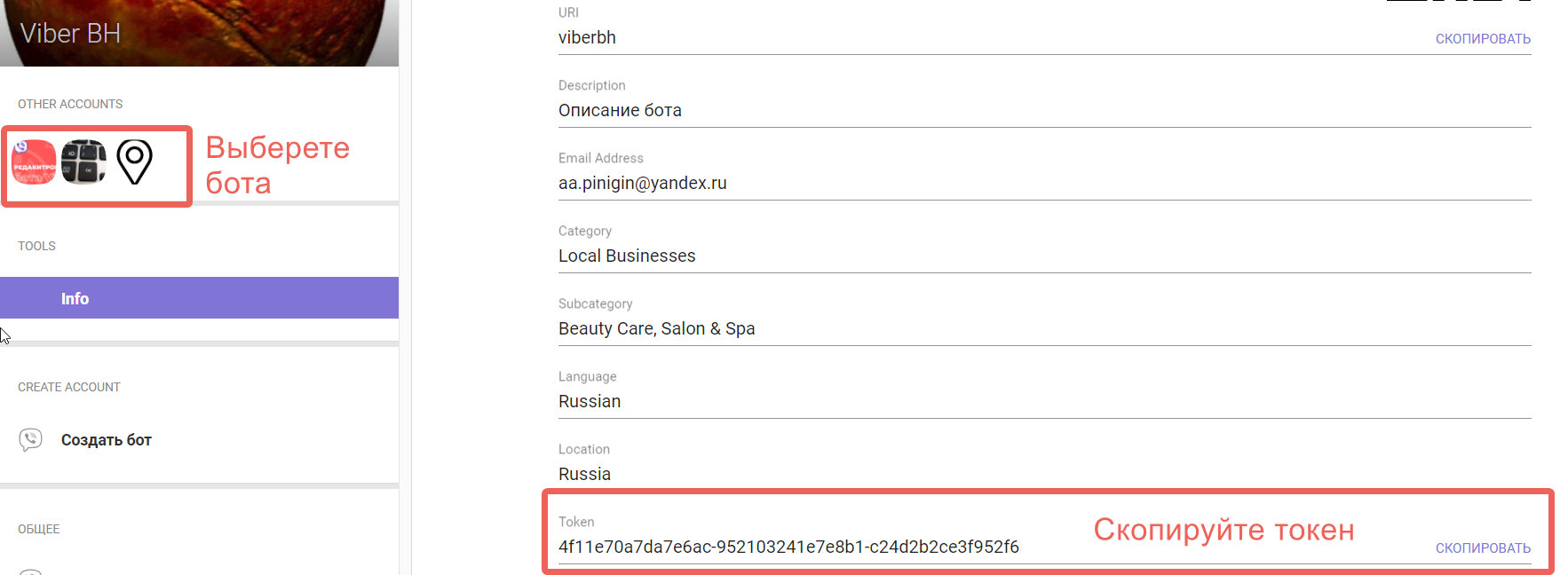
Connecting to BotHelp
Log into your profile on the BotHelp platform, open the “Settings” section — “Channels”. Click the Add New Channel button.

Select Viber from the list of available channels.
Enter the Viber public key (token) of your flow in the field, which you copied earlier in the administrative panel.
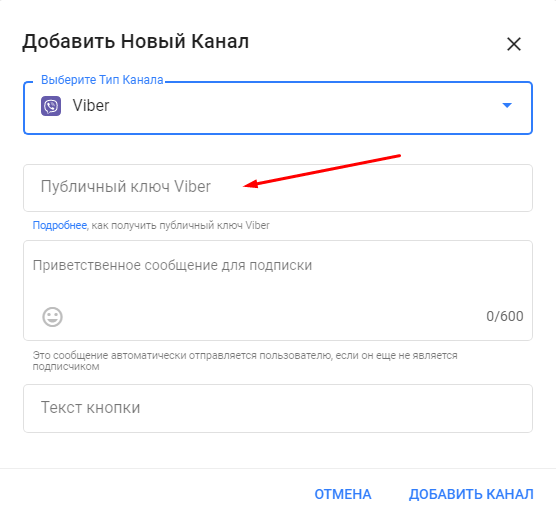
Write a welcome message. It will be displayed to people the first time they log in.
Add the text that will be displayed on the flow subscription button.
Click Add Channel. The new channel should be displayed in the connected list.
If you want to test the work of the flow from a computer, you need to download the application.
* Owned by Meta, an organization recognized as extremist and banned in Russia.
If you haven’t found the answer to your question, contact us in the chat in your profile or email hello@bothelp.io 😃
Get 14 days of full functionality of BotHelp, a platform for creating broadcasting, autofunnels, and chatbots.