To connect VKontakte to BotHelp, you have to be an administrator or the owner of the community.
Enable messages and flow features
1. Before connecting, go to “Community Management”. Make sure that “Community Messages” is enabled in the page settings. Without this option, customers will not be able to text you.
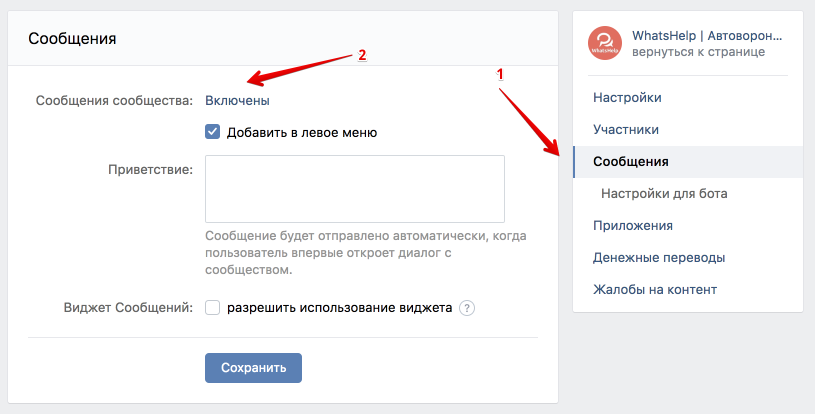
2. It is important to enable the capabilities of flows, otherwise the buttons in the messages will not be displayed. To do this, go to “Settings for flows”.
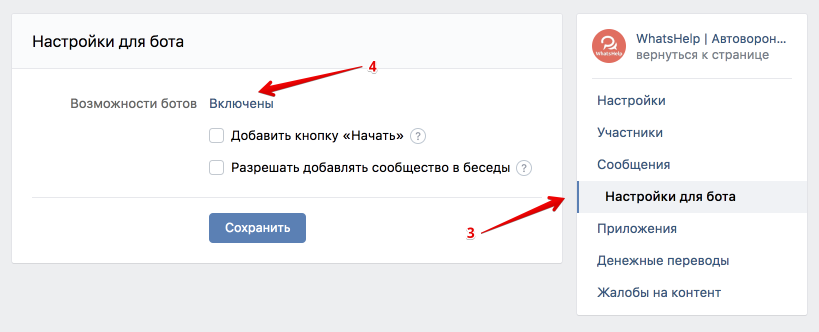
(!) If the flows’ capabilities had been disabled until you connected the community to BotHelp, then you have to reconnect the channel.
Add a channel
- Go to the “Settings” — “Channels” section.

- Click the Add New Channel button.
- In the window that opens, select VKontakte.
- Click the Connect VKontakte button.
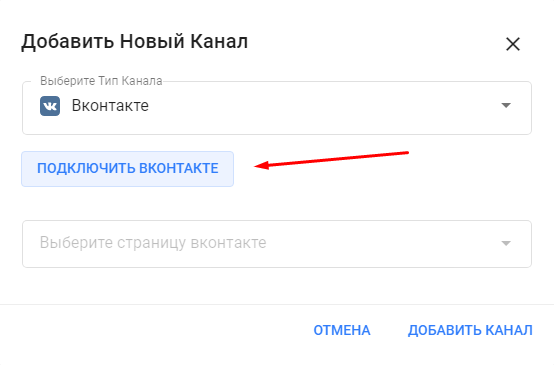
- Log in if necessary.
- Grant the BotHelp app access to your account. Remember, this account has to be an administrator in the community that you plan to connect to.
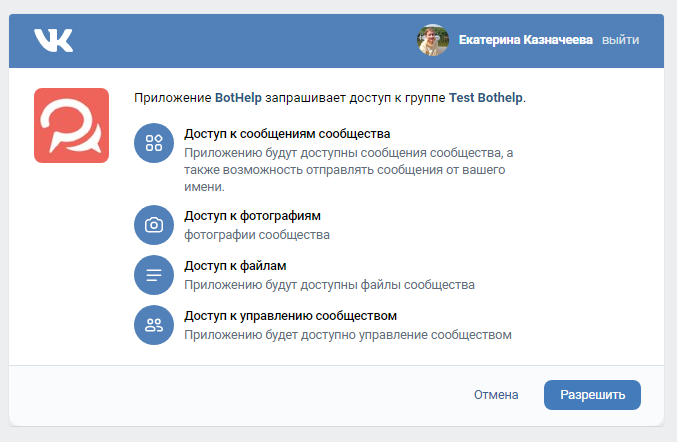
- Select the page you want to connect and click Add Channel.
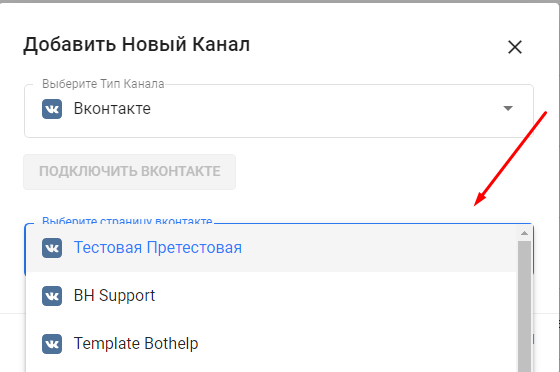
- The connected community will appear in your channel list.
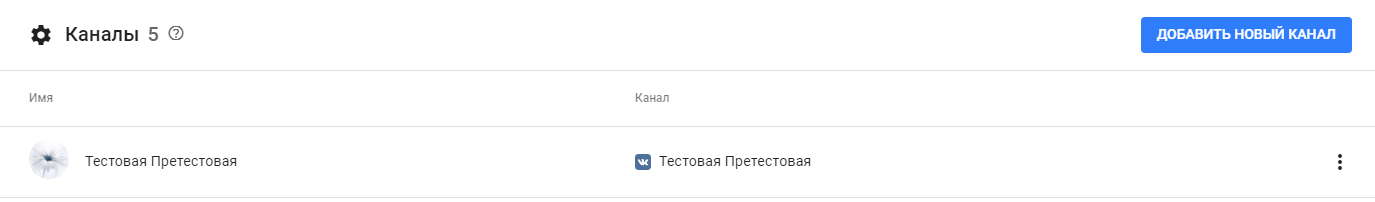
Test the connection
After connecting the community, send a message in VKontakte.
Go to the group from your personal page and send a message to the community.
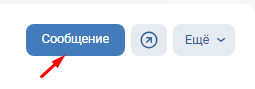
Check if it is displayed in the “Conversations” section of the platform.
If you have any problems connecting, read our article about possible solutions: connection errors.
______
If the community is connected and messages are coming, you can go to the next step and create your first flow.
Possible connection errors and their solutions are described in our article.
If you haven’t found the answer to your question, contact us in the chat in your profile or email hello@bothelp.io😃
Get 14 days of full functionality of BotHelp, a platform for creating broadcasting, autofunnels, and chatbots.