How to Link Subscribers Between GetCourse and BotHelp for Automation Setup
To set up automations between GetCourse and BotHelp, it’s important to link subscribers in both systems. This means the systems must recognize that subscriber X in BotHelp and subscriber X in GetCourse are the same person.
What You Need: A Common Identifier
You can use one of the following:
-
Email + phone number,
-
Or the unique subscriber identifier (CUID) from BotHelp.
1. If You Already Have Subscriber Data (Email and Phone)
Send this data from the place where it was first collected:
-
If the data is collected on a landing page — pass it to BotHelp (the bot).
[Read more] -
If the data is collected inside the BotHelp bot — send it to GetCourse.
[Read more]
2. If You Do Not Collect Email and Phone
You can use the unique CUID from BotHelp. Pass it to GetCourse following this instruction. This will allow accurate linking of users between the systems.
Example of Linked Subscribers
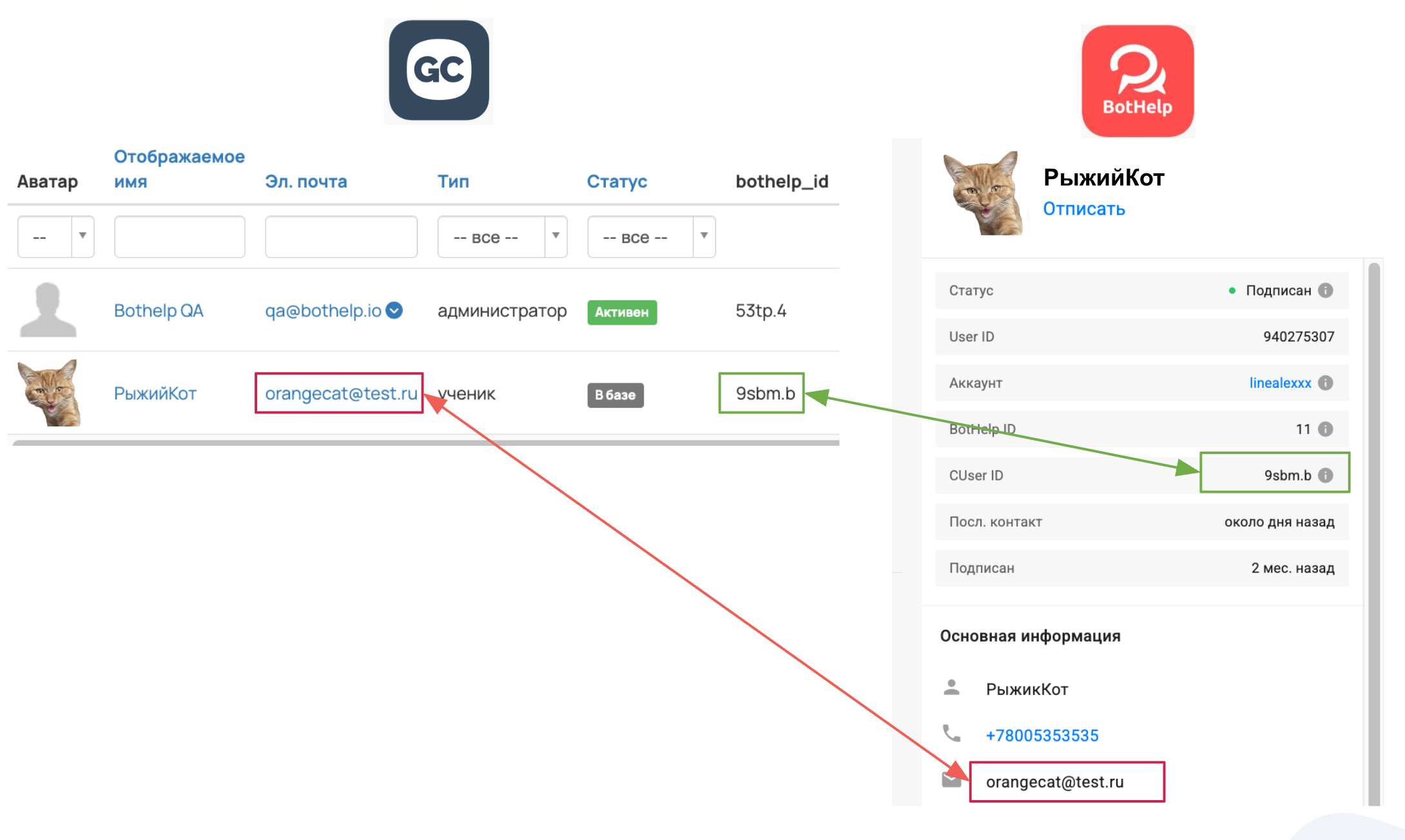
Done! Once subscribers are linked by at least one identifier, you can proceed to set up automations between GetCourse and BotHelp following the instructions below.
If you did not find the answer to your question, feel free to contact us in the chat inside your dashboard, message us on Telegram at @BotHelpSupportBot, or email us at hello@bothelp.io.
Get 14 Days of Full Access to the Platform
Enjoy the full functionality of the BotHelp platform for creating broadcasts, automated funnels, and chatbots — free for 14 days.