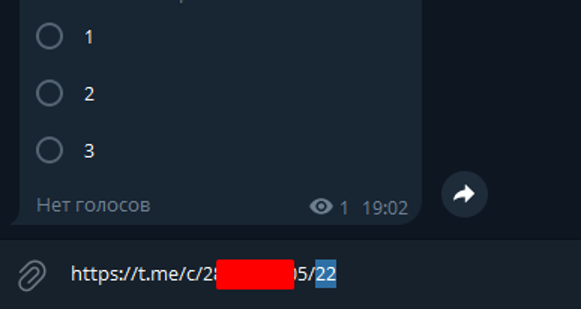How a Poll Works in a Telegram Bot
Creating a Poll
A poll is created in your channel or group and is automatically forwarded to the bot through an external request.
Voting
Participants can choose one or several answer options (depending on the settings).
Displaying Statistics
All voting statistics are displayed directly in your channel or group.
Anonymity
If the poll is anonymous, only the number of clicks is collected without linking to specific people.
If anonymity is disabled, you will be able to see who exactly chose which option.
Important: this information will also be visible to the bot’s subscribers.
Creating a Private Group/Channel in Telegram
-
Go to the channel settings and assign the bot as an Administrator with full rights.
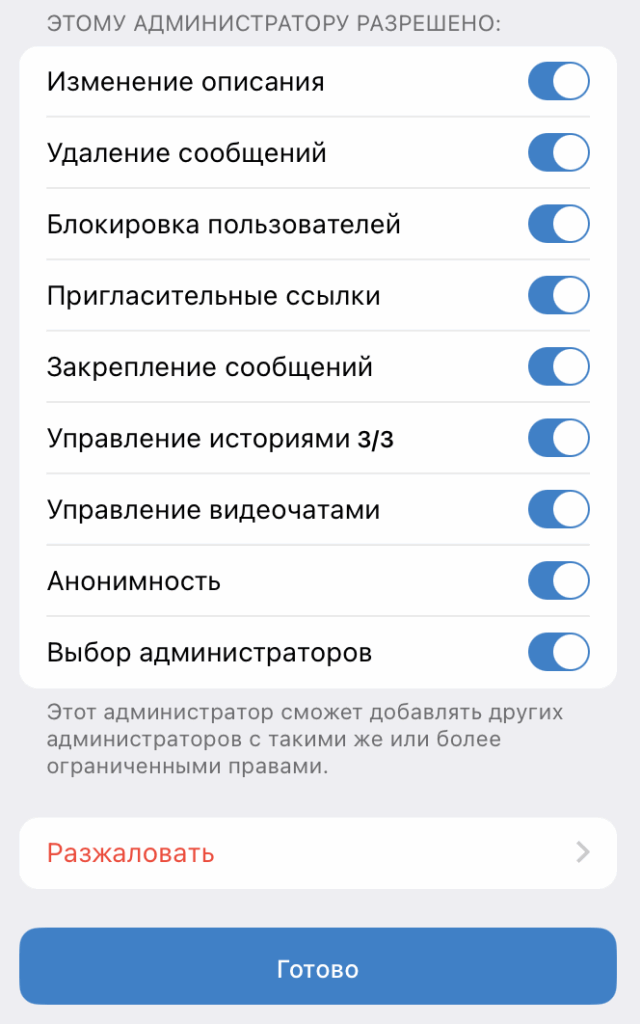
-
Open the web version of Telegram.
To get the ID of the private channel or group, open the channel or group itself and copy the digits from the address bar — they are located at the end of the link. It’s better to save these digits, for example, in a text file so you don’t lose them.
Important: The ID must start with 1 or 2. If it starts with 4 or another number, you need to temporarily make the channel public and then private again. After this, the ID will update and be correct.
![]()
Creating an External Request
-
In the funnel, at the desired step, create an action “External Request.”
-
You can find more details about this tool in this article.
-
In the settings, select the request type POST.
-
In the URL field, paste the link:
https://api.telegram.org/bot<token>/forwardMessageand save.
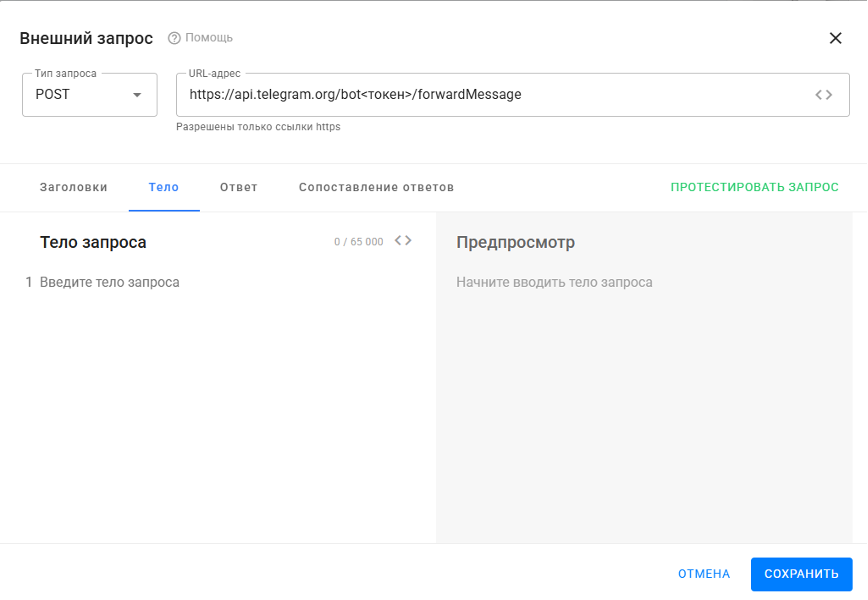
Connecting the Bot
6. Go back to Telegram and open the BotFather bot. Send the command /mybots, select the desired bot, click the API Token button, and copy it.
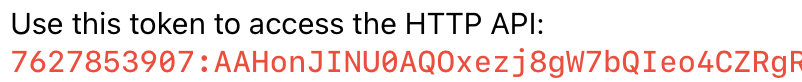
7. In the previously created external request, replace <token> in the link with the copied token and save the changes.
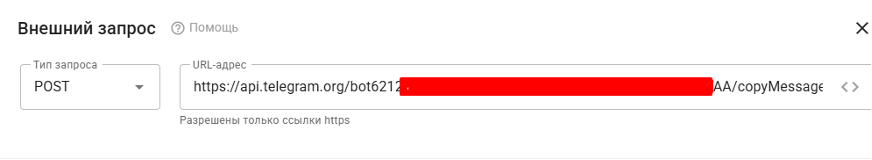
Creating and Forwarding a Poll
8. Then open your channel or group, create a poll there, right-click on it and copy the link.
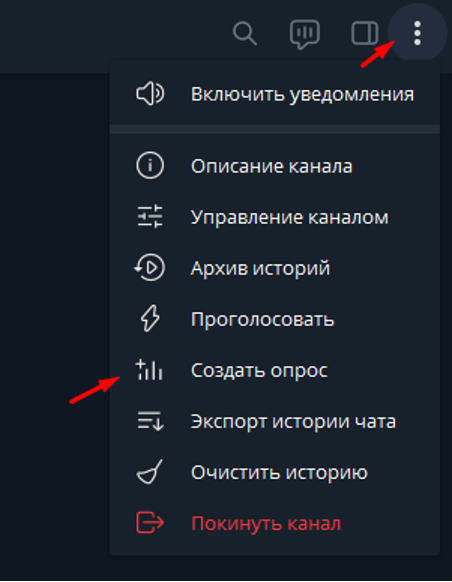
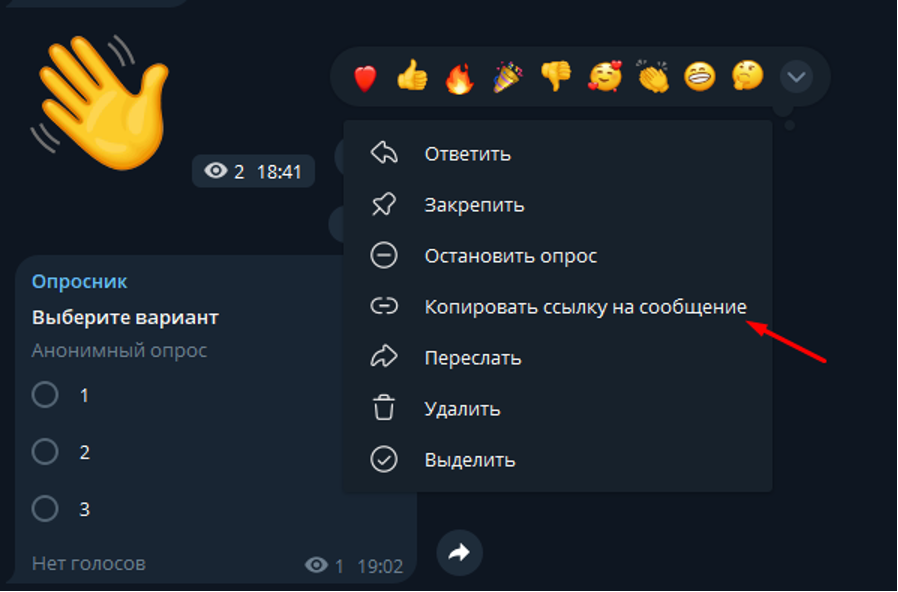
Paste this link into any text file, then copy the last number after /.
In this case, the number is 22.
Return to the “External Request” step in the flow. Go to the “Body” tab. Insert the text below:
-
Instead of
<id>, insert the digits you copied in the web version of Telegram (step 3).
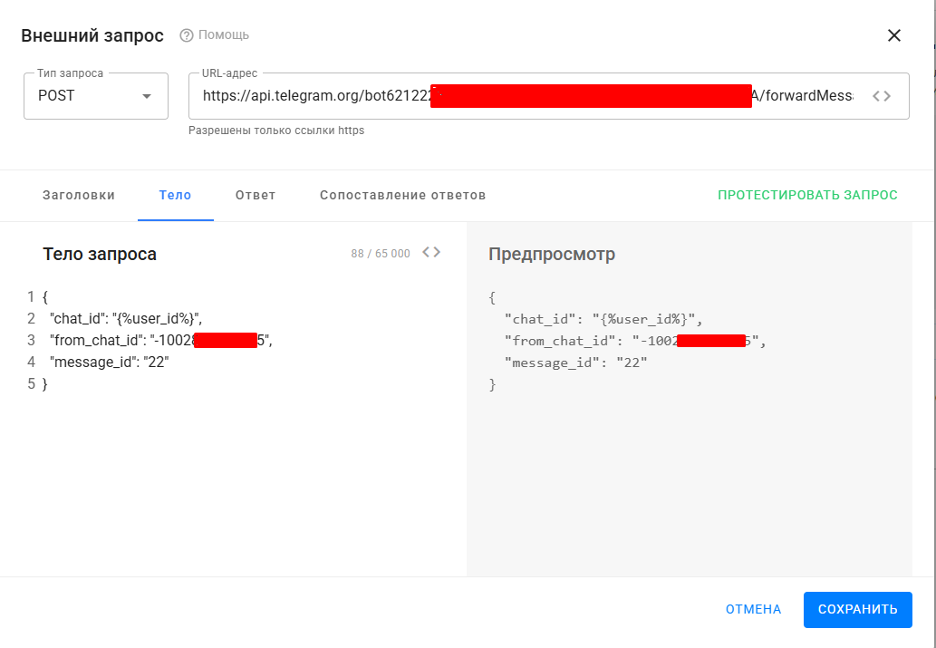
-
Instead of
<poll_id>, insert the number you copied in the channel (step 8).
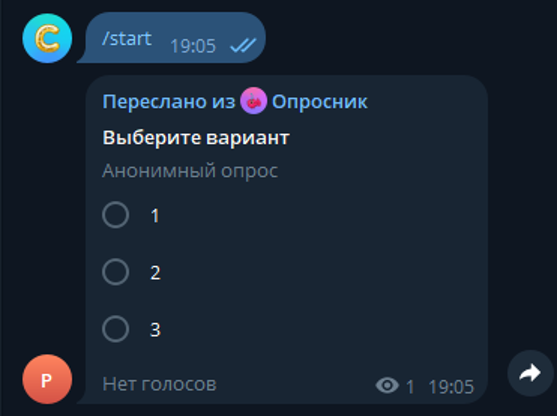
Launch this action, and the poll will be triggered in the bot.
If a subscriber votes, their answer will also appear in the channel/group.
If you haven’t found the answer to your question, ask us in the chat inside your account, write to us in Telegram at @BotHelpSupportBot, or email us at hello@bothelp.io.
Get 14 days of full access to BotHelp — a platform for creating newsletters, automated funnels, and chatbots.