For autoresponders, both overall statistics and step-by-step statistics are available.
Note: The statistics do not reflect unique counts. For example, if one subscriber enters the autoresponder 3 times and unsubscribes 3 times, it will be recorded as 3 unsubscribes.
Overall Statistics
Displayed in two places:
-
On the autoresponder card on the general page.
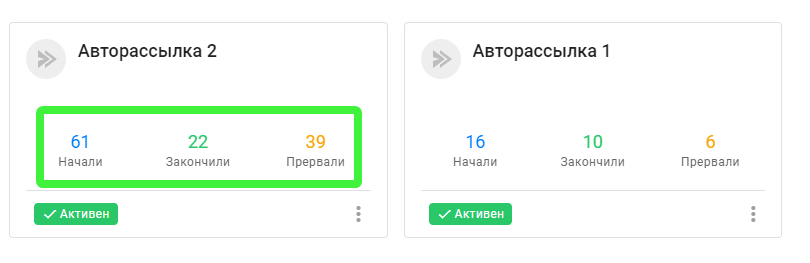
-
Inside the autoresponder, under its title.
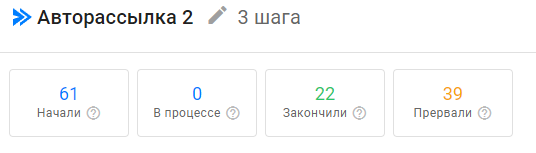
There are four metrics shown:
-
Started — total number of times the autoresponder has been launched. If the same subscriber receives it multiple times, each instance is counted.
-
In Progress — number of subscribers currently receiving the autoresponder.
-
Completed — number of subscribers who received the final message.
-
Exited — unsubscribed before completing the autoresponder. This may mean:
-
They completely unsubscribed from the channel.
-
They were removed from the autoresponder using the “Remove from autoresponder” action.
-
They hit a step with an expired fixed date.
-
Changes were made to the autoresponder after it started, potentially causing subscribers to exit it (check what and when changes were made).
-
The autoresponder was restarted.
-
Step-by-Step Statistics
Each autoresponder step has its own statistics.
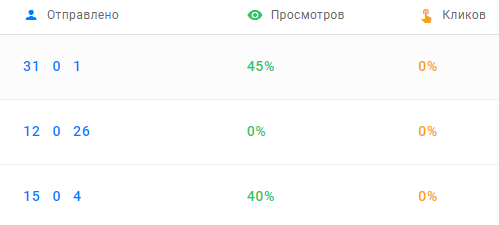
In the “Sent” column, three parameters are shown:
-
Started — how many times the step was sent to subscribers.
-
In Progress — number of subscribers currently waiting at this step.
-
Exited — number of subscribers who exited the autoresponder after this step.
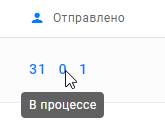
Views — total number of times the message in this step was read.
Clicks — if the message includes buttons, this shows the percentage of users who clicked. It is calculated from the total number of messages sent at this step.
Statistics Specifics
If a subscriber is currently in an autoresponder and you add them to the same autoresponder again, the previous session is canceled. In the statistics, both the “Exited” and “Started” metrics will increase by 1, and the subscriber will begin the autoresponder again from the beginning.
If you did not find the answer to your question, feel free to contact us in the chat inside your dashboard, message us on Telegram at @BotHelpSupportBot, or email us at hello@bothelp.io.
Get 14 Days of Full Access to the Platform
Enjoy the full functionality of the BotHelp platform for creating broadcasts, automated funnels, and chatbots — free for 14 days.