There are three ways to send a video via a Telegram flow:
1. A link in the message.
2. Add as a file.
3. Video note (“circle”).
Link to the video in the message text
If the video is published on a video hosting site, e.g., on YouTube, then to send it via a flow, it is enough to insert a link to the video in the text of the message.
Do not disable link preview so that the video can be played in the Telegram app.
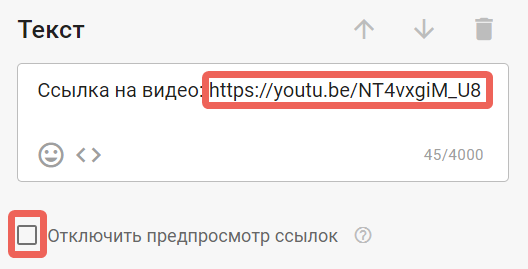
When using this method on phones, the video will be played in the Telegram application, and on the PC it will open in the browser.
The advantage of this method
1. No restrictions on the size of the video.
2. You do not need to upload the video file to the drive and to the flow editor.
Add via the “File” card
You can send the video as a file. To do this, add the “File” card in the “Message” block and upload the desired video from the computer drive. The file size should not exceed 48MB.
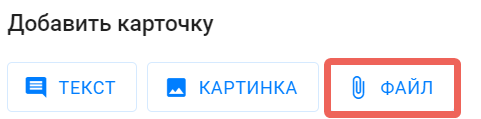
Advantages of this method
1. The video will be played in the app even on a PC.
2. There is no dependence on a hosting.
3. There is no need to provide a link in the text.
Round videos via the “Video note” card
You can send videos in Telegram flow in a round format (“circles”).
To do this, record and send a round video to any chat, for example, to “Favourites”, then save the video as a file.
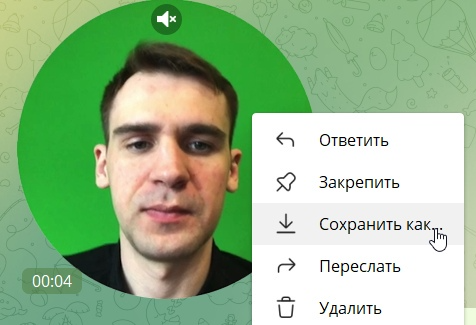
Open the editor of the desired flow and add the “Video note” card in the “Message” block. Select a previously downloaded video and save the step.
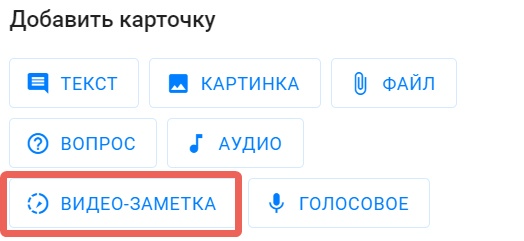
Important! If you add a rectangular video, it will not be replaced with a round one.
Important! If a person has prohibited sending voice messages to them, then you cannot send them a video message.
Advantages of this method
1. Round video format.
GIF
You can add a GIF file to the message in the flow. To do this, upload a previously saved GIF through the “File” card.
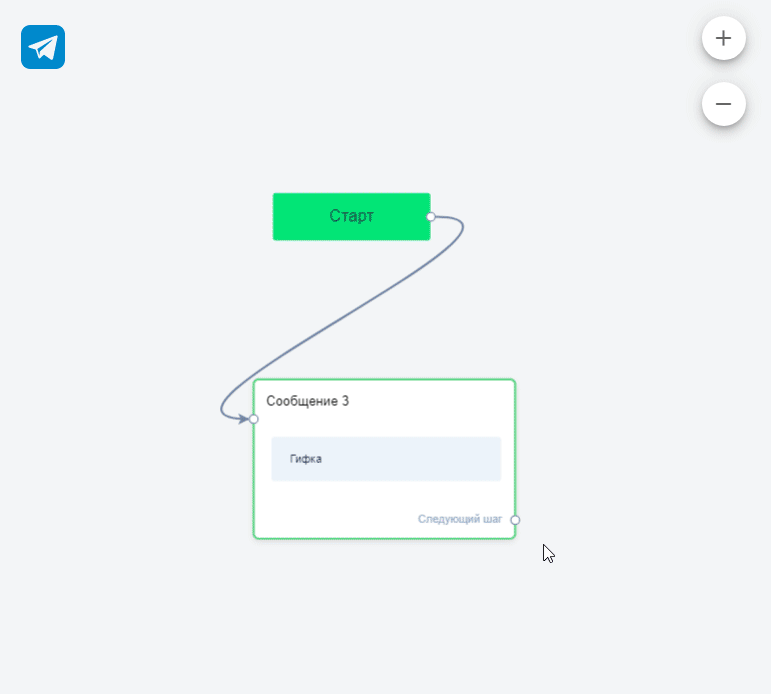
Note. When adding GIFs through the “Picture” card, the animation will not be played. The messenger will simply display a static image.
If you haven’t found the answer to your question, contact us in the chat in your profile or email hello@bothelp.io😃
Get 14 days of full functionality of BotHelp, a platform for creating broadcasting, autofunnels, and chatbots.