You have to create a mini-landing page and an advertisement and then link them together.
Read about how to create a mini-landing page in the article.
If you do not have a Facebook* profile yet, then create one by following the detailed instructions from Facebook*.
You have to set up a Facebook* pixel that will collect the audience in retargeting databases. It will help you create a conversion rate, which we will then optimize your ads for. Instructions for setting up a pixel.
Creating an ad
After you have created a mini-landing page and configured conversions, go to your profile using the link. Create a new ad.
- Select Conversion as the purpose of the ad. Specify the name of the campaign and click Continue.
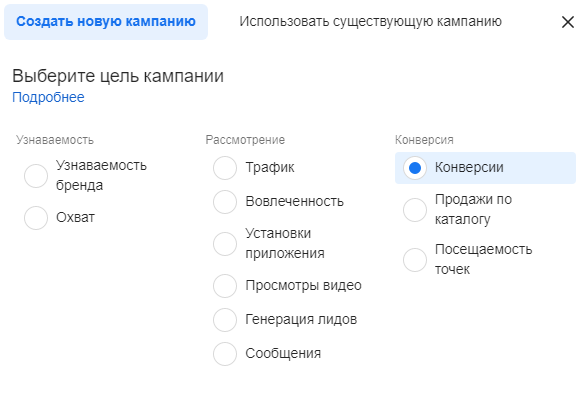
Note. To set up a mini-landing page more effectively, we recommend using two targets: traffic and conversions.
When you have just created mini-landing pages and have to measure an objective conversion and gain registrations for a pixel, select the Traffic target.
After the first 100 clicks, you can disable this campaign and collect ads for the Conversion target, because you no longer need clicks. You need registrations and applications.
Setting up an ad
- In the first editing window, do not change anything at the initial stage. Click Continue.
- Go to the settings at the ad group level.
- Location of the conversion event: select Website.
- Select the pixel and the desired conversion (the pixel and conversion were configured earlier).
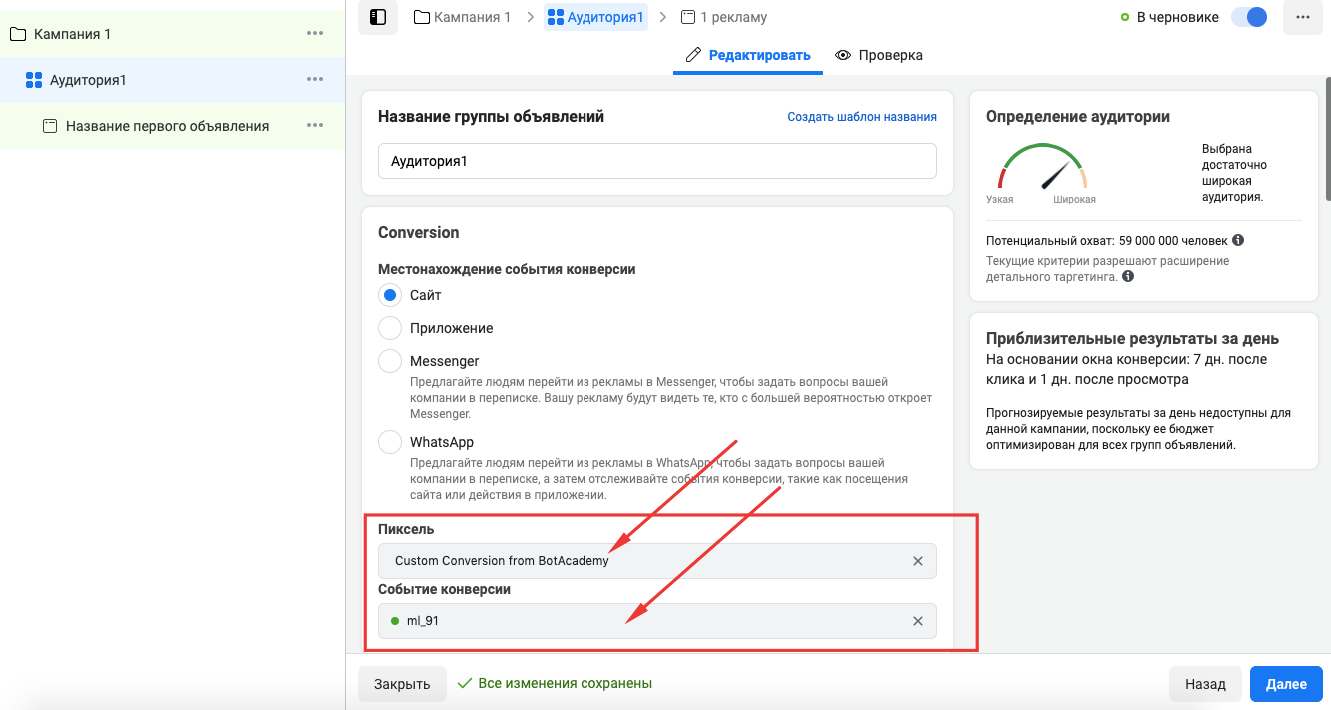
- Set up a budget and schedule.
- Set up your audience: geographical location, gender, age, language.
Note. When setting up interests, we recommend gathering from 300,000 to a million users so that the conversion can be optimized.
If you select a number of lower than 300,000, the audience will be very narrow and Facebook* will overestimate the cpt cost per thousand displays.
If you select a number of more than a million, then the audience will be too wide and Facebook* will draw everyone in, and you will not get the necessary numbers.
If you can’t target such audiences because of your limited geography, just try to make the sample broader.
Instagram* placement
- Select the Instagram* placement. Manually specify exactly where the ad will be displayed.
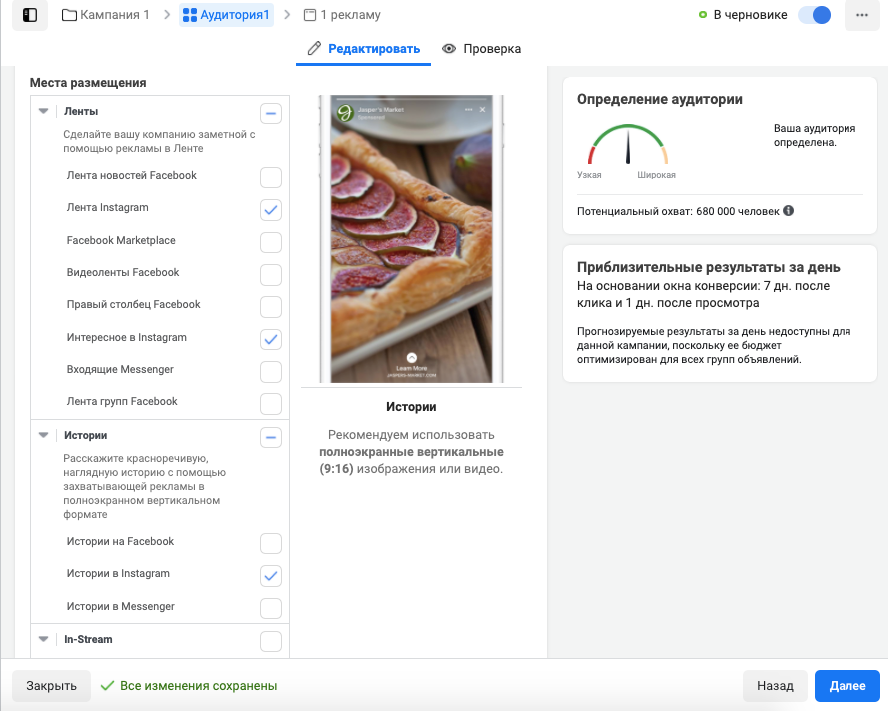
- Instagram Facebook* business page and the Instagram* profile that you want to advertise from. The page in the advertisement has to be the same one from which the flow is launched on the mini-landing page.
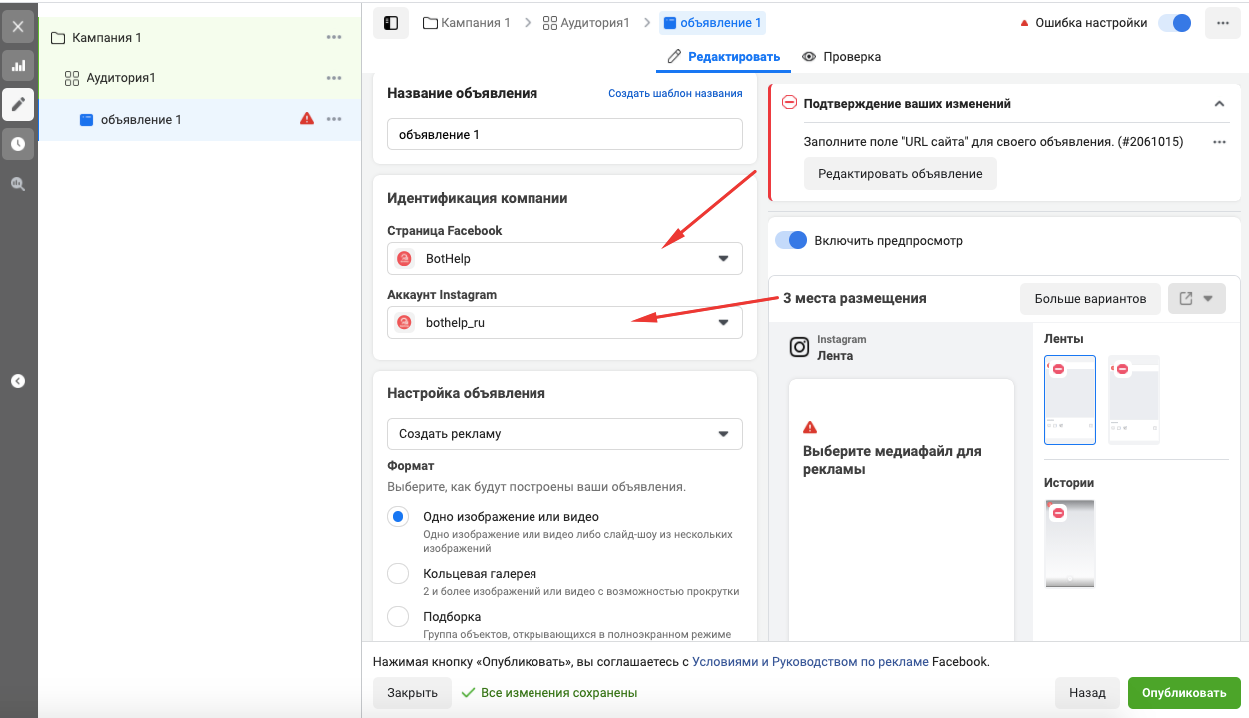
- Customize the format, text, and appearance of the ad.
- Insert the link to the mini-landing page where the advertisement should lead.
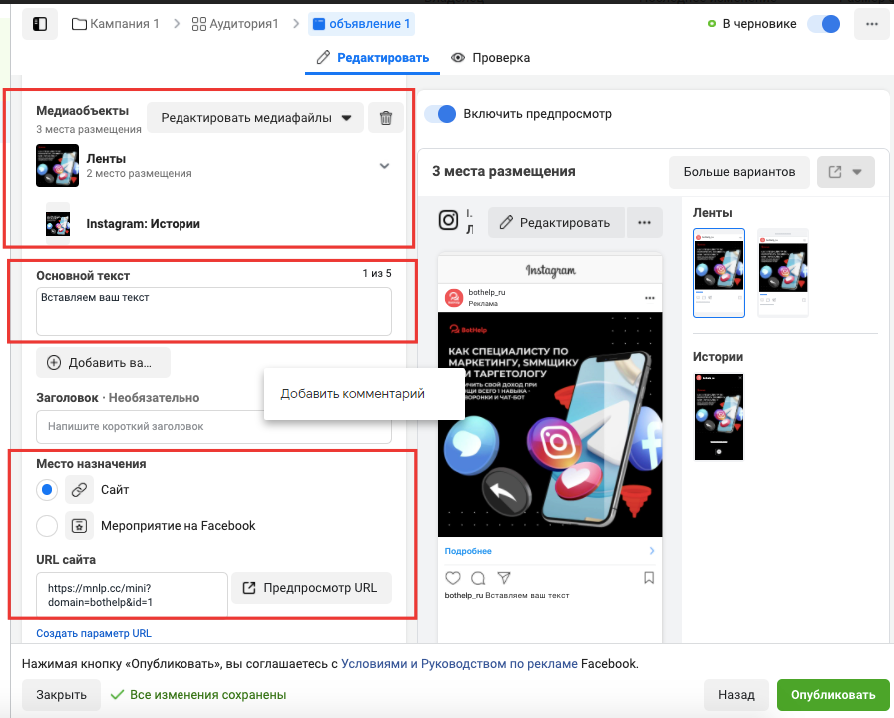
- Make sure that the correct pixel is connected.
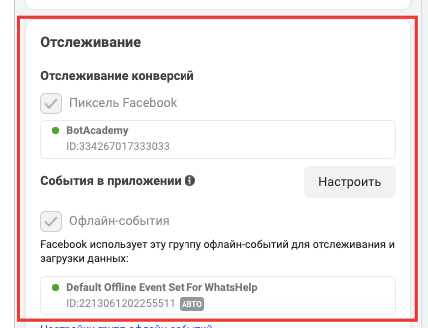
- Turn on the ads preview in your feed and test the flow activation.
- Click Post. The ad will be automatically submitted for moderation and will be launched immediately after verification.
Setting up an ad for Facebook*
The settings will be the same as for Instagram*. The only difference is that you have to select Facebook* in the placement.
- Mark the Facebook placement*. Manually specify exactly where to display the ad. For example, this would be a Facebook* News Feed.
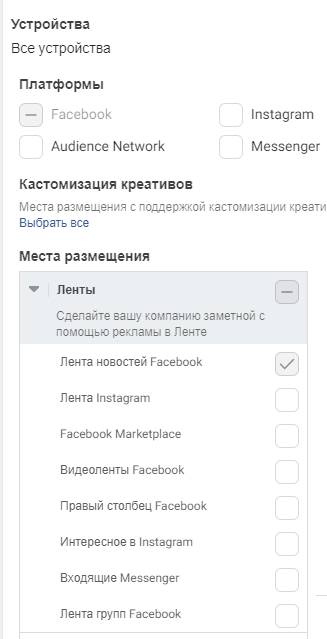
- Select the Facebook* business page which the advertisement will be sent from. The page in the advertisement has to be the same one from which the flow will be launched on the mini-landing page.
UTM tags
To analyze the effectiveness of advertising campaigns, we recommend configuring UTM tags.
You can add tags manually or create a link using special constructors. The way to do this is described in our article UTM tags.
Paste the received link into the “Site URL” field.
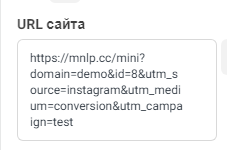
* Owned by Meta, an organization recognized as extremist and banned in Russia.
If you haven’t found the answer to your question, contact us in the chat in your profile or email hello@bothelp.io😃
Get 14 days of full functionality of BotHelp, a platform for creating broadcasting, autofunnels, and chatbots.