Cashless Payment
Cashless payment is available for 6- and 12-month plans for tiers starting from 10,000 subscribers and above.
To make a payment, fill out the form located in the “Payment” section — “Payment Questions” — “Payment for Legal Entities.” Click the link shown in the screenshot below:

A form will open — fill it out:
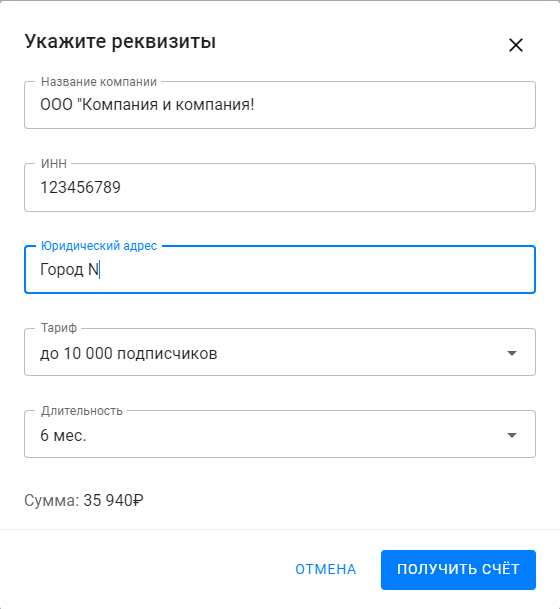
After submitting the form, we will automatically generate a quote-offer, which you can immediately print and pay.
To activate the license, contact us via chat and send:
-
the quote-offer,
-
the bank payment confirmation.
Payment from outside Russia
A legal entity from any country can pay via bank transfer if SWIFT payments are supported by the bank.
The automatic quote generation form is filled out in the same way. Instead of the Russian taxpayer ID (INN), enter your national identification number.
The quote can be generated and paid in any currency if SWIFT transfer is available. Payment is made based on the quote-offer (we do not issue invoices).
Switching to another plan
If the subscriber limit is exceeded, the account will be suspended. You must monitor your subscriber count and pay for the upgrade in time.
If the limit has been reached, a new quote must be paid.
Closing Documents
All closing documents can be downloaded independently in your personal account under the “Payment” section after the license is activated.
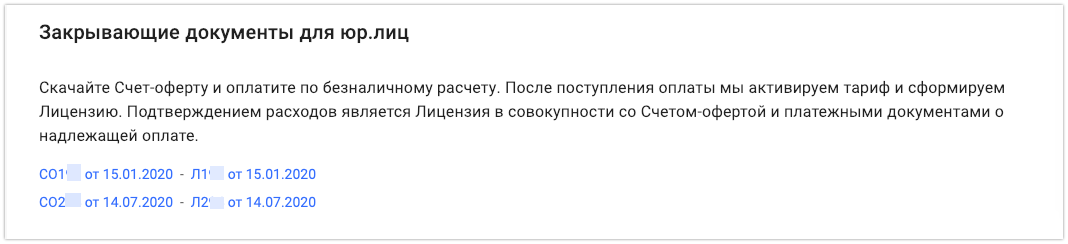
Original Documents
You can receive original documents in two ways: through EDI or via Russian Post.
-
EDI “Kontur.Diadoc”
What is it and why do I need it?
Electronic Document Interchange (EDI) is the exchange of legally valid documents over the internet. In other words, documents can be electronic rather than paper-based. Invoices and statements can be created and sent to counterparties electronically — through an EDI system.
For accounting purposes, this is official: electronic documents with a digital signature (EDS) are legally equivalent to paper documents with handwritten signatures and stamps. There are several EDI systems. We use “Kontur.Diadoc.”
Let’s go through how to use it.
I already use the “Kontur.Diadoc” system
You need to send us an invitation. Then we can begin exchanging documents. To do this:
-
Log into the “Kontur.Diadoc” system.
-
Go to the “Counterparties” tab.
-
Click “Search and Invite.”
-
Enter the TIN of LLC “Bothelp”: 3257037015.
-
Click “Send Invitation.”
Also, email us at admin@bothelp.io with the following details:
— your company’s TIN;
— invoice numbers and dates for which you need original documents;
— the name of the account (domain) where the invoices were generated.
We will accept your invitation in the “Kontur.Diadoc” system within 24 hours and send you the documents.
I have an EDI system, but not “Kontur.Diadoc”
You have three options:
-
Email us at admin@bothelp.io with the necessary data to request closing documents. We will send the originals via Russian Post.
-
Send an invitation from your EDI system, but it must be directed to our “Kontur.Diadoc.”
-
Register in “Kontur.Diadoc” on the website www.diadoc.ru.
How to register in “Kontur.Diadoc”:
— make sure the required certificate is installed on your PC;
— go to www.diadoc.ru;
— click “Log into Diadoc”;
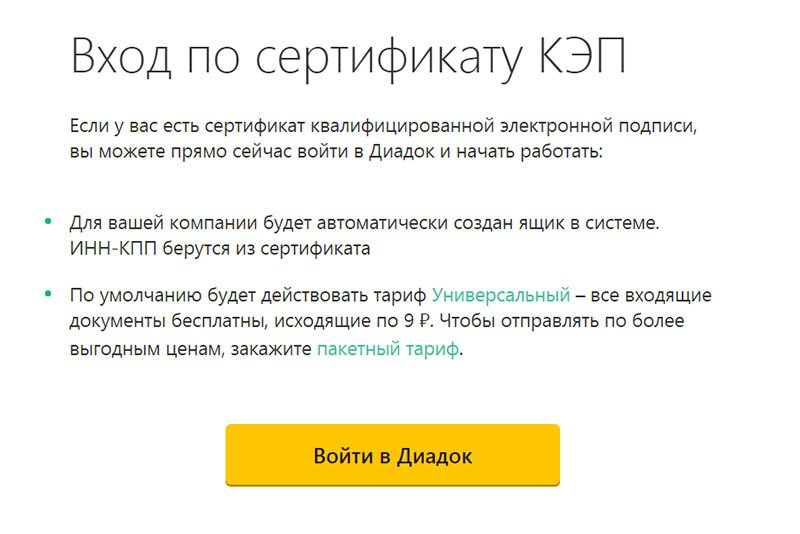
— install the necessary plugins;
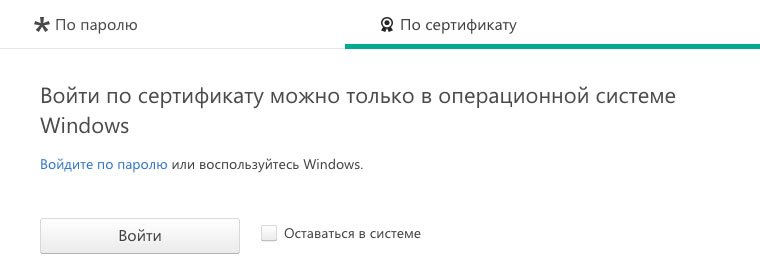
— restart your computer.
I do not use electronic document interchange
In this case, email us at admin@bothelp.io with the necessary data to request closing documents. We will send the originals via Russian Post.
-
Russian Post
Email us at admin@bothelp.io with the following information:
— your company’s TIN;
— invoice numbers and dates for which you need original documents;
— the name of the account (domain) where the invoices were generated;
— full mailing address with postal code for document delivery;
— full name of the recipient.
We will then send the original documents to you via Russian Post.
If you did not find the answer to your question, feel free to contact us in the chat inside your dashboard, message us on Telegram at @BotHelpSupportBot, or email us at hello@bothelp.io.
Get 14 Days of Full Access to the Platform
Enjoy the full functionality of the BotHelp platform for creating broadcasts, automated funnels, and chatbots — free for 14 days.