The recommended image format is JPG/JPEG.
The image size should not exceed 50 MB.
The total width and height of the photo should not exceed 10000px.
The ratio of width and height should be no more than 20. That is, 5000px height and 5000px width or, for example, 8000×2000px will total 10000px.
To add one image, select the “Picture” block.
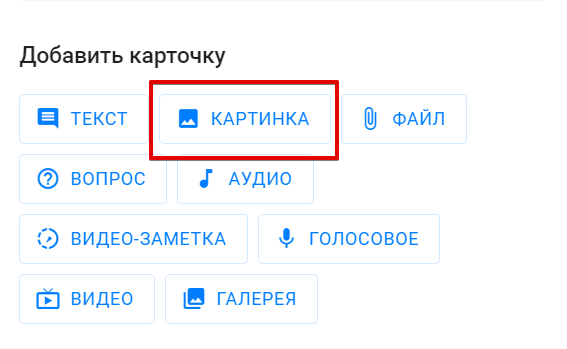
You can add buttons to one image in the messages block:
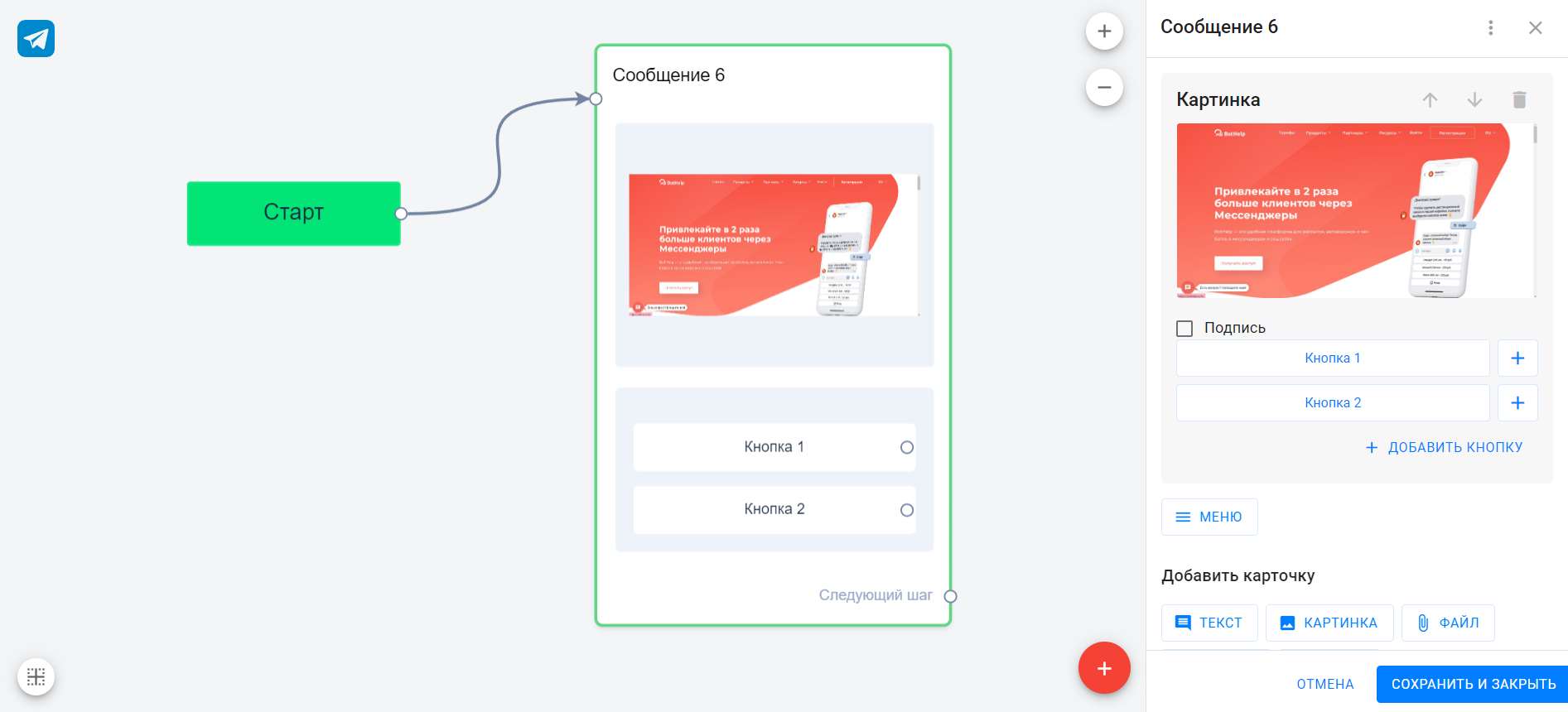
The “Gallery” block allows you to upload from 2 to 10 images in one message. The weight of each of them should not exceed 5 MB.
When creating a block, a file selection window opens. You can select several files to upload, and then a list of uploaded images will be displayed. Their order can be changed by dragging the files with the mouse button.
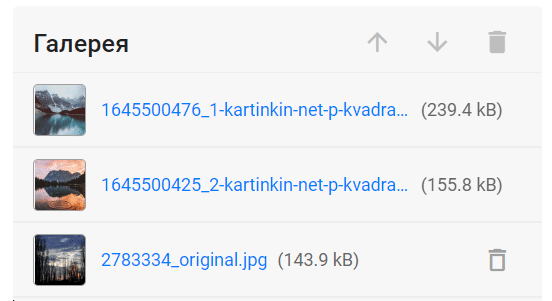
It is possible to add a subhead.
You can delete the file by clicking on the trash icon on the line of the image itself.
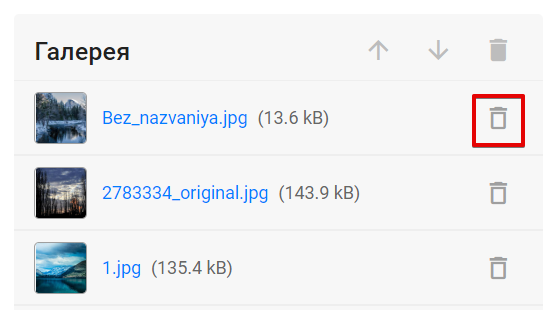
Important! When converting a flow or copying a broadcasting to another messenger, the “Gallery” block is deleted.
If you haven’t found the answer to your question, contact us in the chat in your profile or email hello@bothelp.io😃
Get 14 days of full functionality of BotHelp, a platform for creating broadcasting, autofunnels, and chatbots.