Most common reasons why a bot doesn’t start
-
Bot launch is not configured.
-
The required messenger app is not installed on the device.
-
The account subscription is not paid.
-
Connection to the channel is lost.
-
Other reasons.
Bot launch is not configured
If in the bot editor, pressing the “Test bot” button starts the bot, but it doesn’t work otherwise, you need to set up the bot launch.
This is the most common mistake among beginners. It’s not enough to just connect a channel and create a bot. You need to configure how the bot starts. You can simply open the bot via a direct link or find it in search and press /start, but the bot will start only if the automatic greeting on subscription is set up and if it’s the subscriber’s first time entering the chat with this bot.
Therefore, you must configure the bot launch using one of the standard methods. The most popular method is a mini-landing page. All launch methods are listed in our article [Bot Launch].
Required messenger app is not installed on the device
If you only see a blank window in your browser and the messenger doesn’t open, it probably means the required messenger app is not installed on your device.
To run bots in WhatsApp*, Telegram, and Viber messengers, you need to have the apps installed on your device. Web versions of these apps will not work.
You can install the messenger apps from these links:
Account subscription is not paid
If you clicked “Test” and the messenger opened but messages are not delivered, the subscription might have expired. Go to “Settings” → “Payment” and check if your subscription is active.
All bots stop working if the account subscription is not paid. After payment, you need to restart the bot for subscribers who tried to launch it while the account was blocked.
If your subscription is inactive, you will see a warning in the account dashboard.
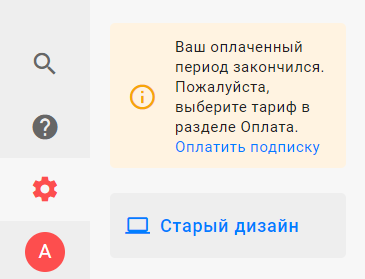
Connection to the channel is lost
If the subscription is fine, go to the “Subscribers” section, find yourself there, and check if messages are coming through. If there are no messages or you are not listed among subscribers, the connection to the channel is lost.
In this case, you need to reconnect the channel following [this instruction].
Other reasons
If reconnecting the channel didn’t help, there might be some uncommon reasons. Please contact BotHelp support.
* WhatsApp, Facebook, Instagram, and Messenger belong to Meta, recognized as extremist and banned in the territory of the Russian Federation.
If you did not find the answer to your question, feel free to contact us in the chat inside your dashboard, message us on Telegram at @BotHelpSupportBot, or email us at hello@bothelp.io.
Get 14 Days of Full Access to the Platform
Enjoy the full functionality of the BotHelp platform for creating broadcasts, automated funnels, and chatbots — free for 14 days.