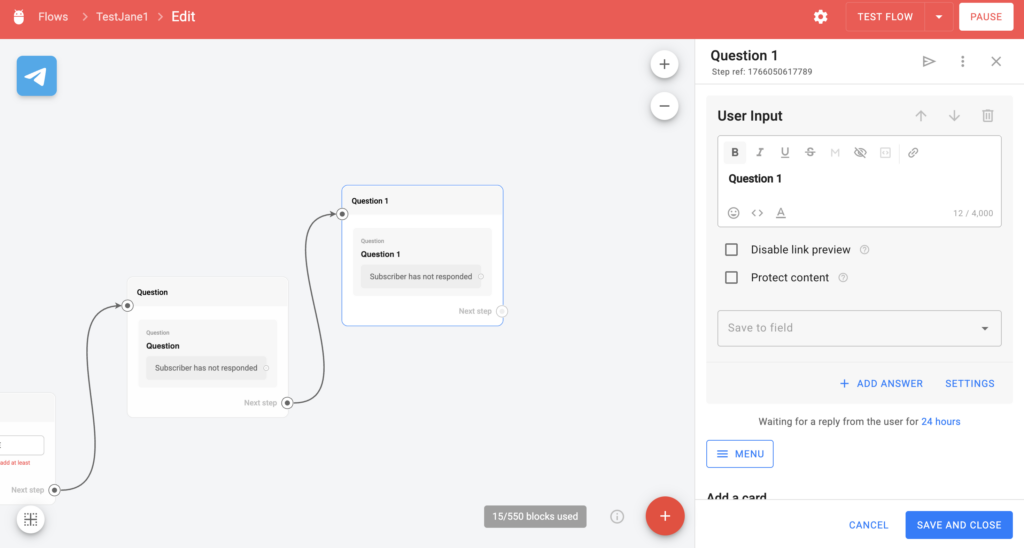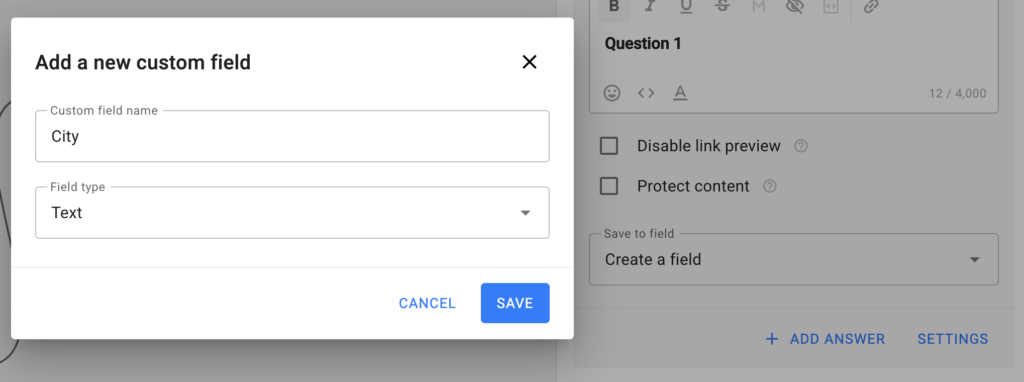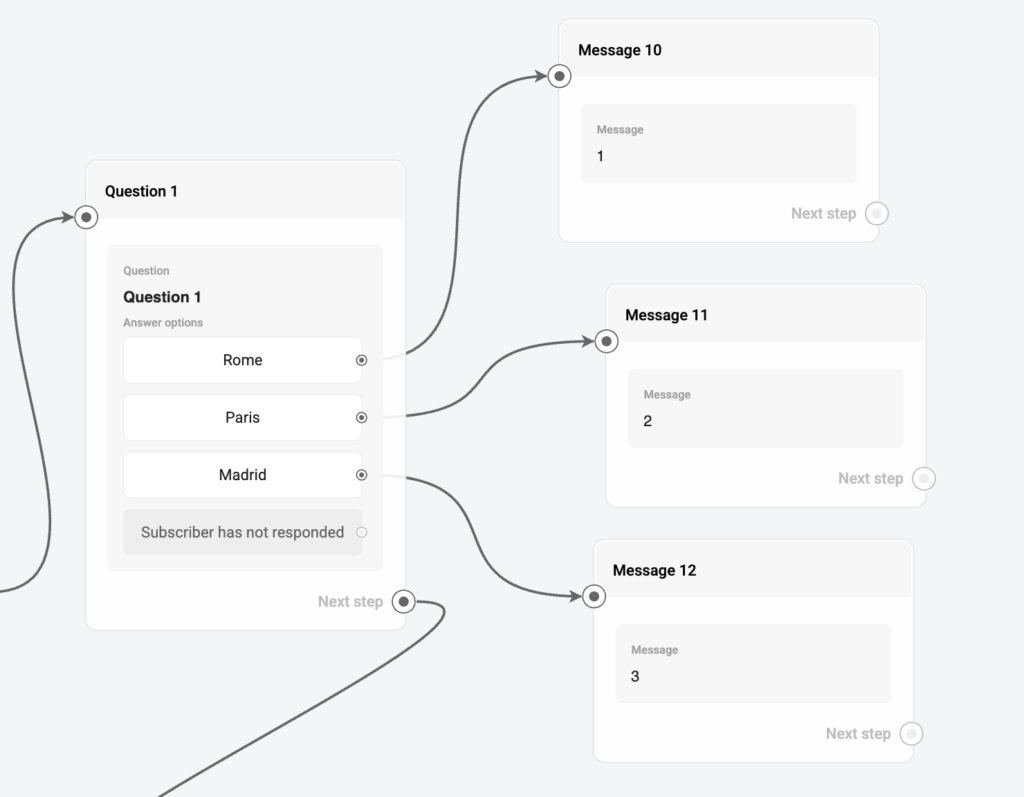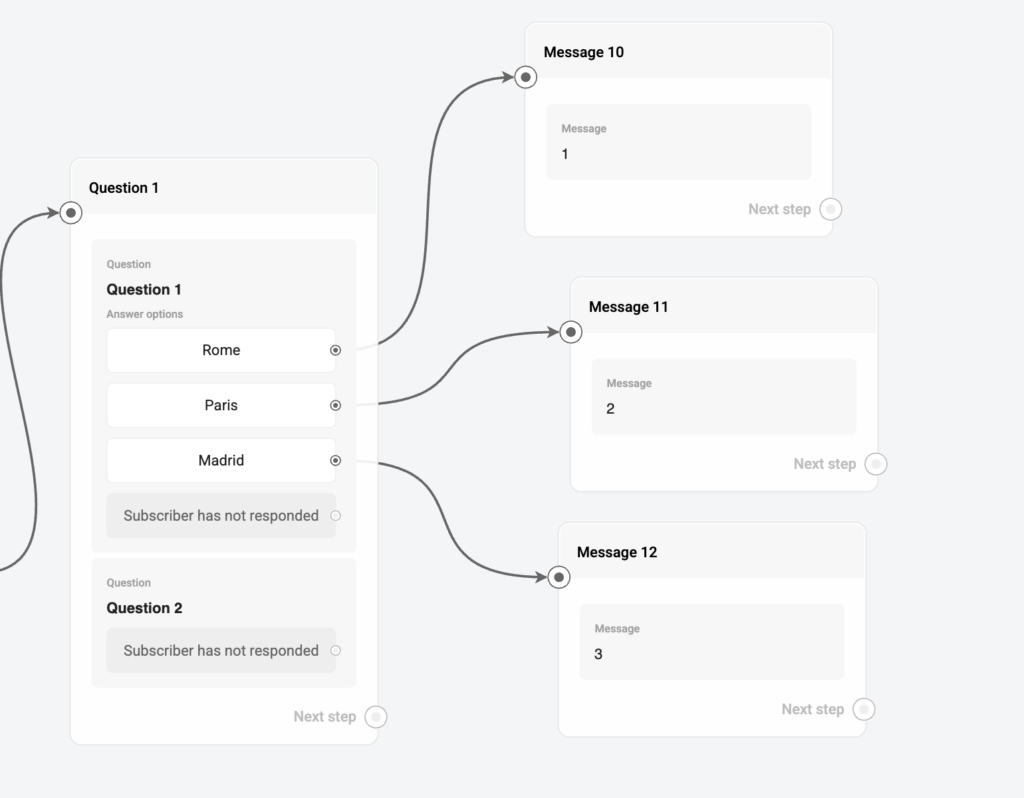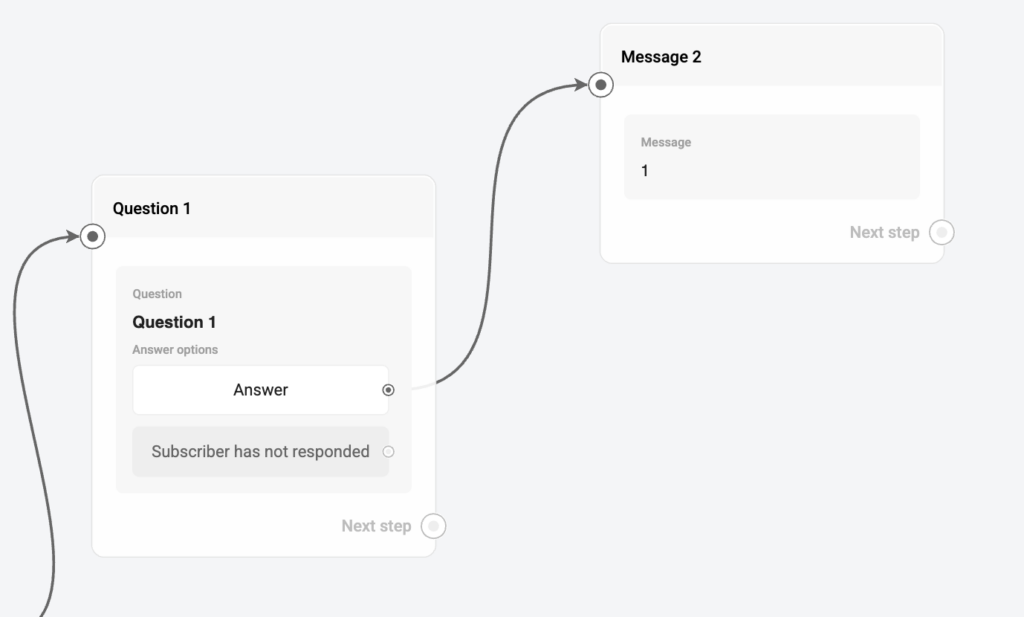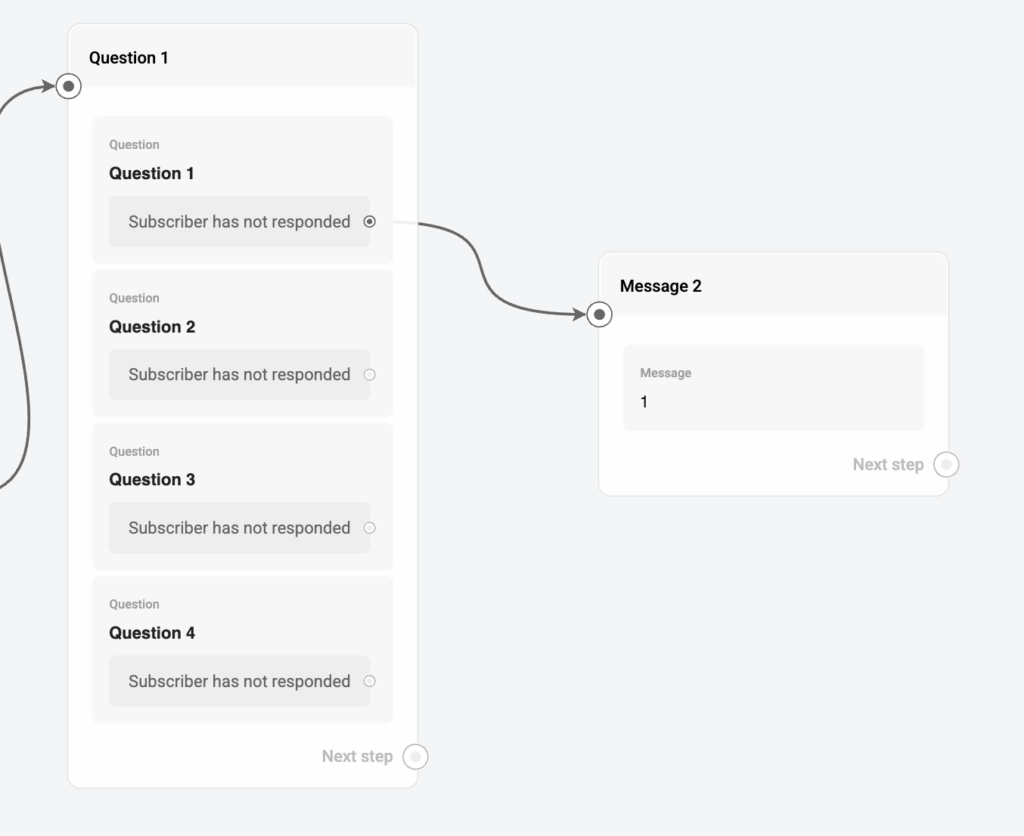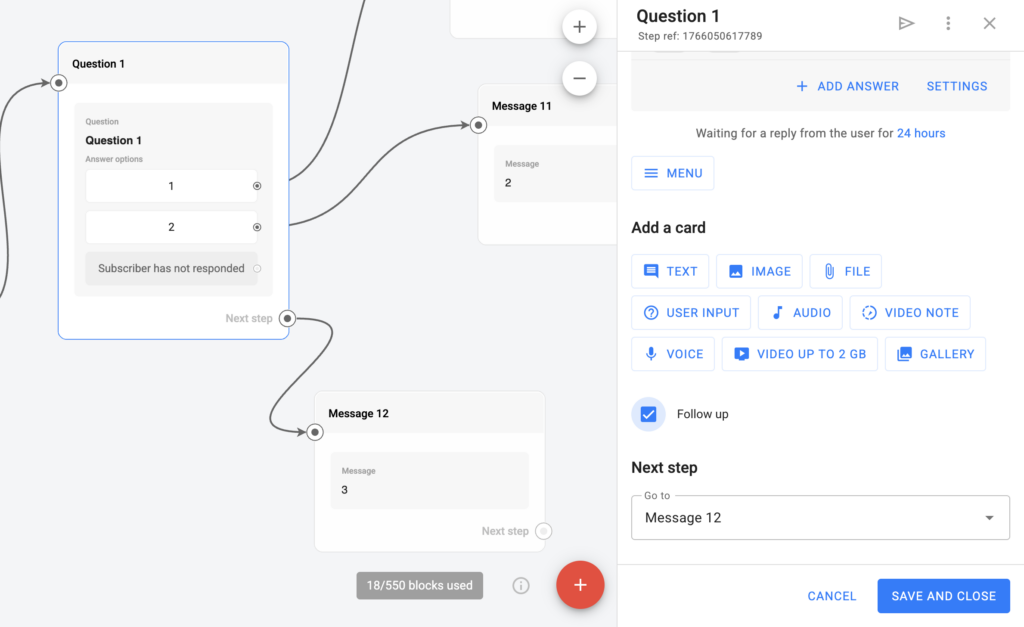When to Use
The “User Input” block (or card) is used to save the subscriber’s response to a specific field in their profile. For example, you can ask for their phone number or city of residence.
By the way, the AI Agent can automatically ask questions and fill in profile fields for the user. Learn more.
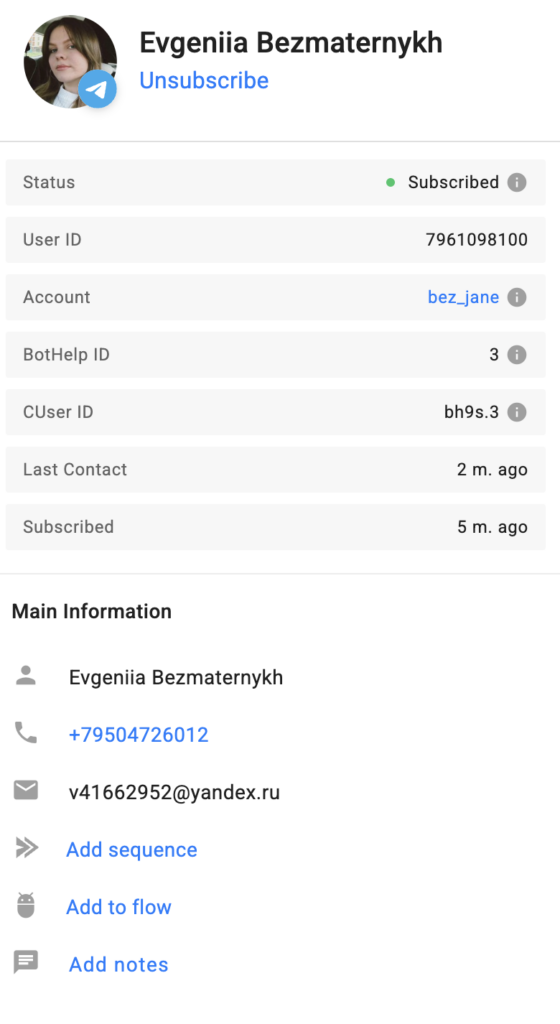
If the question is formal and you do not need to save or use the subscriber’s response, it is more convenient to use the “Text” block.
In the “User Input” block, you can configure the waiting time during which a subscriber must provide a response — up to 180 minutes or up to 99,999 hours. This can be set in the block settings.
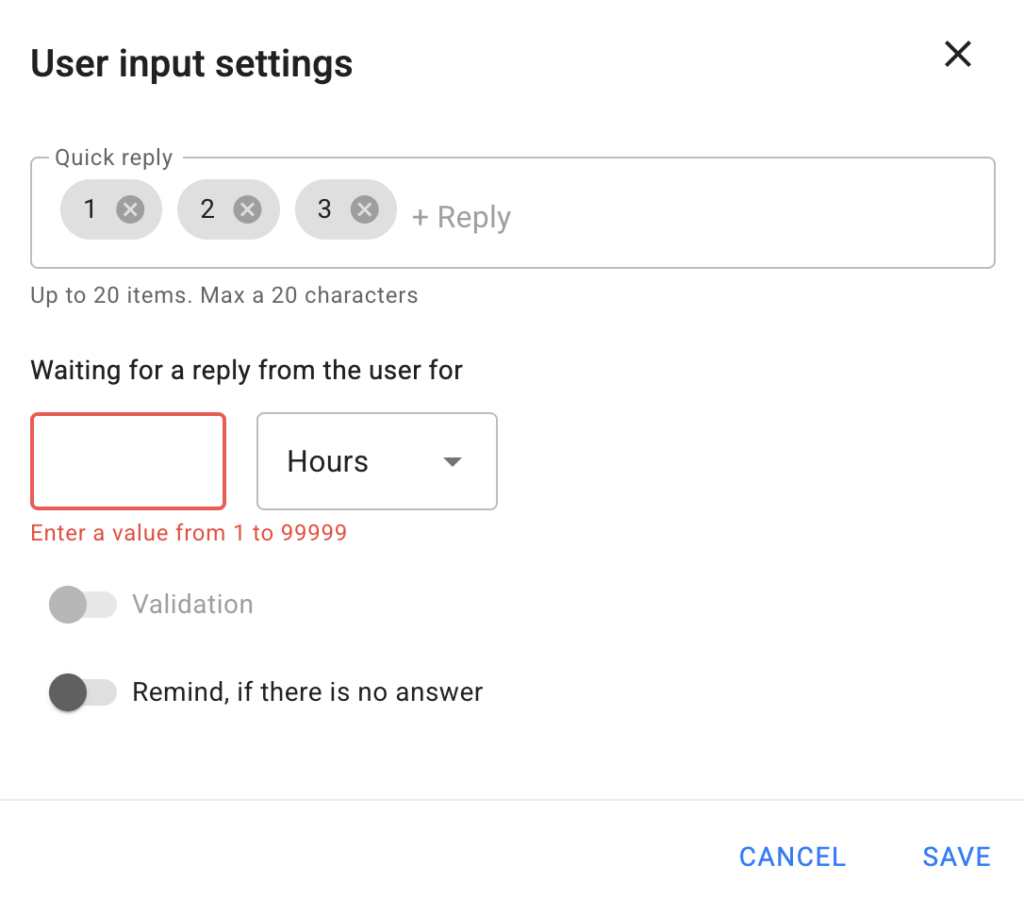
Types of Questions
Two types of questions are supported in flows:
-
Open-ended questions
-
Multiple-choice questions
Open-ended Question
To create an open-ended question:
-
Add a new message and click on it to edit.
-
Add a new “User Input” block.
-
Give the step a name and write the question text.
If you want to save the answer to this question in the user’s profile, select the appropriate field in the “Save to field” line. By default, several fields are already available (such as phone number, email, etc.), but you can also create your own.
Don’t forget to save the step.
After typing a response using the keyboard, the subscriber will proceed to the next card within the current step or exit via “Next Step” if there are no more cards in the step.
Multiple-Choice Question
Multiple-choice questions are created in the same way.
Once you’ve created the question, click the Add Answer button and add your answer options.
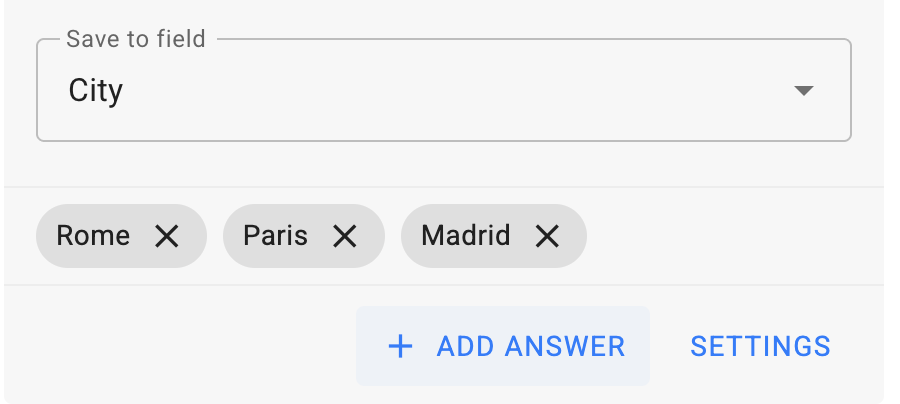
In different messengers, you can add varying numbers of answer options and adjust their length. We do not recommend adding more than 10 answers.
You can link each answer to the next step.
Exit “Subscriber did not respond”
- If a step contains multiple questions and any of them has a connection from “Subscriber did not respond” to the next step, then: if the subscriber does not answer that question, they will move to the next step and will not receive the remaining questions in that step. Example: In the diagram below, if the subscriber does not answer the “First question,” they will not receive the other questions and will proceed to the “Step from the first question” and continue along that chain.
What to do if the subscriber does not choose an answer by clicking a button but writes something on their own?
In this case, set up a transition from the current step to the next one. This can be a repetition of the question, a text message with different content, or a step with some action.
Important: If the buttons with answer options do not have connections to the next steps, the subscriber will move to the next card within the current block or exit the block via “Next Step” if there are no more cards.
Question Settings
For all “User Input” blocks, you can enable answer validation and reminder sending.
The “Error Message” text will appear if the subscriber enters characters that do not match the selected field type, for example, entering text instead of a phone number.
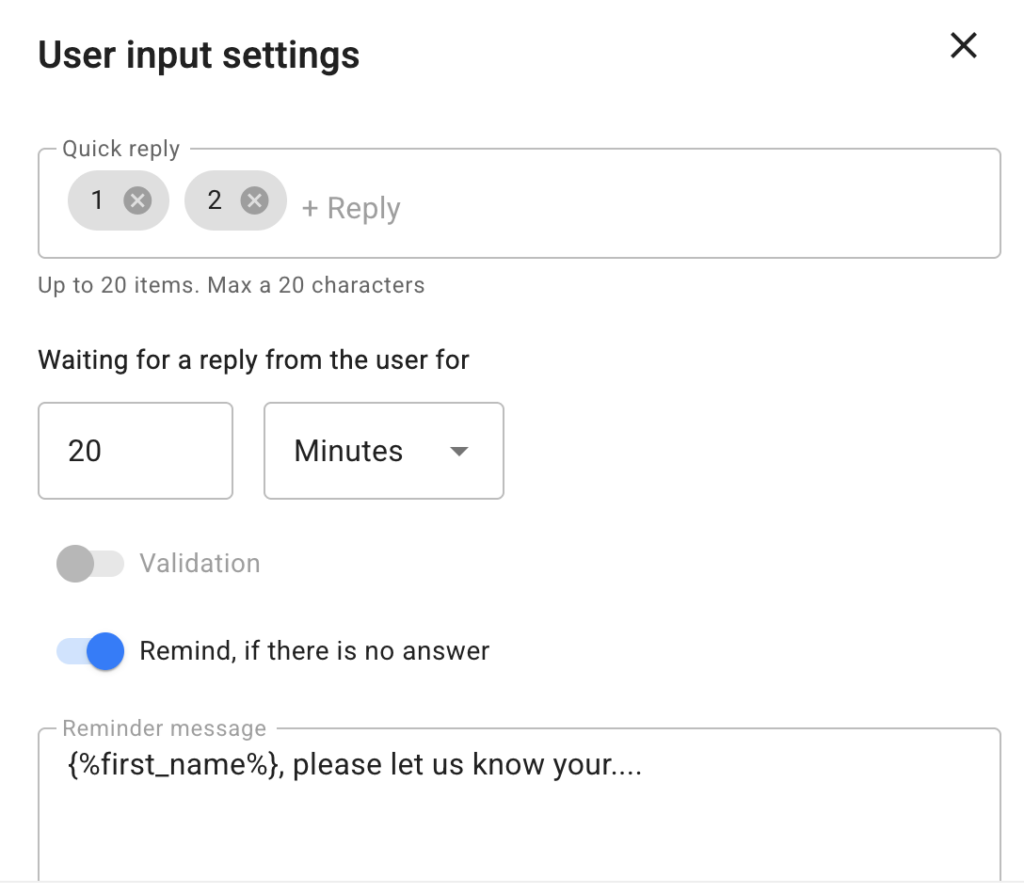
If you enable the “Remind if no response” option, the subscriber will receive a reminder message after the time specified in the “Send after…” field.
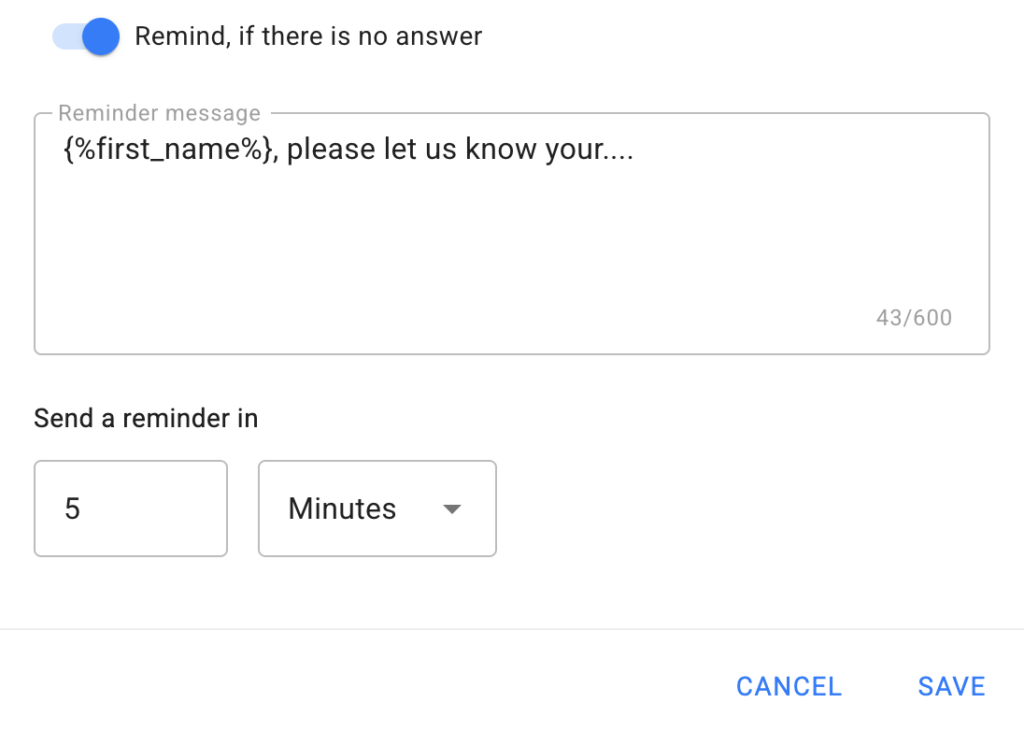
Collect Data or Answer Questions Using the AI Agent Block
Set up the AI agent to collect data or answer questions about your product.
Features for Different Messengers
VKontakte, Facebook*, Instagram*, Telegram
These messengers support all question features.
Viber
In Viber, answer options in “User Input” blocks can only be added in the question settings.
WhatsApp*
In WhatsApp bots, it is not possible to add answer options in questions.
*Owned by Meta, an organization recognized as extremist and banned in the territory of the Russian Federation.
If you did not find the answer to your question, feel free to contact us in the chat inside your dashboard, message us on Telegram at @BotHelpSupportBot, or email us at hello@bothelp.io.
Get 14 Days of Full Access to the Platform
Enjoy the full functionality of the BotHelp platform for creating broadcasts, automated funnels, and chatbots — free for 14 days.