You can read the basic information about Prodamus in this article.
The integration of Prodamus and BotHelp allows you to automatically cancel subscriptions placed in Prodamus directly from the BotHelp flow.
Work features
- Person data (phone number, VKontakte ID, Telegram ID, email) and the subscription number in Prodamus are transmitted from BotHelp to Prodamus.
- Use this data to find an active subscription in Prodamus.
- The subscription status becomes inactive.
- If the paid period ends, the person will not have any further debits — the subscription will stop working.
Setting up Prodamus
Where to get the data for integration
- To integrate Prodamus and BotHelp, you need to know your domain and API secret key.
- The domain can be taken from the link to your Prodamus profile:
- https://domain .payform.ru/
- To get the API secret key, go to your Prodamus profile settings.
- Profile settings can be found at the link: https://, your_domain.payform.ru/settings/
- The value you need is in the “Secret key” field.

Where to get a subscription ID
- Go to the list of your subscriptions in the Prodamus profile. The list can be found at the link: your_domain.payform.ru/settings/subscriptions/
- The subscription ID is located in the first column of the table.
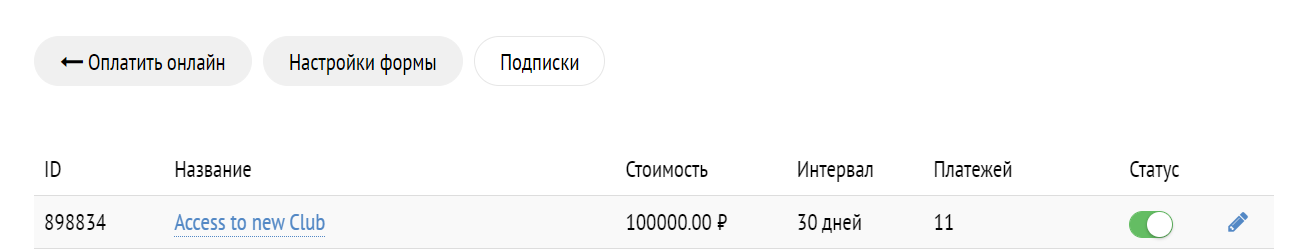
Setting up BotHelp
Setting up Integration
1. To start integration, go to the “Integration” subsection in your profile settings.
2. Find the “Prodamus” block from the list of integrations and click Add Integration.
3. In the window that opens, enter the domain and API secret key, the values of which you copied earlier in the Prodamus profile settings.
4. Click Save. It’s done — integration with Prodamus is complete.

Setting up an action
1. Go to the flow constructor and add the “Action” block.
2. Select “Cancel Prodamus subscription” from the list of actions.
3. Set up the action:

- The VKontakte ID, Telegram ID, email, and person’s phone number are transmitted to Prodamus by default. You don’t need to set up anything else.
- In the “Subscription ID” field, enter the ID of the subscription that you want to cancel for the person.
- Click Save and Close.
4. It’s done! Now, the person’s data and the subscription number will be transmitted to Prodamus. Based on this data, Prodamus will find the subscription you need and cancel it.
If you haven’t found the answer to your question, contact us in the chat in your profile or email hello@bothelp.io😃
Get 14 days of full functionality of BotHelp, a platform for creating broadcasting, autofunnels, and chatbots.