Each messenger is a separate app with its own features and capabilities. You have two options for creating a bot:
-
Make a bot that can be easily transferred from one channel to another while considering the limitations of all messengers.
-
Create a separate bot for each channel, using the full functionality available in each messenger.
This article explains the easiest way to implement the first option.
Conversion sequence
We recommend creating bots in this order:
-
VKontakte
-
Viber
-
Facebook Messenger (owned by Meta, recognized as extremist in Russia)
-
Telegram (supports text formatting and menus, which other messengers don’t have)
Creating and converting bots in this order will minimize the number of edits needed after conversion.
Message length
We recommend keeping text messages up to 500 characters.
-
Short messages are easier to read, increasing conversion.
-
Some messengers have message length limits.
Images
Viber uses square JPEG images (400×400 px) up to 1 MB. Prepare such images for the entire bot upfront or edit images later in the Viber bot.
(!) Galleries are available only in Telegram channels.
Video
Each messenger has its own video requirements. The easiest option is to send a link to YouTube or another player instead of the video itself.
Buttons
Keep button names under 20 characters. We recommend no more than 3 action buttons and up to 10 answer option buttons.
Action and URL buttons can link to other bot steps.
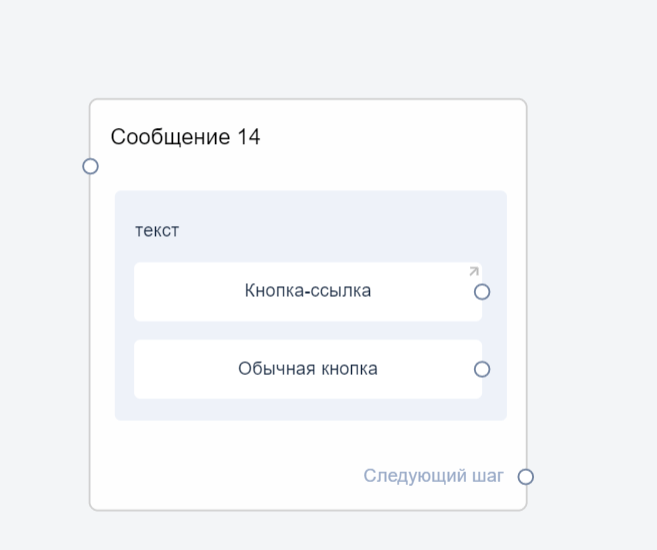
Telegram button features are described separately in the article.
Button types for VKontakte are covered in another article.
Links
URLs can be placed directly in the message text or in buttons.
Files
Attach files via the file block or send links to Google Drive or other storage.
These guidelines will help you create a universal bot for all messengers faster. Of course, you can always enter each bot and edit it individually—for example, change button colors in VK or add links to buttons in Telegram.
If you did not find the answer to your question, feel free to contact us in the chat inside your dashboard, message us on Telegram at @BotHelpSupportBot, or email us at hello@bothelp.io.
Get 14 Days of Full Access to the Platform
Enjoy the full functionality of the BotHelp platform for creating broadcasts, automated funnels, and chatbots — free for 14 days.