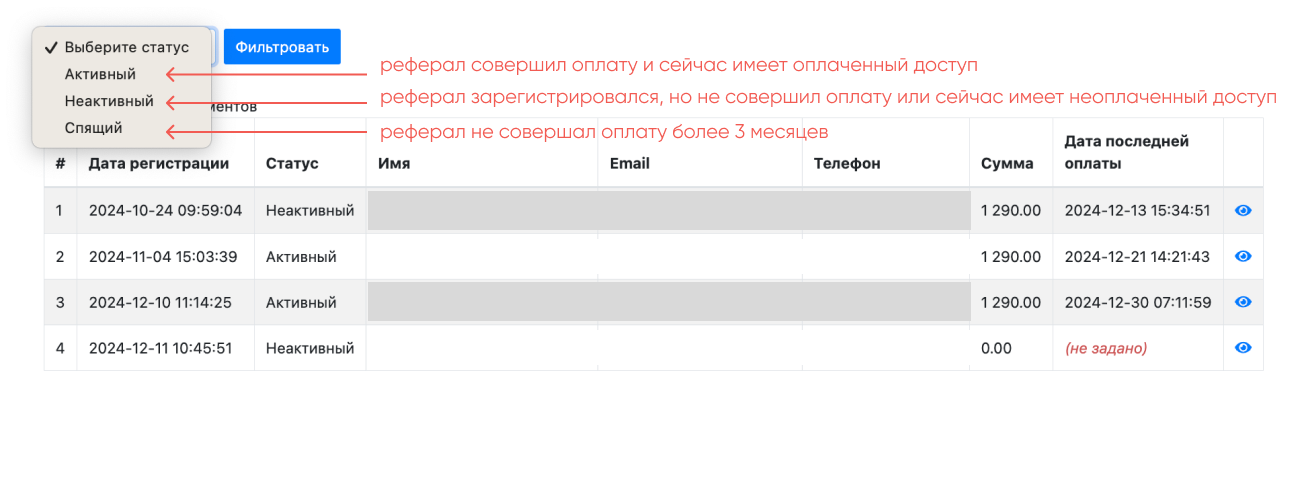Every customer who comes through your referral link stays with you forever. Even if they left but returned a year later, your payments will resume.
The detailed referral review feature will help you easily track the activity of your database and predict revenue. After all, now you will know how many customers are currently active and who still hasn’t paid for their BotHelp subscription!
Step 1
To view information about your referrals, log in to your personal profile and go to the “Payouts” section. In this section you will find the “View referrals” button, by clicking on which you will be able to see detailed statistics on your referral users.
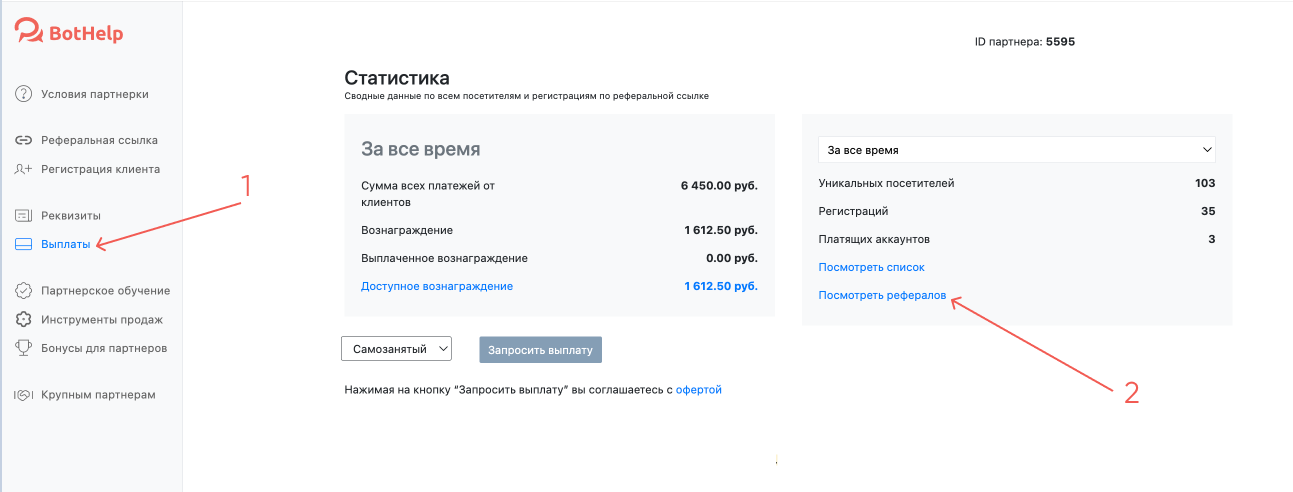
Step 2
After clicking, a page opens with detailed information about the selected referral, including: name, email address, phone number, date of last payment and amount of payment.
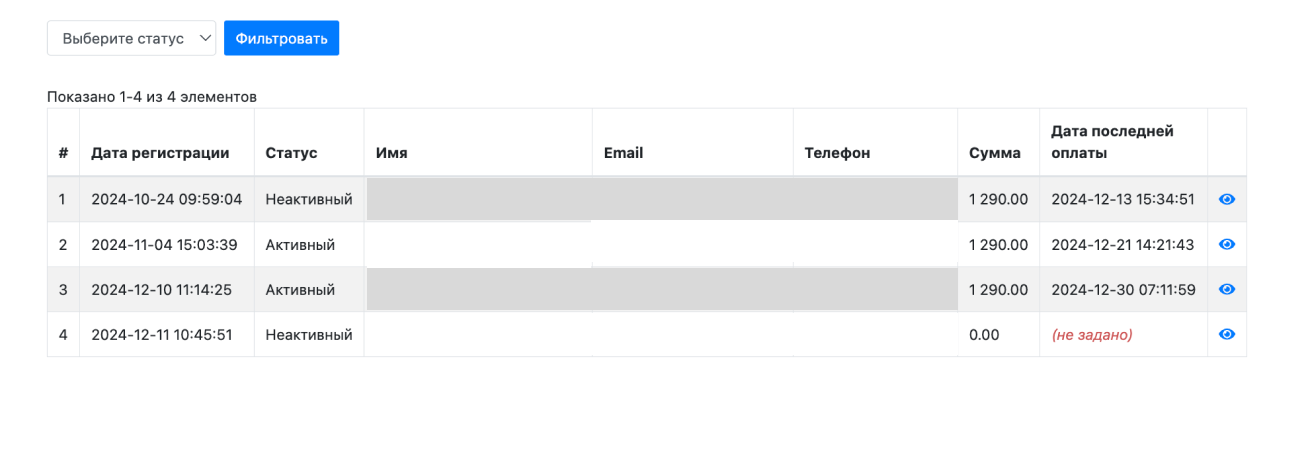
Step 3
Use the referral status selection feature to effectively work with the inactive database. This feature allows you to see which referrals have not made a payment for more than three months.