After you have filtered the people, you will see that two values are displayed. These are the number of filtered people (blue color) and the total number of people (black color).
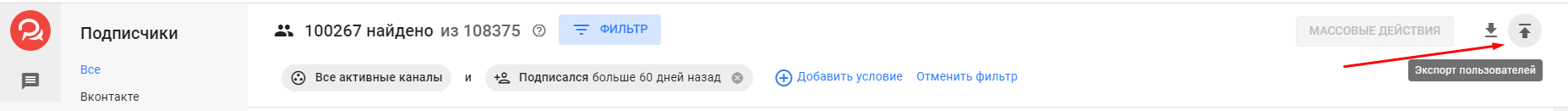
Click on the export icon to download the file with the filtered people. You can download only people’s IDs or export a list with all fields.
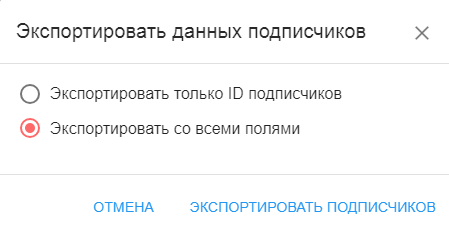
If you export a list with all the fields, you will be able to see in one file all the person’s data that you received during their interaction with the chatbot. For example: name, UTM tags, number of conversations, phone number, and any other custom fields that you saved.
The export may take a few minutes, after which you can click the link and download the file.
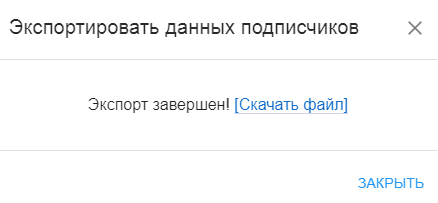
The export process is faster than the import, but it is limited in file size. The maximum is 10 megabytes.
Importing subscribers
If you want to transfer the channel and people to another profile or transfer people from another platform to BotHelp, use import.
If you haven’t found the answer to your question, contact us in the chat in your profile or email hello@bothelp.io 😃
Get 14 days of full functionality of BotHelp, a platform for creating broadcasting, autofunnels, and chatbots.