Detailed Guide to Setting Up BotHelp Service for Your Business Needs: Getting Started, Interface, Features, and Tips to Make Chatbots Work More Efficiently
Registration
First, you need to register on the website https://bothelp.io/
You will get 14 days of free access to test all the service’s features.
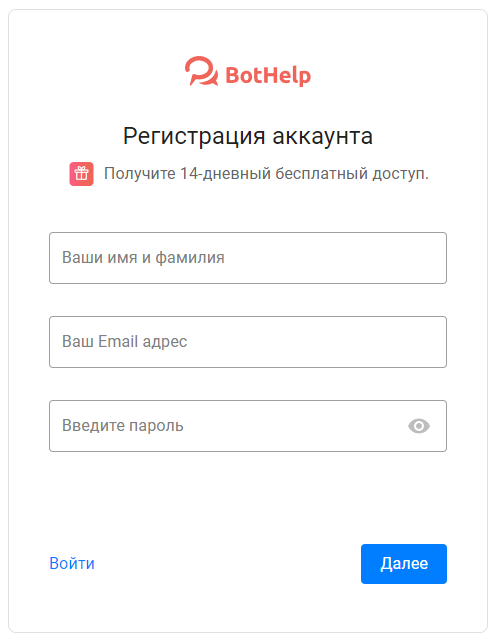
Choose your account subdomain carefully, as it cannot be changed later.
A link will be generated for you to access your personal dashboard. The domain will be the name of your account.
We recommend using your company name or your surname.
Example: https://company.bothelp.io/
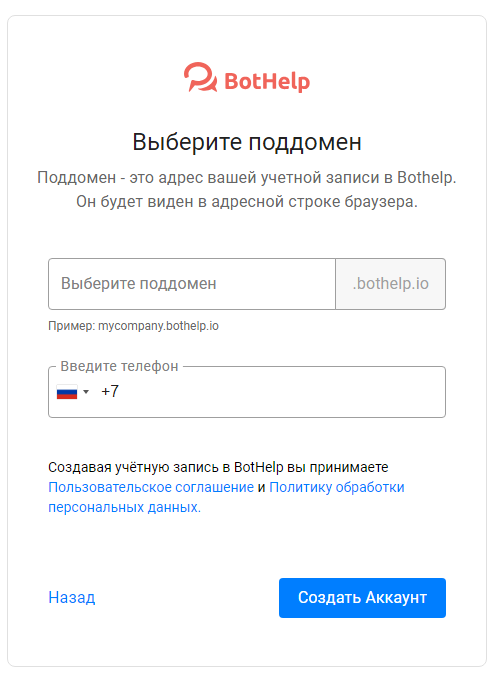
Prefer video format? Please watch our video on VKontakte.
Platform Interface
-
Sidebar
-
Sections of the personal dashboard
-
Tech support chat
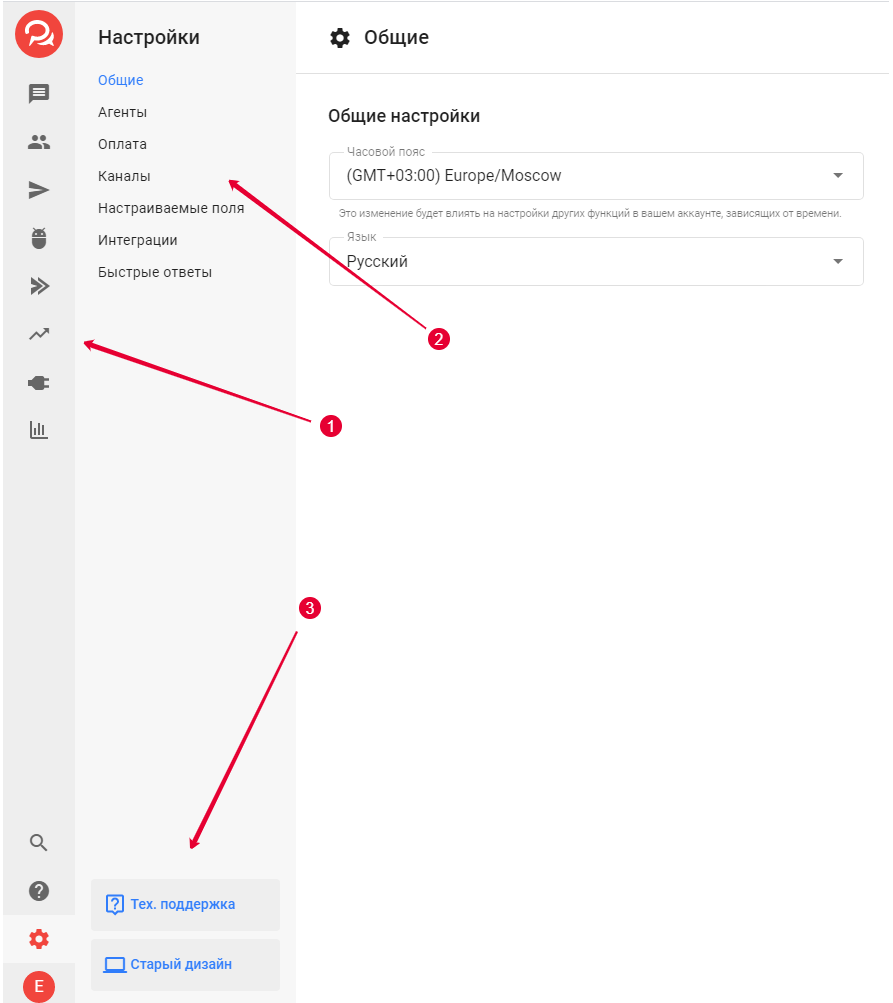
Mobile Platform
The platform has a mobile version. (Video available on VKontakte)
Account Settings
Connecting Channels
After creating your account, you need to connect your messengers to it. Check the article on how to connect VKontakte, Telegram, Viber, WhatsApp, Facebook Messenger*, and Instagram*.
*Owned by Meta, recognized as extremist and banned in Russia
Time Zone
You can set the desired time zone. Note that all mailings will be sent based on the time zone set in the settings.
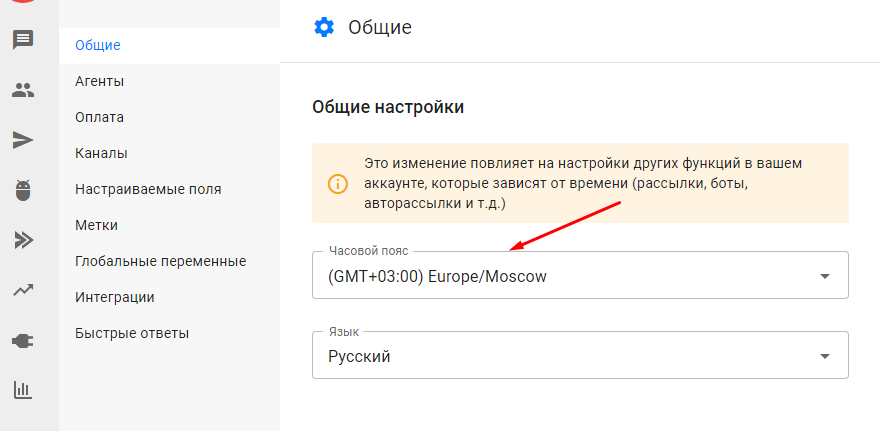
Automatic Reply
You can set text that will be automatically sent when a new message from a subscriber arrives or if you are offline. This is configured in the “Dialogs” section.
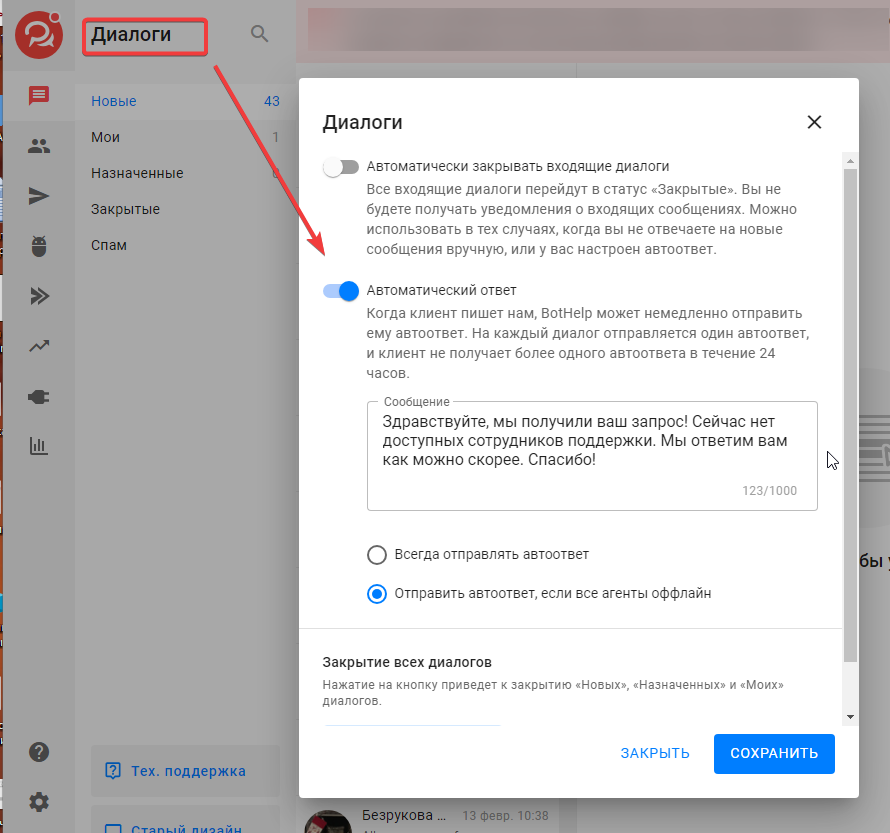
Quick Replies
These are reply templates you can use in conversations in the “Dialogs” section.
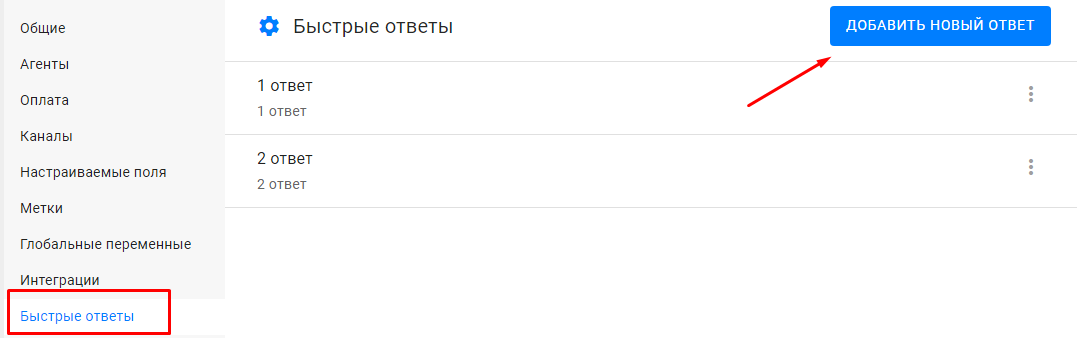
You can call them by clicking the corresponding button (to make it appear, add at least one reply).
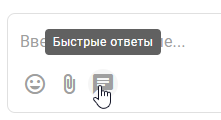
Agents
You can add an unlimited number of agents to your account.
If you lose access to the email used for registration, just add yourself with a different email and delete the old account.
There are 4 agent roles:
-
Administrator — has full rights in the account.
-
Editor — same rights as administrator except:
-
Cannot change roles or information for administrators or other editors;
-
No access to payment screen;
-
Can add agents and analysts.
-
-
Agent — full access only to the “Dialogs” and “Subscribers” sections; other sections are not accessible.
-
Analyst — view-only access to all sections; no rights to add/edit/delete; no access to “Settings.”
Profile
Here you can change your name, password, and set up email and browser notifications.
Payment
Here you can see your current tariff plan or change it.
Choose tariff ▶
Sections of the Personal Dashboard
Dialogs
All new messages from ALL connected channels appear here.
Subscribers
Anyone who sends a message via any connected messenger automatically becomes a subscriber, and you can send them mailings using BotHelp.
Mailings
When creating a mailing, you can write a message and send it to specific users. You can select the day and time to send it or send immediately.
After sending, you can see how many people received the mailing, the open rate, and click rate (if there were buttons).
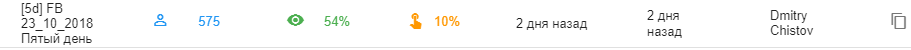
Bots
Here you can create multistep bots. Bots are available for VKontakte, Facebook Messenger*, Telegram, Viber, WhatsApp, and Instagram*. They allow setting up funnel variability.
*Owned by Meta, recognized as extremist and banned in Russia
Growth Tools
Our platform allows creating mini-landing pages and landing pages for VKontakte. These link your ad campaigns with your bot. Use widgets to place buttons on your website.
Automation
In this section, you can create automation by keyword or set up payment acceptance from your subscribers.
Auto-mailings
Auto-mailing is a message chain sent to subscribers with a delay. Available for VKontakte, Facebook*, Viber, and Telegram.
*Owned by Meta, recognized as extremist and banned in Russia
Analytics
Contains general information on the number of subscribers, dialogs, response times from your support agents.
Practical Use of the Platform
The best way to understand how the platform works is to create a bot using it. Learn how to do this in the video:
This article covered the main interface elements and platform functions. Visit our knowledge base or ask questions in the chat if you have more inquiries.
Forgot your password, domain, or email? Use our recommendations in the article.
If you did not find the answer to your question, feel free to contact us in the chat inside your dashboard, message us on Telegram at @BotHelpSupportBot, or email us at hello@bothelp.io.
Get 14 Days of Full Access to the Platform
Enjoy the full functionality of the BotHelp platform for creating broadcasts, automated funnels, and chatbots — free for 14 days.