Emojis are a great way to increase conversion in your funnel.
Text with proper emoji usage is more engaging to read and easier to understand.
This article describes how to add emojis to text and buttons on the BotHelp platform.
Emojis in text
There are three ways to add an emoji to a message text:
-
Using the built-in button:
-
Use the “WIN + .” keyboard shortcut to open the emoji window:
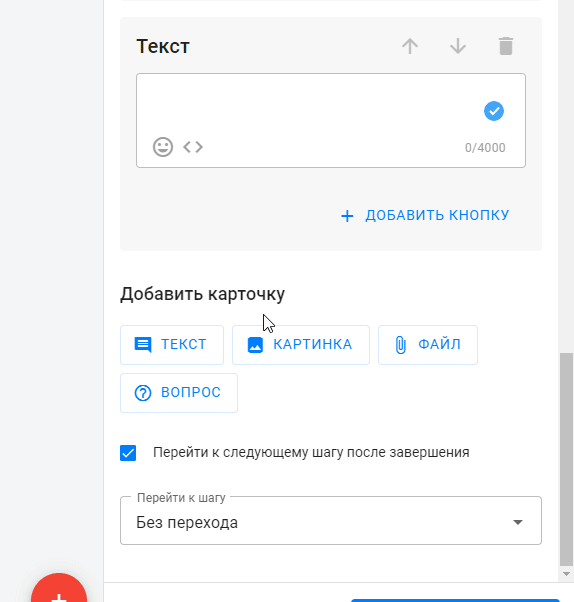
-
Copy emojis from any text. There are special websites with convenient search, such as emojipedia.org.
Emojis on buttons
Buttons don’t have a built-in tool for adding emojis, but you can still add them using the “WIN + .” shortcut or by copying emojis from text.
Emojis on buttons can appear either alongside text or on their own:
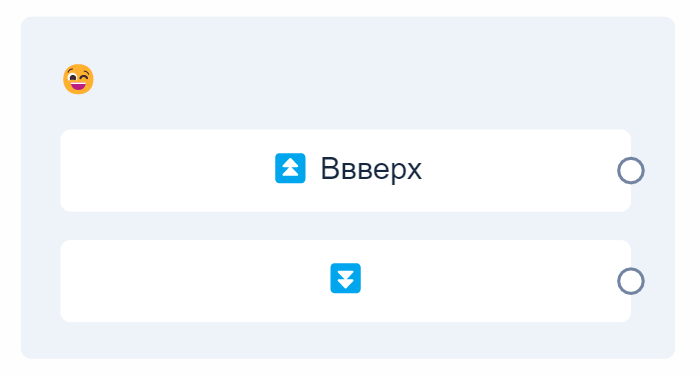
Notes for Windows 7 and earlier versions
Older versions of Windows do not support the newer emojis used on our platform.
As a result, emojis may be displayed in black and white:
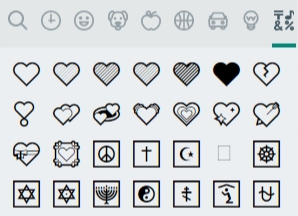
If you did not find the answer to your question, feel free to contact us in the chat inside your dashboard, message us on Telegram at @BotHelpSupportBot, or email us at hello@bothelp.io.
Get 14 Days of Full Access to the Platform
Enjoy the full functionality of the BotHelp platform for creating broadcasts, automated funnels, and chatbots — free for 14 days.