You can set up data transfer from mini-landings to Yandex Metrika.
Yandex Metrika counts people who clicked on the mini-landing button, but may not have become people in the chain.
Enabling analytics
- Go to VK landing or mini-landing settings.
- Click on the “Track Subscription through Analytics” checkbox to enable tracking.

Creating a counter
Log in to your Yandex Metrika account and click Add Counter
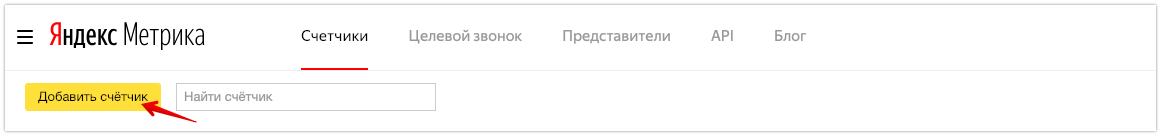
In the first window:
- Enter the tag name.
- Enter the address of any website.
- Click the Create Counter button.

In the second window:
Don’t choose anything, you don’t need to install the code. Just scroll down and click the Start Using button.
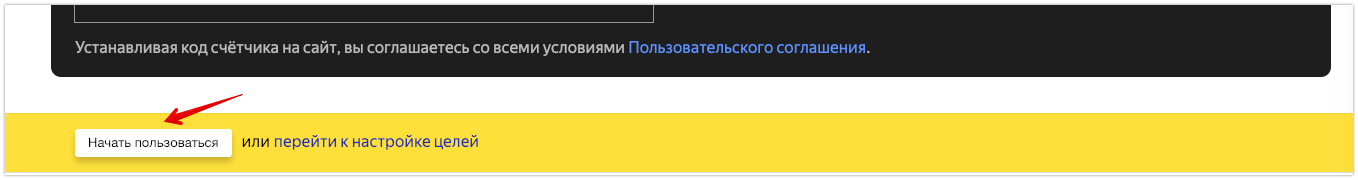
The icon for enabling the counter code will be red, which is normal. We do not use code, the setup is based on javascript events.

You can connect multiple BotHelp landing pages to a single tag.
Connecting to a landing page
Copy the counter number and paste it into the special field in the landing page settings.

Setting up a goal
- In the counter settings, open the “Goals” tab.
- Create a new goal.
- Give it a clear name.
- Select the “Javascript event” condition type.
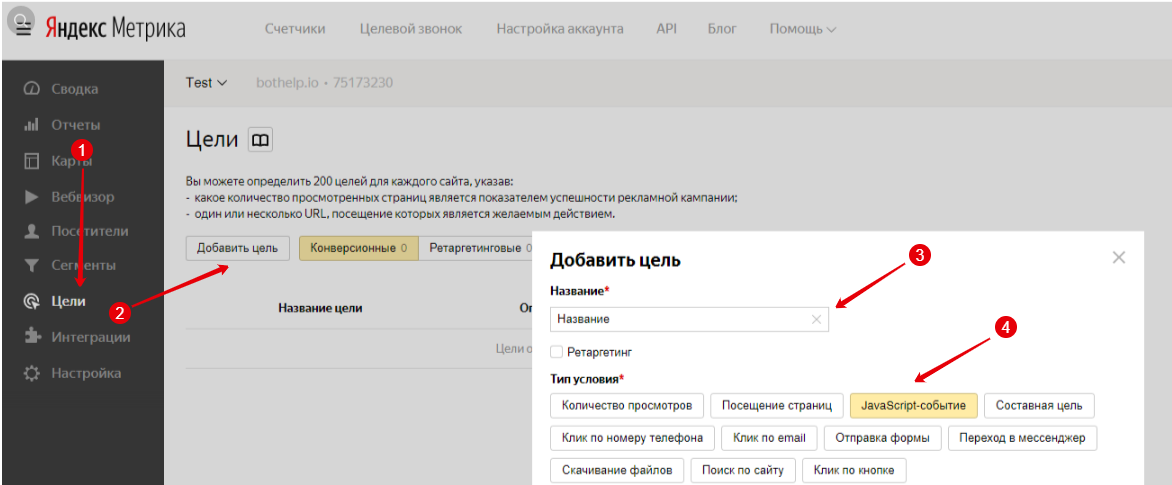
Goal ID
Go to the BotHelp landing page settings and copy the event name.
For example: subscription_vkl_9 or subscription_ml_7

Paste the event name into the “Goal ID” field and click the Add Goal button.
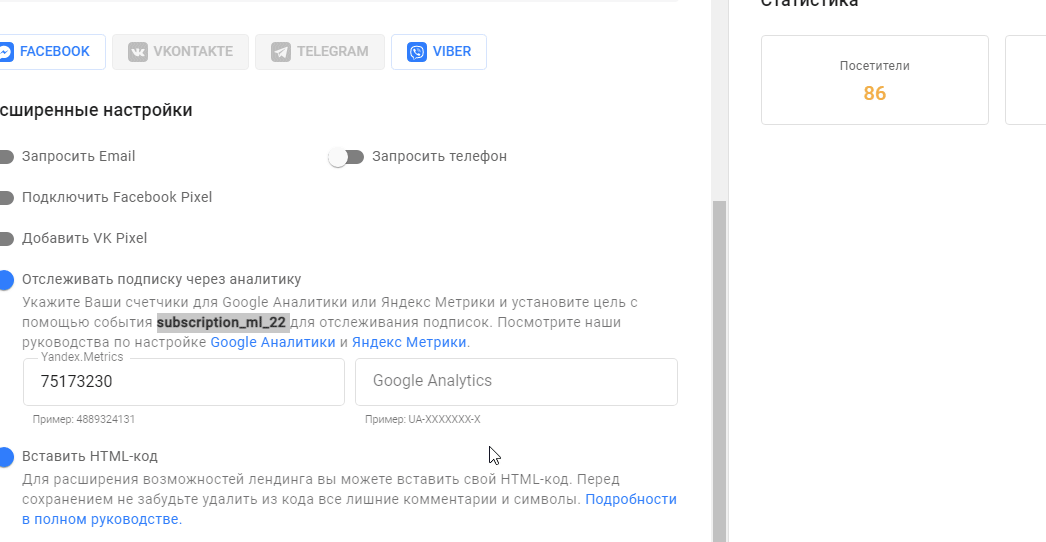
Testing
Follow the link with UTM tags to your landing page, subscribe to the funnel by clicking on the button.
After a few hours, check if the data has been uploaded to Yandex Metrika.
Reports
To see the total number of conversions, go to the “Reports” section — “Conversions”.
To see the number of conversions for each tag, check the “UTM Tags” report and the corresponding goal.
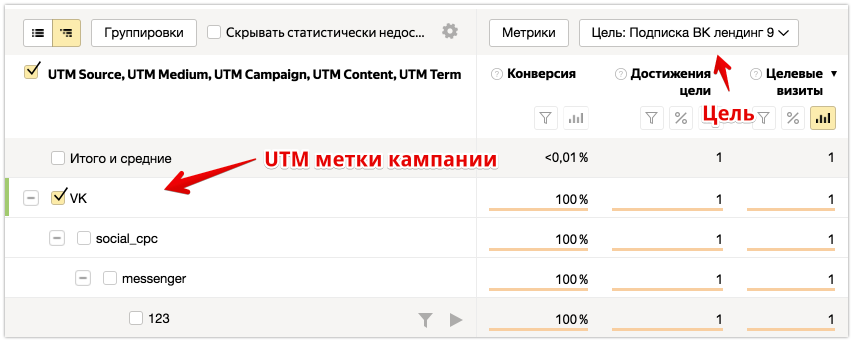
If you haven’t found the answer to your question, contact us in the chat in your profile or email hello@bothelp.io😃
Get 14 days of full functionality of BotHelp, a platform for creating broadcasting, autofunnels, and chatbots.