Direct Link to Launch a Chatbot
A direct link allows you to launch a chatbot without using a mini-landing page. The subscriber just needs to follow the link to the messenger, click the Start / Старт / Начать button, and the chatbot message sequence will begin.
To direct users from your website to a messenger, we recommend using button widgets or subscription widgets.
When You Might Need a Direct Link:
-
The standard widget button design doesn’t fit your website style.
-
You prefer to place a link instead of a button.
-
You want to launch a bot via a link in an email.
-
You need a direct link for other reasons.
Link from Bot Settings
For Telegram, Viber*, and Facebook* chatbots, we display direct links in the bot settings.
Open the bot editor, click the settings icon (⚙️), go to the Settings section, and copy the link.
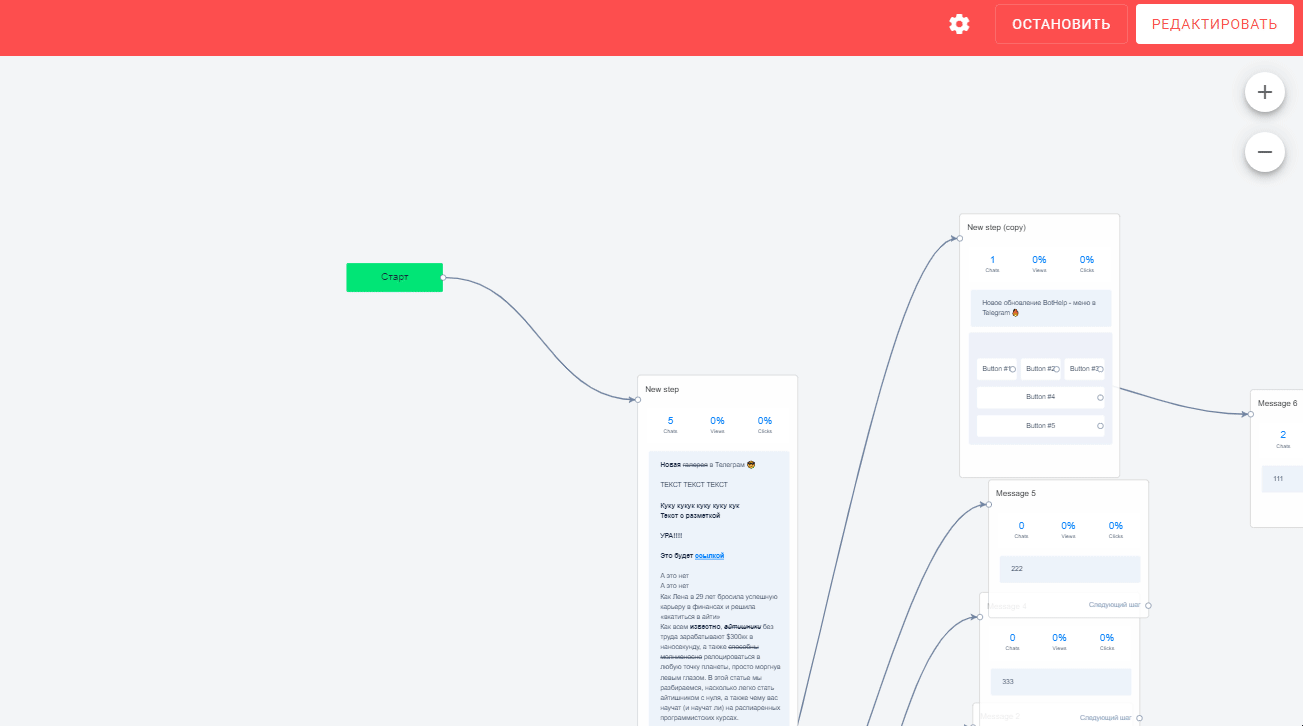
🚩 This link will immediately launch the chatbot sequence for all your subscribers without additional configurations (such as mini-landings or automation).
Direct Link Format with “https”
Using a Deep Link Tool:
A deep link is a direct link like https://t.me/... that sends the user to a specific step in a specific bot. The link is generated automatically. Learn more.
Or transform the link manually:
Original:tg://resolve?domain=whatsHelpBot&start=c1686051798545-ds
Steps:
-
Remove everything before the first
=:whatsHelpBot&start=c1686051798545-ds -
Add
https://t.me/to the beginning:https://t.me/whatsHelpBot&start=c1686051798545-ds -
Replace
&with?:
Final version:https://t.me/whatsHelpBot?start=c1686051798545-ds
This type of link does not transmit UTM tags or parameters.
Link from Mini-Landing Settings
You can also copy a link to a chatbot sequence or auto campaign from the mini-landing page.
Set up the mini-landing, add buttons for the desired messengers, and copy the generated link.
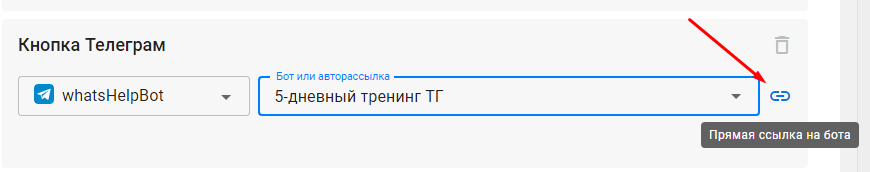
🚩 Clicking this link won’t affect view and click stats on the mini-landing. It bypasses the mini-landing and is not linked to the buttons.
🚩 This is a special app-based link like tg://... used to launch a bot in the Telegram app. It will be clickable within Telegram.
If you paste such a link into a browser’s address bar and press Enter, nothing will happen. The link must be placed as an anchor (<a>) or button on a website to become clickable.
Direct Link for VK (VKontakte) Bots
There is no direct link for VK chatbots. Use a VK landing page with auto-subscription.
Example:https://vk.com/app6379730_-105079373#l=2&ml=5&auto=1
Need a Link Starting with “https”
For Telegram bots, convert the link as follows:
Original:tg://resolve?domain=whatsHelpBot&start=ml195
Converted:https://t.me/whatsHelpBot?start=ml195
For WhatsApp*, VK, and Facebook*, links already start with https.
For Viber*, this option is not available.
Passing UTM Tags in Direct Links
You can configure UTM tag transmission for Telegram direct links. Read more in the article.
🚩 In other messengers, UTM tags and goals will not be transmitted when using direct links. Subscribers will only receive default internal tags.
To pass UTM tags reliably, use growth tools like mini-landings or widgets.
* Owned by Meta — an organization recognized as extremist and banned in Russia.
If you did not find the answer to your question, feel free to contact us in the chat inside your dashboard, message us on Telegram at @BotHelpSupportBot, or email us at hello@bothelp.io.
Get 14 Days of Full Access to the Platform
Enjoy the full functionality of the BotHelp platform for creating broadcasts, automated funnels, and chatbots — free for 14 days.