You can set up an automatic response to comments that people leave under your Instagram* posts.
You can also set up the launch of the flow from the comment under the Reels, if it is posted in the feed. To do this, add a text block and place a button on it, by clicking which the user will launch the flow. A message with a text and a button will be sent to the person’s Direct Messages.
Setting up
In order for the new functionality to work, you need to connect the Instagram* channel to the BotHelp platform. How to do this is described in our article.
1. Setting up the “Instagram Comment” growth tool
Go to the “Growth Tools” section on the BotHelp platform.
Click the New Tool button.
In the window that opens, select “Instagram Comment”:
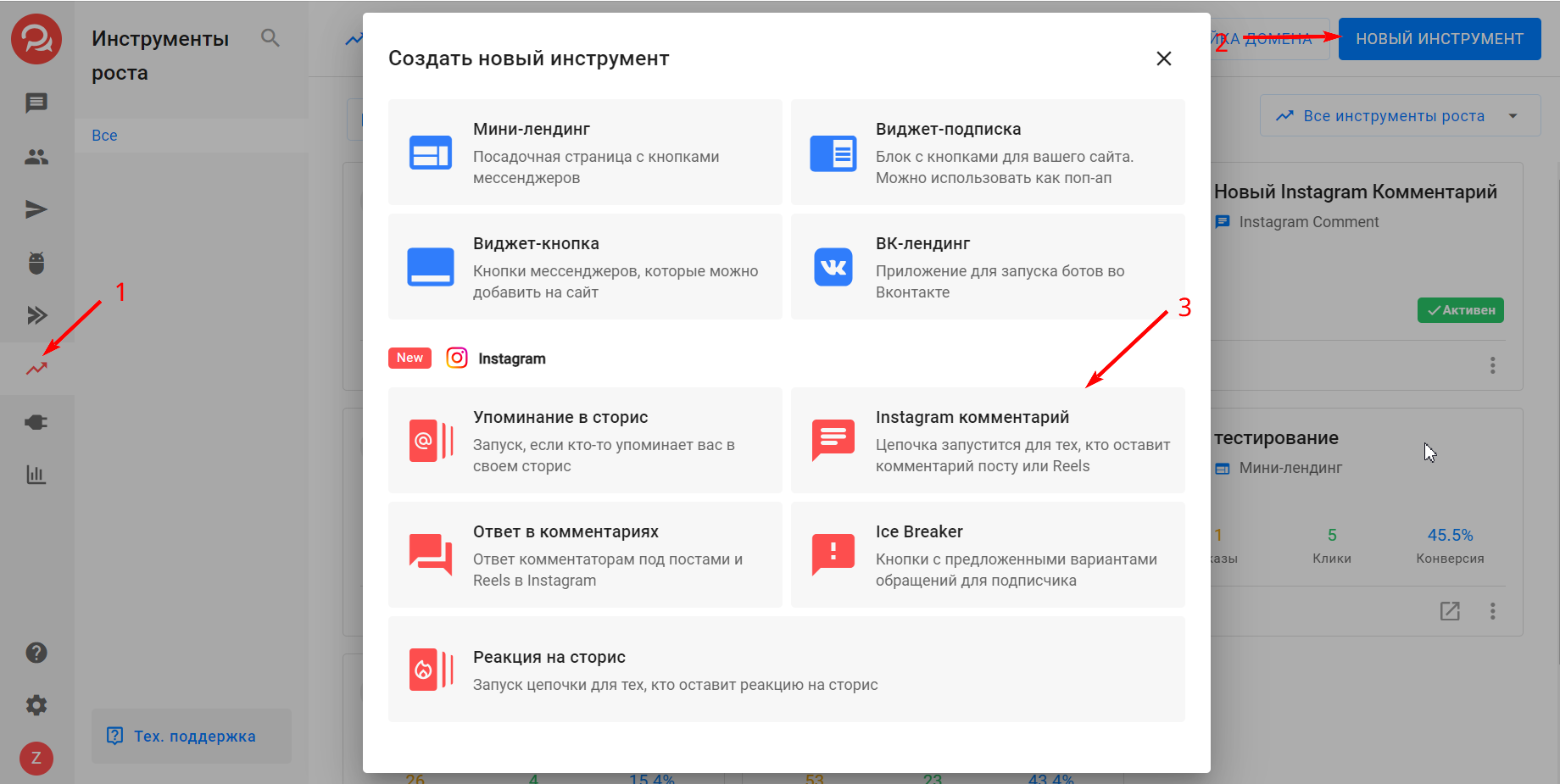
The trigger settings page opens. You need to select a channel on it.
Next, select the post in which you want to track the comment, or select the “All posts or Reels” option.
Below, you can set up the keywords that will trigger the response. Or, on the contrary, exclude words to which there should be no reaction. It is possible to read a keyword by the absolute match or by the content in the text. For example, if you set the keyword “course”, then the launch will be successful on “I want a course”.
(!) If you leave both fields empty, the reaction will work with all comments.
To set up actions, click Next.
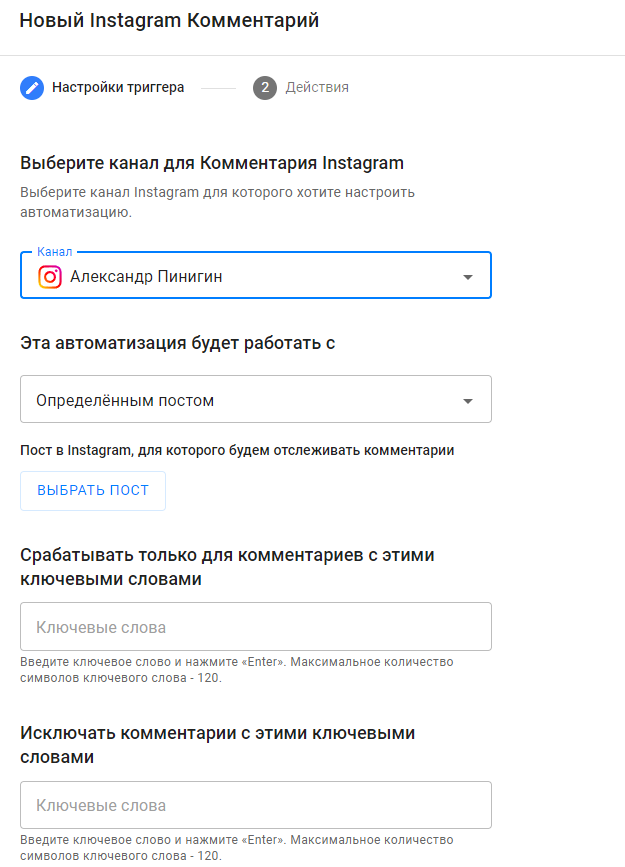
In the “Actions” tab, you can set up the actions that will be performed after the person’s comment.
Actions are limited by Instagram*. Adding tags, operations with fields, and unsubscribing/subscribing are available.
❗You will not be able to launch the flow immediately or add a person to the sequence automatically.
You can add a button to the message that will be sent immediately after typing a comment.
❗This button can already launch a flow or a sequence. But the person themselves has to click on it and initiate further action.
❗The Instagram* API can crop text in messages with a button. We recommend sending a short message with the flow launch button, and writing the rest of the necessary information in the flow itself.
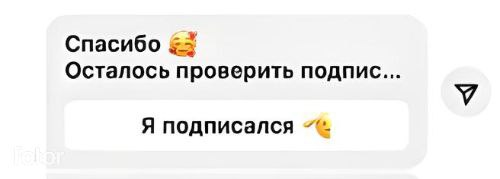
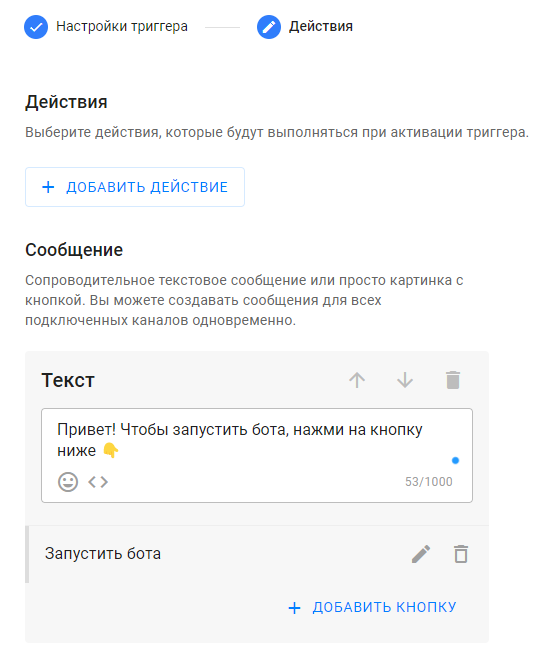
After you have set up the actions after the comment, click the Save button.
We recommend checking the operation of this growth tool. You need to leave a comment under the configured post from another Instagram* account.
* Owned by Meta, an organization recognized as extremist and banned in Russia.
If you haven’t found the answer to your question, contact us in the chat in your profile or email hello@bothelp.io 😃
Get 14 days of full functionality of BotHelp, a platform for creating broadcasting, autofunnels, and chatbots.