You can connect a mini landing page or any website as a mini app to your bot. After this, users in the chat will see an “Open” button next to your bot’s name. This makes your bot more visible in the chat list and allows you to immediately direct users to a specific page — a quiz, a storefront, a landing page, or any other web application.
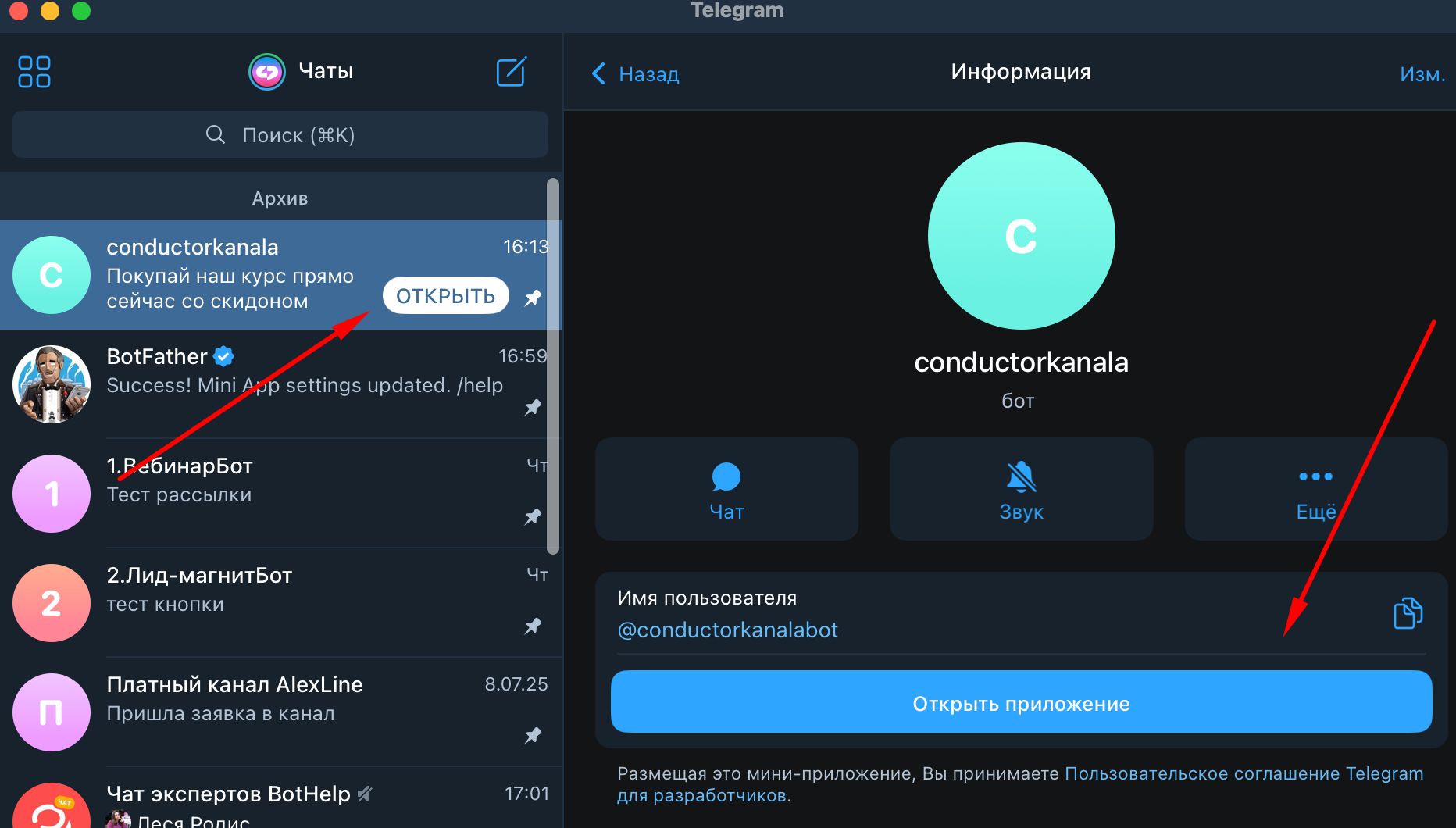
Steps to Connect:
-
Go to @BotFather using the Telegram account that owns the bot.
-
Enter the command /mybots and select the desired bot from the list.
-
Click Bot Settings.
-
Go to Configure Mini App → Enable Mini App.
-
In the field that appears, paste the link to your mini landing page.
That’s it! Your bot will now display with an “Open” button that leads to the connected mini landing page.
Была ли статья полезна?
Спасибо за обратную связь!