The new “Delete message-step” action in Telegram flows allows you to delete the “Message” step from a chat with a person.
With this feature, you can create time-limited/condition-limited offers for people.
How to delete a message
1. Add the “Action” step in the Telegram flow constructor.
2. Add a new “Delete message-step” action in it.
3. Select one or more messages that you want to delete.
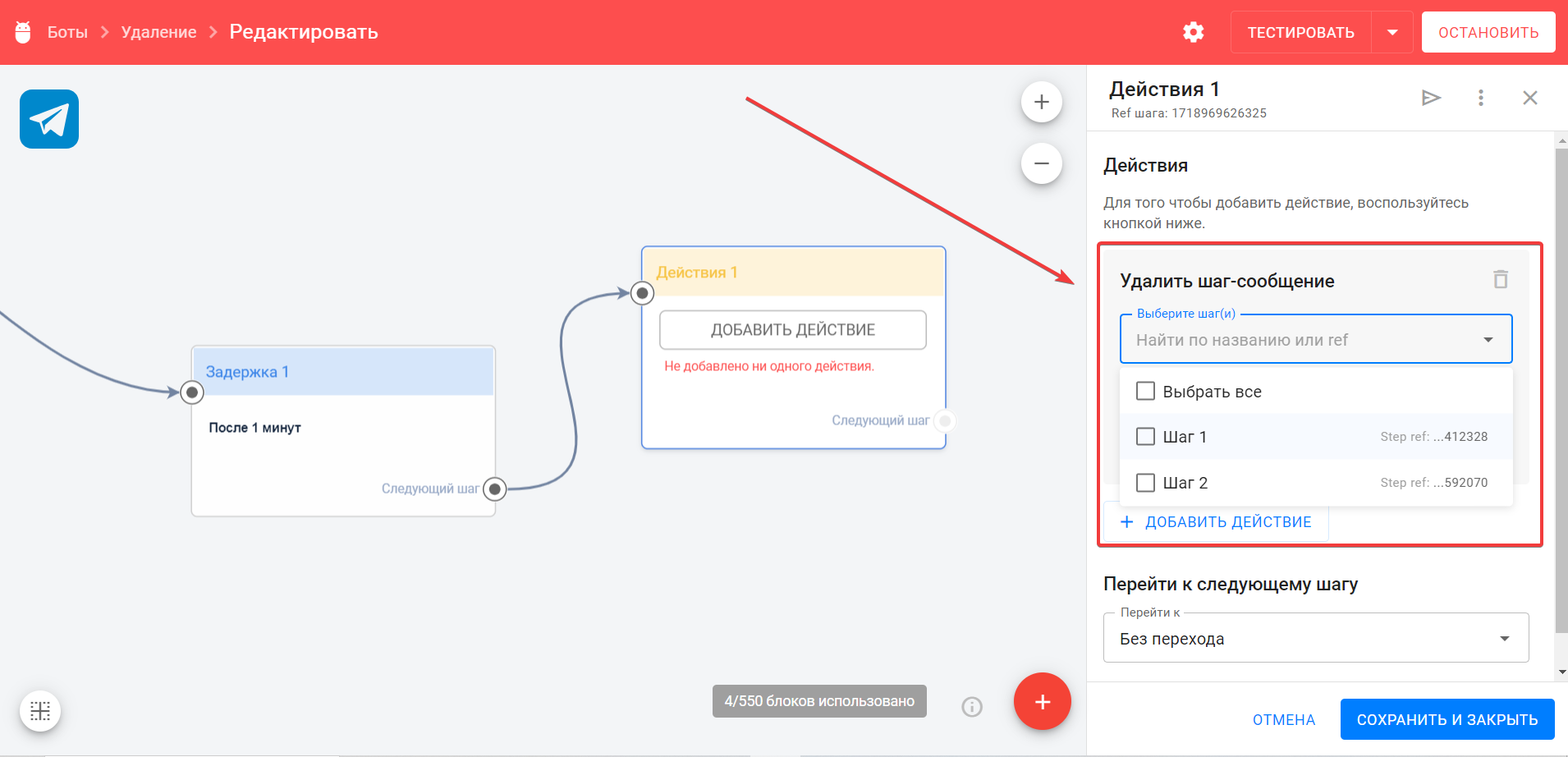
4. Save the changes you made in the step.
After the action is triggered, the messages selected in the step will be deleted from the chat with the person. And in the “Conversations” section, the message will be marked “deleted for person”.
Make sure that the following conditions are met in the Telegram flow.
- The “Delete message-step” action should be placed after the “Message” step being deleted. Otherwise, the deletion will not happen.
- There should be a delay of at least 45 seconds between the “Delete message-step” action and the “Message” step being deleted. Otherwise, the step may not be deleted.
- The person has to proceed to the “Delete message-step” action within 48 hours after receiving the deleted message. Otherwise, it will not be deleted.
Important! Cards of the “gallery” type will not be deleted. Keep this in mind when designing a flow.
If you haven’t found the answer to your question, contact us in the chat in your profile or email hello@bothelp.io 😃
Get 14 days of full functionality of BotHelp, a platform for creating broadcasting, autofunnels, and chatbots.