All BotHelp users have free access to ready-made bot templates. You can add them to your account and customize them to your needs.
You can use the virtual AI agent template and learn more about its settings in this article.
Bot templates on the website
-
Open the BotHelp homepage, go to Resources → Chatbot Templates.
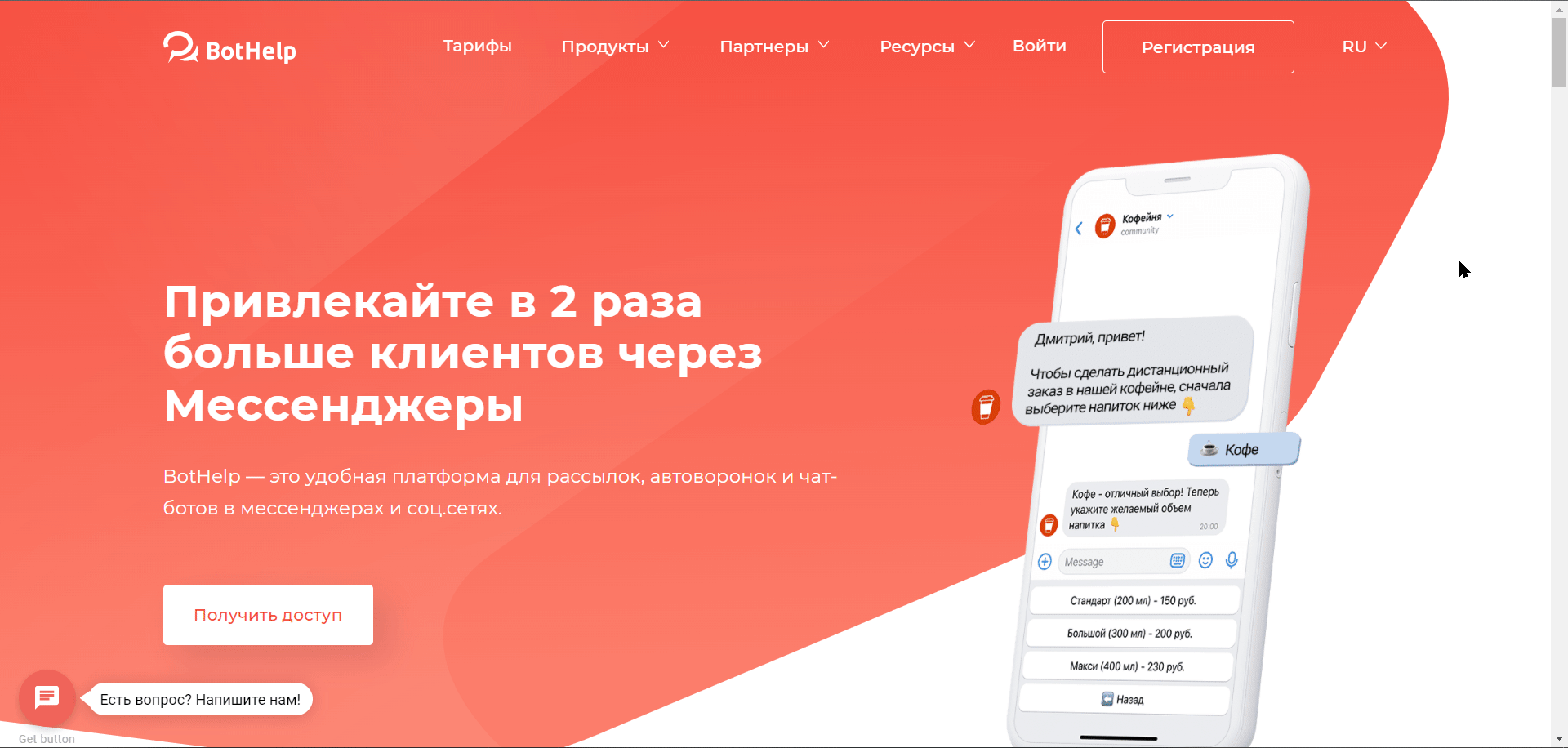
-
To learn more about a template, click the Preview button.
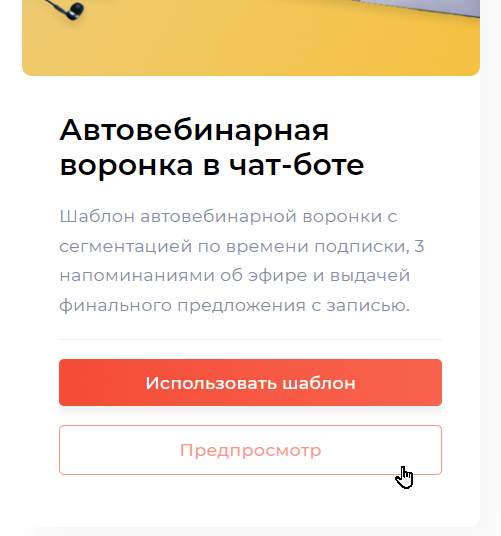
-
A detailed description of the template will open.
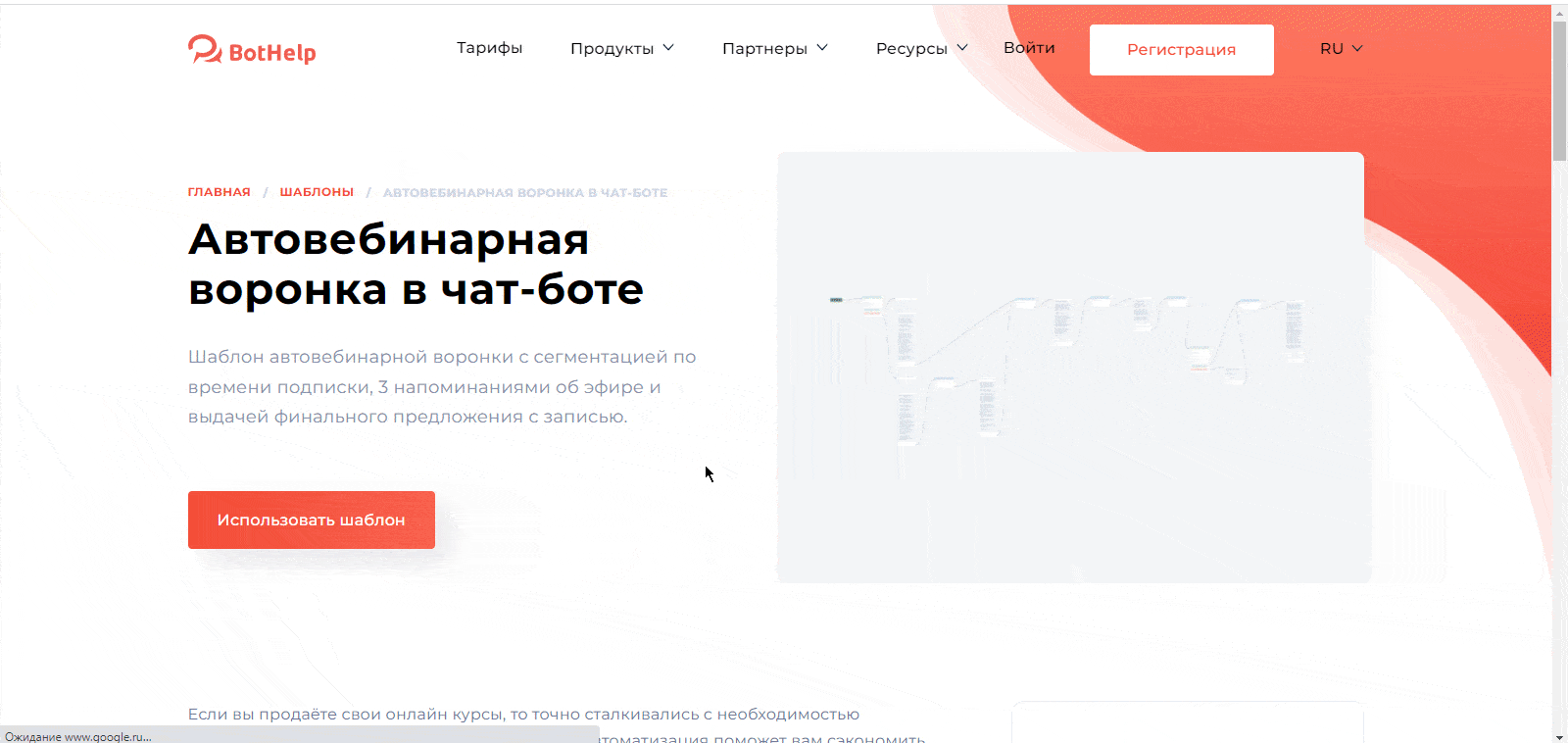
-
To add the template to your account, click Use. This opens the template page where you can review the bot flow in detail.
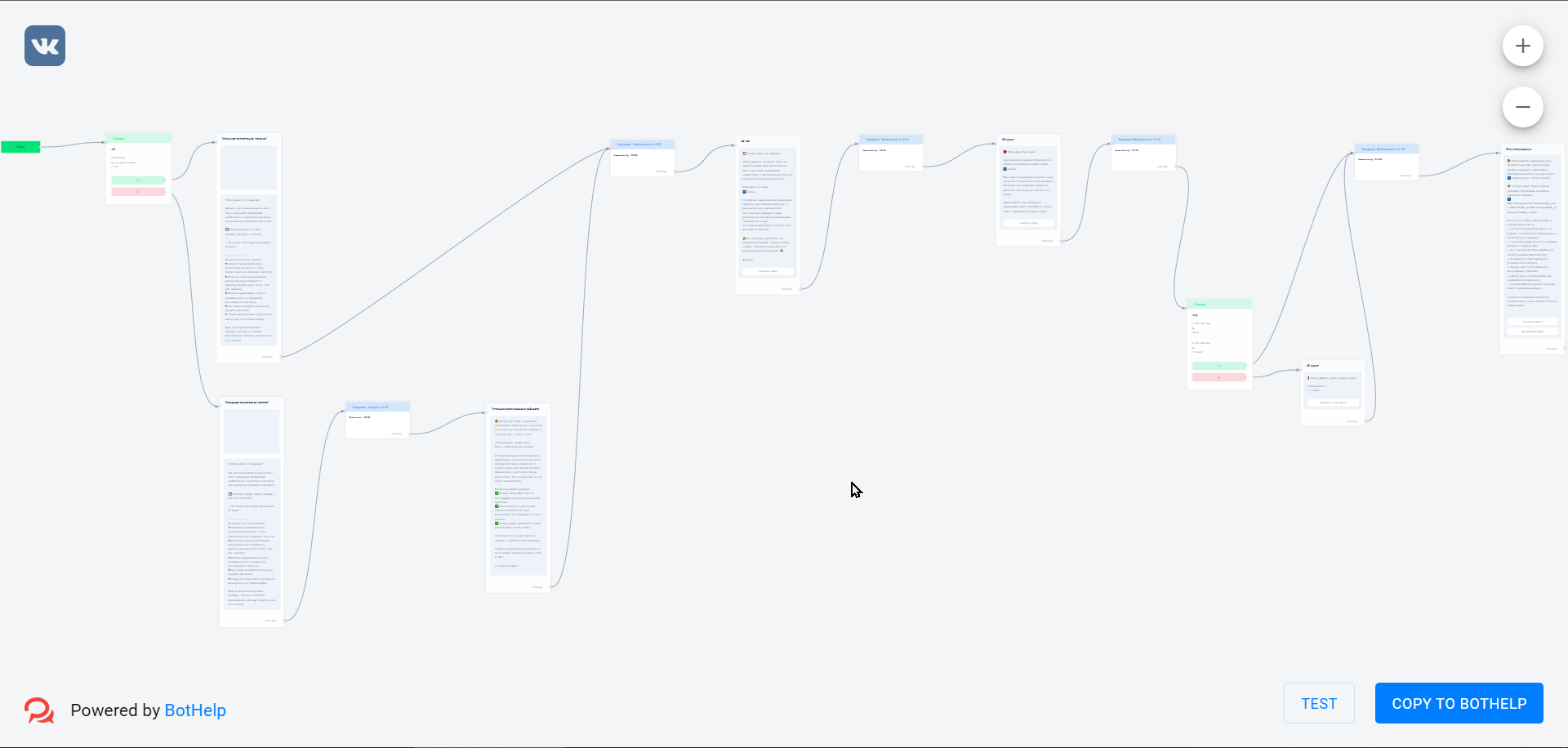
-
To save the template to your account, click Copy to BotHelp.
-
A window will appear where you need to enter your account name (domain), then click Save flow.
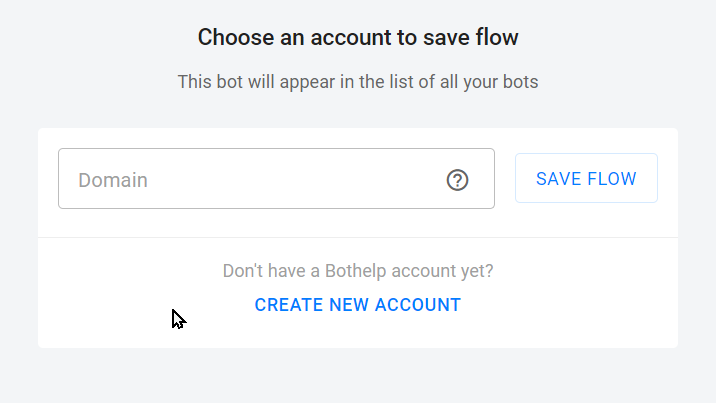
-
A bot settings window will open—enter the bot’s name and select a channel.
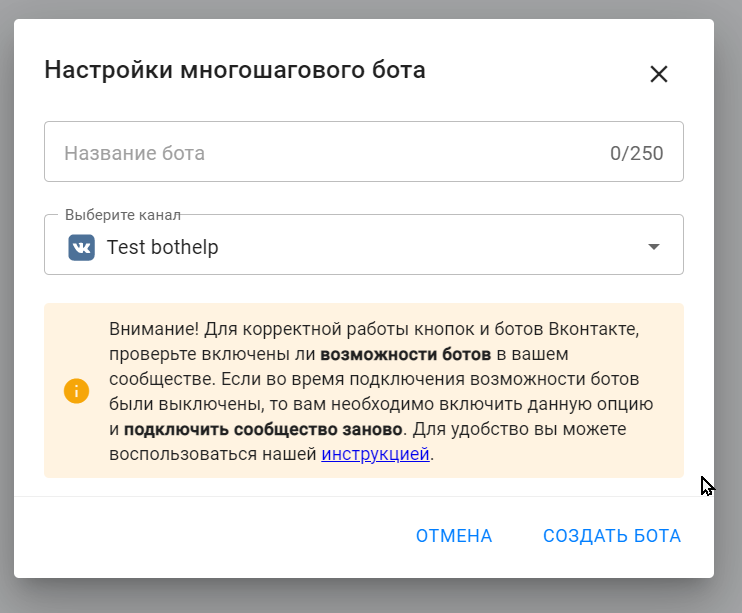
-
All templates are initially created for the VKontakte channel.
-
After adding the template to your account, you can convert the bot to another channel. More details about this are in the article linked.
-
You can also skip conversion by selecting the desired messenger when adding the template via your account, following the instructions below.
Bot templates inside the account
-
You can find templates in your account under Bots → Templates tab.
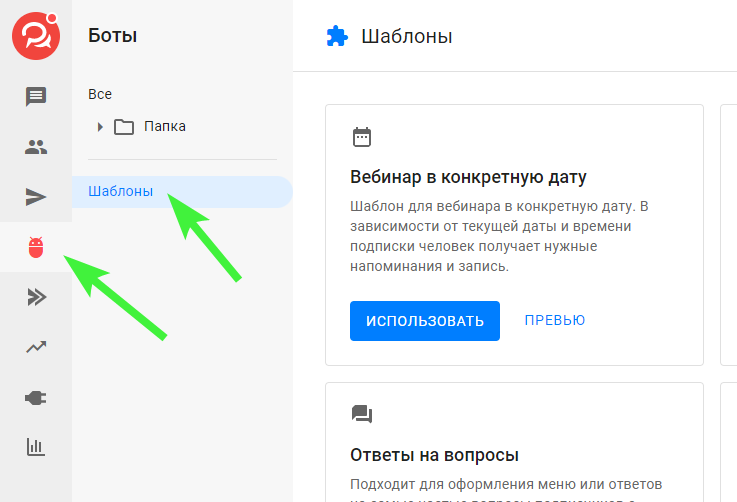
-
To install a template, click Use, select the desired messenger, enter a bot name, and choose the channel.
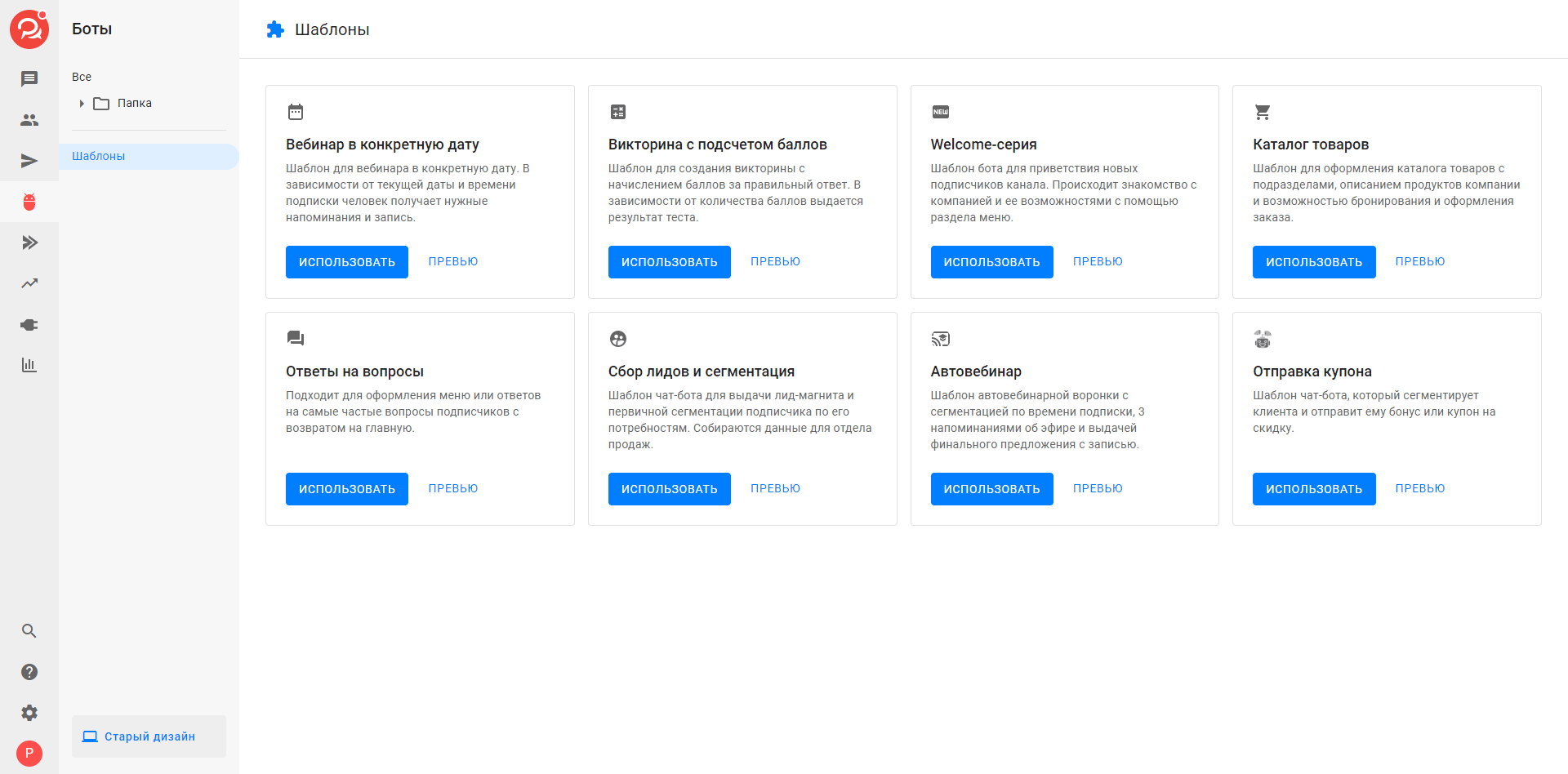
-
The bot editor will open, allowing you to freely modify the flow as needed.
*Some templates belong to Meta, which is banned in the territory of the Russian Federation.
If you did not find the answer to your question, feel free to contact us in the chat inside your dashboard, message us on Telegram at @BotHelpSupportBot, or email us at hello@bothelp.io.
Get 14 Days of Full Access to the Platform
Enjoy the full functionality of the BotHelp platform for creating broadcasts, automated funnels, and chatbots — free for 14 days.