Greeting – a setting that allows you to set up automatic start of the flow/sequences when the user enters the chat with the flow via search or via the direct link.
Automation will help you start a chain for those users who have subscribed to the channel from other sources, bypassing the landing page or other subscription methods. For example, a person can simply find your bot in the Telegram search and click the Start button.
(! ) Pay attention to the feature of the “Greeting” automation:
— for VKontakte and other messengers, it starts only once for a new person. If they have already been your person before, automation will not work;
— for Telegram, the greeting will be triggered every time you restart the flow or enter the /start command.
How to set up automation?
Go to “Automation” – > “Greeting” and click New greeting.
1. Name
Write the name of the greeting. It will only be visible to you.
2. Channel
Select the channel for which you want to create automation.
For a channel, you can set up only one “Greeting” automation.
3. Chain
In the “Action” tab, select the flow or a sequence that you want to launch.
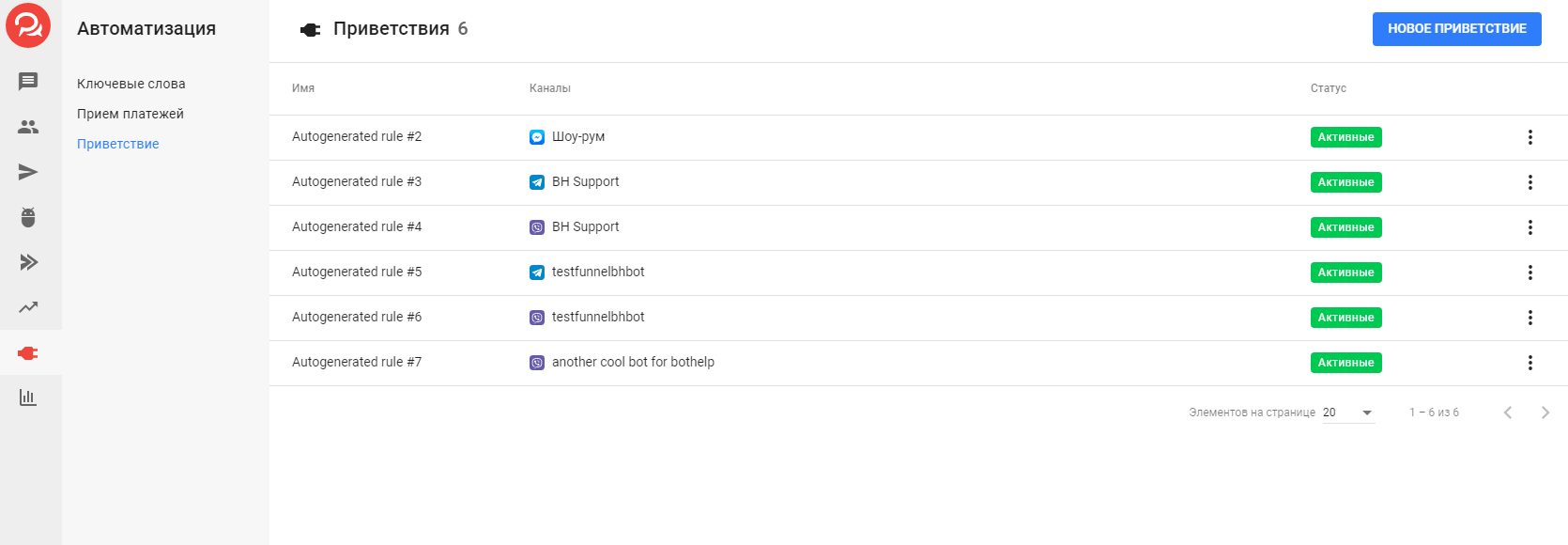
4. Message
You can type a text that will be sent to the person.
If you set up both flow launch and text, then the text will be sent first, and then the message chain will start.
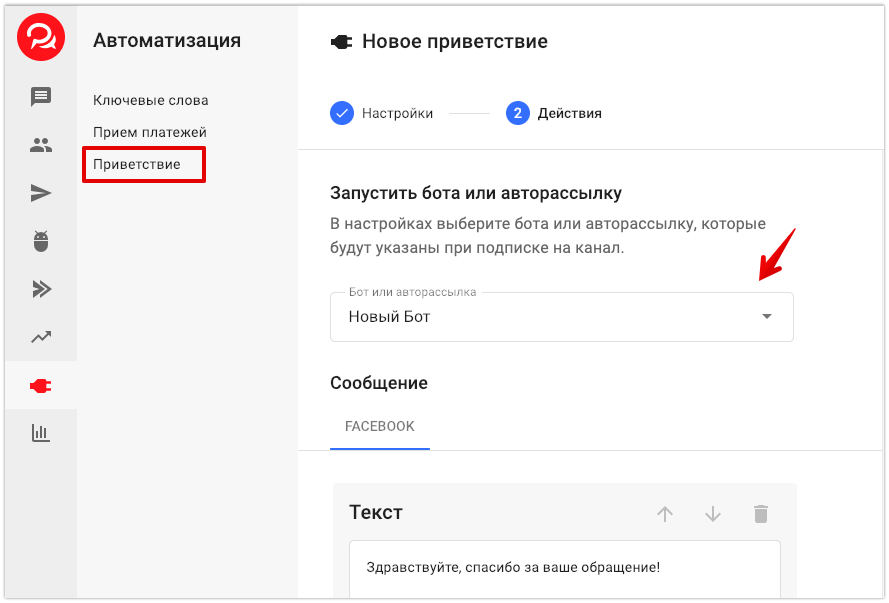
_________________________________
If you haven’t found the answer to your question, contact us in the chat in your profile or email hello@bothelp.io 😃
Get 14 days of full functionality of BotHelp, a platform for creating broadcasting, autofunnels, and chatbots.