Autoresponder allows you to send a series of consecutive text messages. It can be set up for all connected channels: VKontakte, Telegram, Viber, Facebook Messenger*.
(!) WhatsApp* and Instagram* channels are not available yet.
It is not tied to a specific channel, so you can launch it simultaneously in several messengers or communities.
How to start an autoresponder?
There are several ways to launch an automated message sequence to subscribers:
Launch from a landing page
On our platform, you can create two types of landing pages:
-
Landing for VKontakte
-
Mini-landing (for Facebook*, Telegram, Viber)
You need to create a landing page, add a button, and in its settings choose the autoresponder to start when the button is clicked.
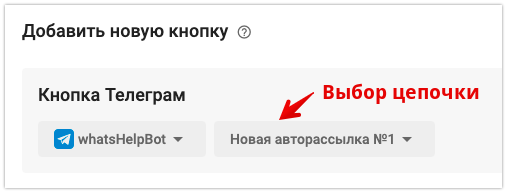
Launch by keyword
You need to set up automation triggered by a keyword. In the list of actions that happen after the keyword is entered, choose “Add to autoresponder.” Then select the autoresponder you want to launch.
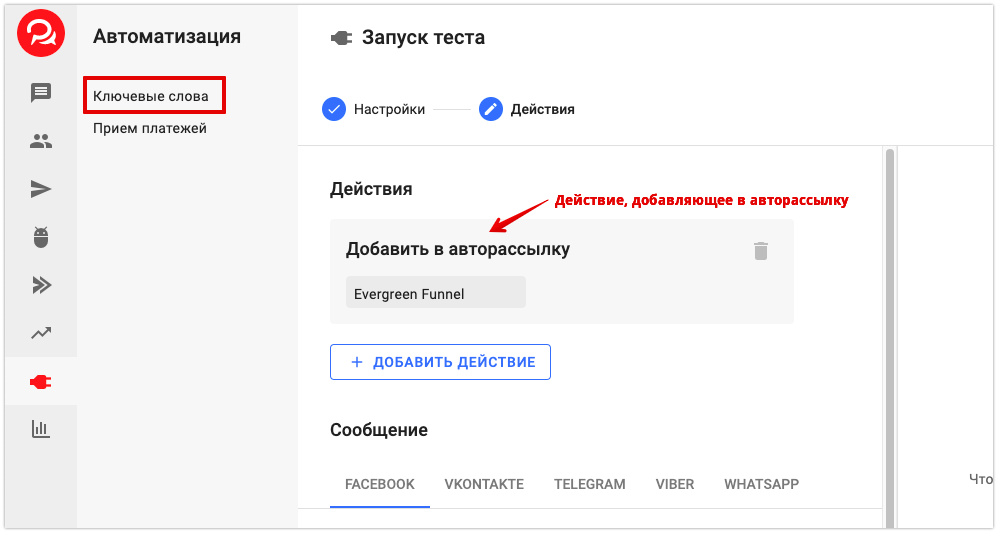
Launch on subscription
In Automation, create a new Greeting message. Write its name and select the channel. In “Actions,” choose the autoresponder that will start for new subscribers upon subscription.
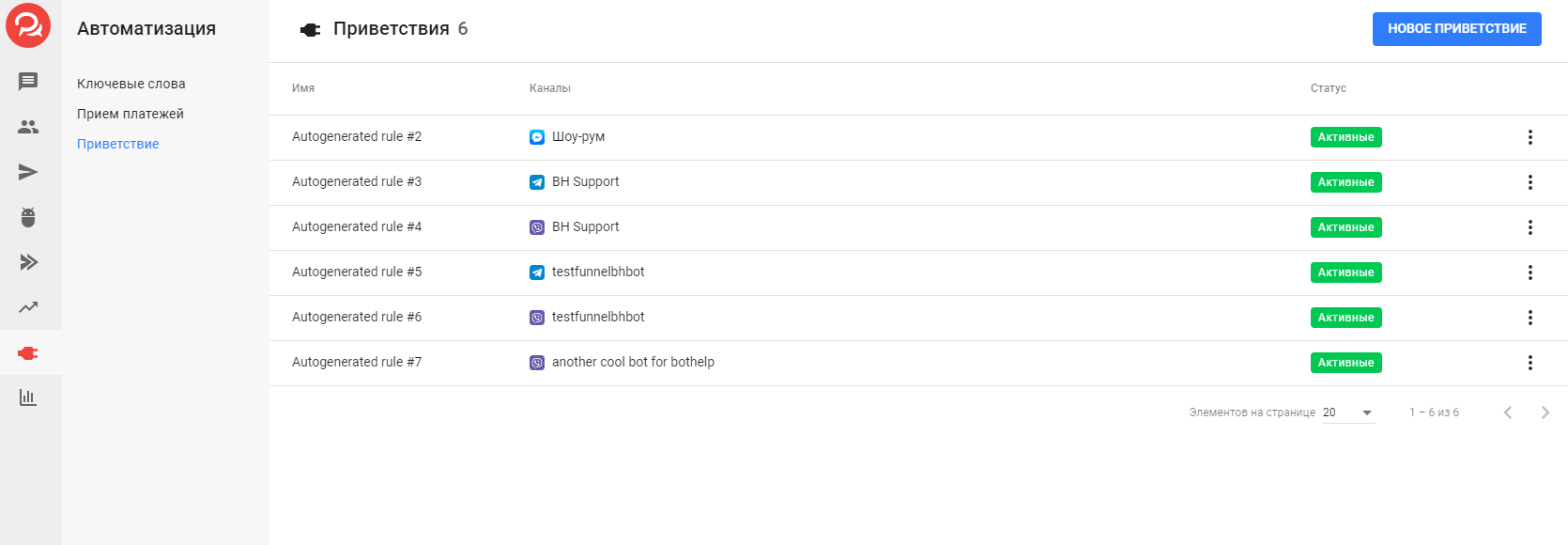
(!) This option only works for first-time subscriptions to the channel (except Telegram), meaning for new subscribers. If you were subscribed before, testing this launch method won’t trigger the autoresponder for you, but it will work for new subscribers.
(!) This refers specifically to the start of a dialogue with the bot/community/page, not just subscribing to the community. When the potential subscriber presses the Start/Begin/Allow Messages button in the chosen channel, the autoresponder will launch.
Launch from a multi-step bot
To launch an autoresponder from a multi-step bot, create a new action called “Add to autoresponder.”
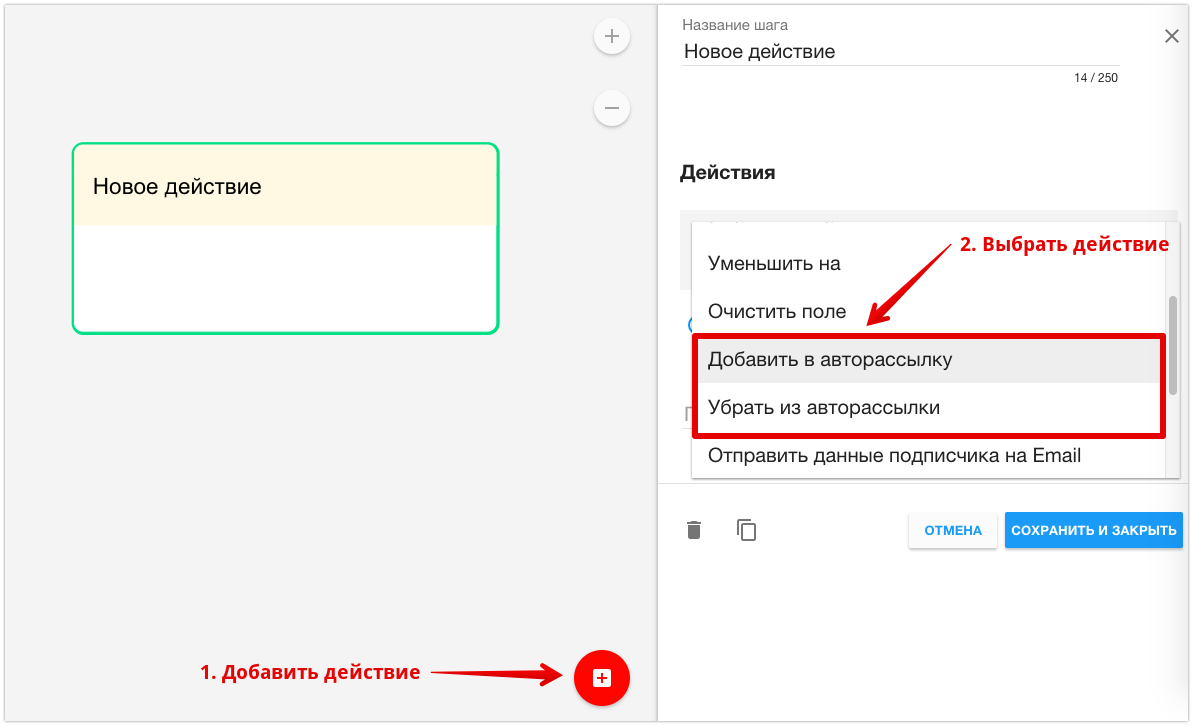
Launch for a single subscriber
You can manually add a subscriber to an autoresponder, for example, if your manager talked to someone and suggested subscribing to the mailing after the conversation.
To do this:
-
Open the subscriber’s profile.
-
Find the “Autoresponders” section.
-
Click “Add.”
-
Choose the autoresponder from the list.
-
Click the “Add” button.
To remove a subscriber manually, click “Remove” next to the autoresponder name.
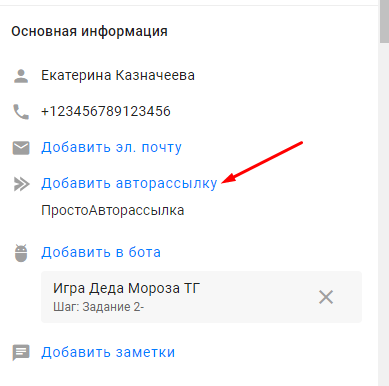
Bulk launch of autoresponders
(!) Bulk autoresponder launch is limited to 100 subscribers for now. We plan to expand this in the future.
-
Go to the “Subscribers” section.
-
Select the subscribers you want to start the autoresponder for.
-
Click the “…” button to open bulk actions.
-
Choose “Add to autoresponder.”
-
Select the autoresponder and click “Add.”
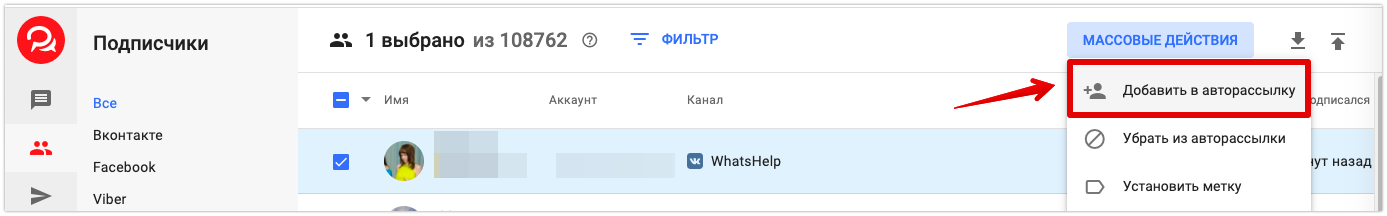
To select all subscribers, click the checkbox next to the name. This will select all users, not just those on the current page.
(!) Bulk actions take time to process. The more subscribers you select, the longer it takes. The autoresponder messages won’t be sent all at once.
(!) If a subscriber is already going through an autoresponder and you add them again (manually, via bulk actions, bot actions, automation, etc.), the previous autoresponder session will be canceled and restarted from the beginning for that subscriber. This will show +1 in “unsubscribed at step” stats and +1 in “added” stats.
Multiple autoresponders
At any time, a user inside one autoresponder can be added to another. You can either remove them from the first one or let both run simultaneously. One autoresponder does not affect the other.
For example, a subscriber can be in a long funnel for 6 months receiving one message per week, and simultaneously you can launch a short 7-day sequence.
The main thing is to avoid sending too many messages to the user to prevent getting banned by the messenger.
Switching from one autoresponder to another
After one autoresponder finishes, you can move the user to the next one. Make sure there are no infinite loops so users don’t get stuck cycling endlessly.
You can add specific users to the second autoresponder based on tags or filled fields at the time of adding. Or you can add all users from the first autoresponder without extra conditions (just fill in the “Add after” and “With funnel” fields).
The earliest time to start the next autoresponder is after 23 hours, but it’s better to set delay time inside the second autoresponder itself.
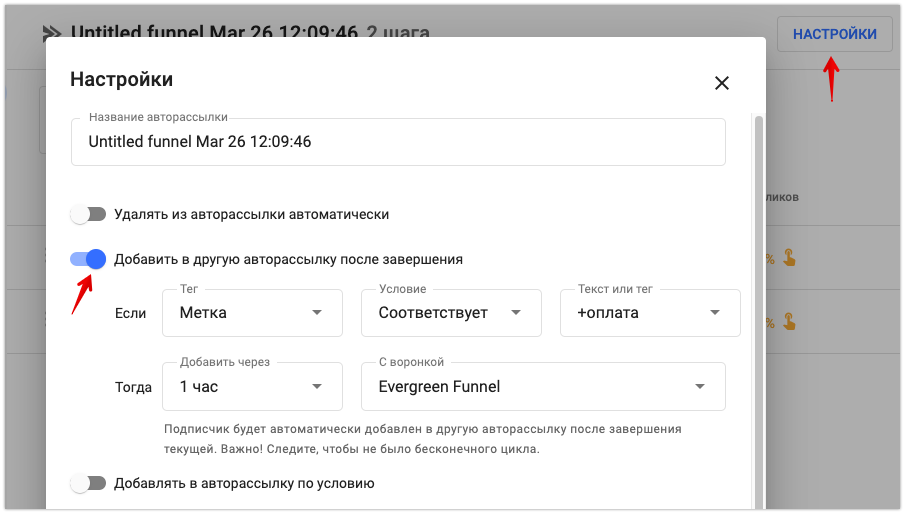
*Channels marked with * belong to Meta, which is recognized as an extremist organization and banned in Russia.
If you did not find the answer to your question, feel free to contact us in the chat inside your dashboard, message us on Telegram at @BotHelpSupportBot, or email us at hello@bothelp.io.
Get 14 Days of Full Access to the Platform
Enjoy the full functionality of the BotHelp platform for creating broadcasts, automated funnels, and chatbots — free for 14 days.